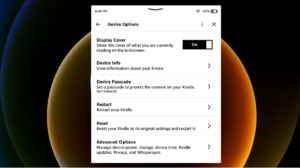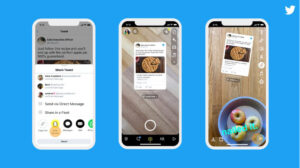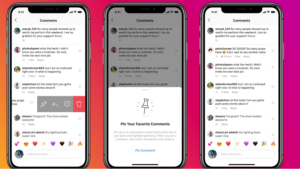Last updated on August 1st, 2024 at 10:17 am
In the dynamic world of online interactions, where words, emojis, and memes collide, navigating through irrelevant or unwelcome replies is commonplace. Meta’s innovative Hidden Words makes sure such toxic conversations do not appear in your feed. The tool serves as your virtual word-sniffer, swiftly detecting offensive content and ensuring your feed remains clean, fostering epic interactions.
How to use Hidden Words feature to keep your Threads Feed clean?
The Hidden Words tool, familiar to Instagram users, maintains its purpose on Threads, aiming to mitigate the negativity encountered by platform users and account managers. By automatically concealing posts containing pre-defined keywords you add to the list, it shields users from unwanted content, enhancing their experience. Just go to ‘manage custom words and phrases’ section and type in anything you’re tired of encountering on Threads.
Open the Threads app and navigate to your Profile icon at the bottom.
Access Privacy settings by tapping the globe in the top-left corner or the Menu (2 horizontal lines) icon in the upper-right corner of the profile screen.
Expand the Hidden Words option under the Privacy heading and ensure the reply filter is active.
Under ‘Custom words and phrases section,’ expand Manage custom words and phrases entry by tapping the side arrow.
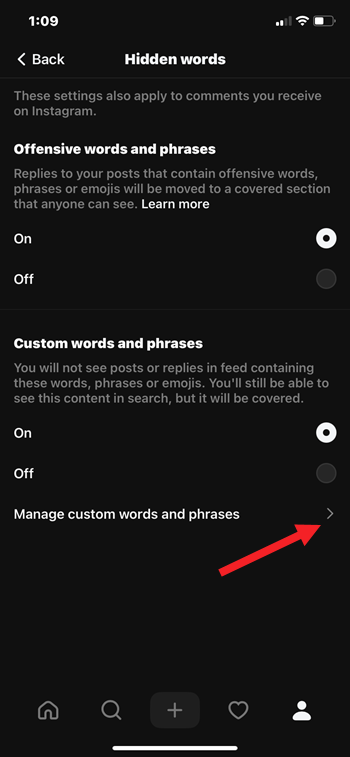
Enter the words you wish to hide, separated by commas, and tap the Add button.
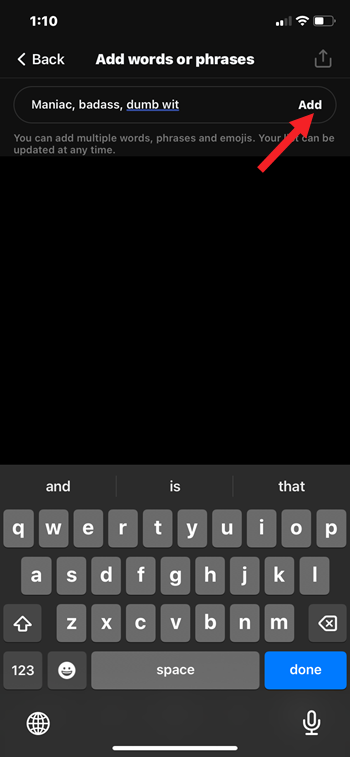
Easily edit or delete words by tapping on each entry.
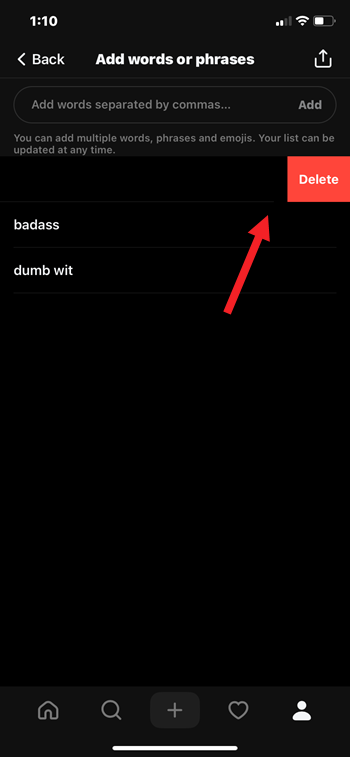
Instantly, the filter will apply across your feeds(‘Following’ and ‘For You’), search, profiles, and post replies. You may anticipate these features becoming available in your Threads app today, if not already present.
The introduction of the new feature swiftly followed Meta’s announcement of Threads surpassing 150 million monthly active users, marking a remarkable achievement within less than a year since its launch. Notably, this growth trajectory outpaces that of X/Twitter in the US.
Do you know, how to delete Threads profile separately from Instagram? Also read: How to keep your Threads posts off Instagram and Facebook.