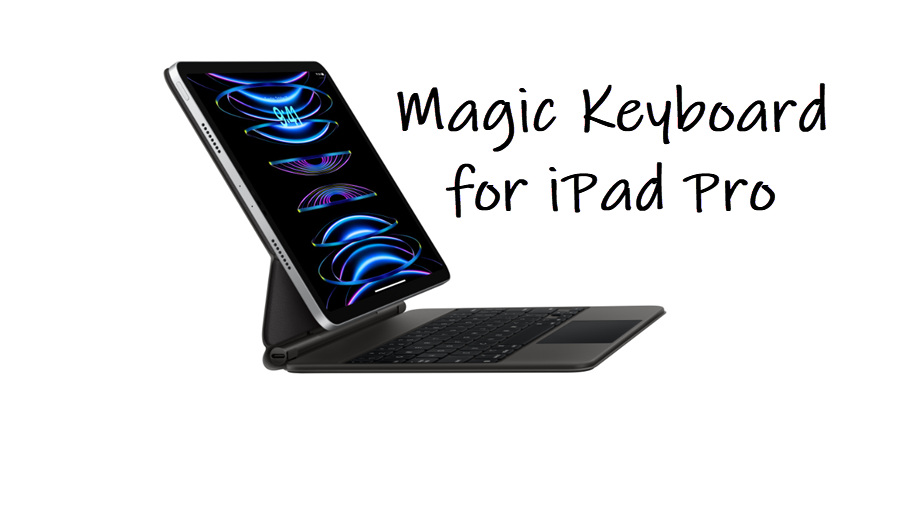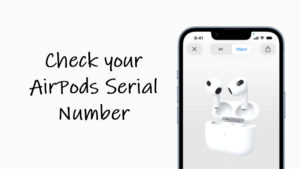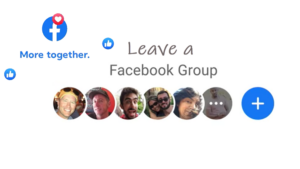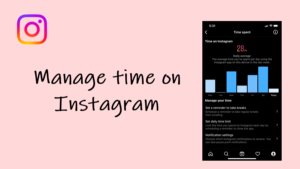Last updated on August 7th, 2024 at 06:43 am
Apple advertises Magic Keyboard for iPad Pro as a necessary keyboard cover accessory. It complements the latest generation iPad Pro models and is equipped with many specialties. Let’s cover them all one by one.
New Magic Keyboard for iPad Pro
From the beginning, and long before its release, the makers of the iPad had rejected the idea of a keyboard and trackpad support for it. They never wanted an iPad to replace a Mac. However, people insisted on having a keyboard for typing, a trackpad for easy navigation, and a stylus for taking notes or drawing.
This demand only grew stronger with time and prompted a major rethink in Apple circles over designing iPad keyboard with a trackpad. The result was the arrival of a new accessory – the iPad Magic Keyboard!
It has a built-in trackpad that honestly feels like the new MacBook but with a detachable keyboard, adjustable stands, trackpad, and stylus. There’s even more, continue reading to find out!

On first look, it sports a floating cantilever design that allows you to attach iPad Pro magnetically. You can adjust it to get the desired viewing angle. The high friction hinge renders the whole thing quite sturdy, even with more moving parts.
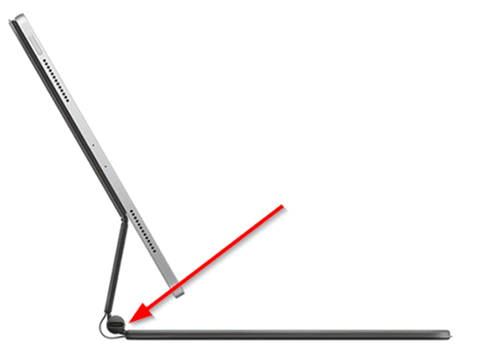
The cover opens new ways to work with iPadOS. For example, A USB‑C port for passthrough charging makes sure the USB-C port on iPad Pro is kept free for accessories. On the other hand, its sturdy design guarantees both, front and back protection.
When it comes to typing, the portable cover promises a very responsive typing than ever experienced on an iPad. The full-size keyboard with backlit keys enables comfortable typing whether on a lap or on a desk.
The key caps sitting on the keyboard are more rounded at the corners that giving a slightly different feel and sound to it. The backlighting is good. If required, you can adjust the brightness by navigating to Settings > General > Keyboard > Hardware Keyboard.
If you don’t have any compelling reason to change it, you should find the default setting perfect to your taste. Close observation reveals that there’s a faint bit of light leakage around the outside of the keys, but it’s harmless. In fact, it adorns the shape of the keys covering the keyboard.
As on Apple’s Smart Keyboards, the iPad Magic Keyboard lacks the Escape key. If you still miss it, there’s a workaround to get it, albeit, in some varying form – use the ⌘-period key. This standard Mac shortcut does the job, similar to the Escape key.
Also, you’ll find no F-keys (nor, obviously, a Touch Bar). Maybe, Apple intends to use iPad keyboards for typing purposes only and not for controlling stuff in the system.

The Magic Keyboard trackpad support in iPadOS works great with apps you use frequently for your daily work. It complements the touch-first design of the iPad for easy cursor control and precise adjustments. It also makes the navigation feels smooth, and accurate with zero lag.
As users move their fingers across the trackpad, the pointer elegantly transforms to highlight user interface elements. Besides this, support for multi-Touch gestures on the trackpad make it fast and easy to navigate. The users don’t even need to lift their hands.
Although the trackpad appears relatively small, it’s still one of the main attraction features. It greatly minimizes the need to reach out and touch the screen.
For added security, when Magic Keyboard is attached and closed, the iPad Pro microphones get disconnected. This helps in preventing any audio data from being compromised.
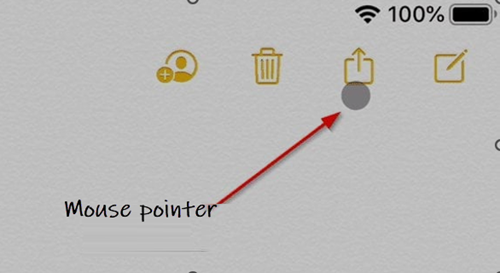
All these (iPad Magic Keyboard) and other factors possibly make iPads a more attractive choice for users. Especially the ones who want to replace their laptops with the lightness and convenience of a tablet form factor. Also, support for an external mouse transforms it into a full-fledged laptop.
In final words, the iPad Magic Keyboard is to iPad- as what AirPods are to earbuds – a game changer! Having said that, The Magic Keyboard might not be an ideal solution for many iPad users. Why? It’s pricey in comparison to some of the third-party options like Logitech.
Overlooking some shortfalls, the technical elegance of the Magic Keyboard cover does inspire some confidence in buyers.
The 12.9-inch model costs $ 350 while the 11-inch is priced at around $300. It’s quite unlikely to find another peripheral with this premium quality and a price lower than this!