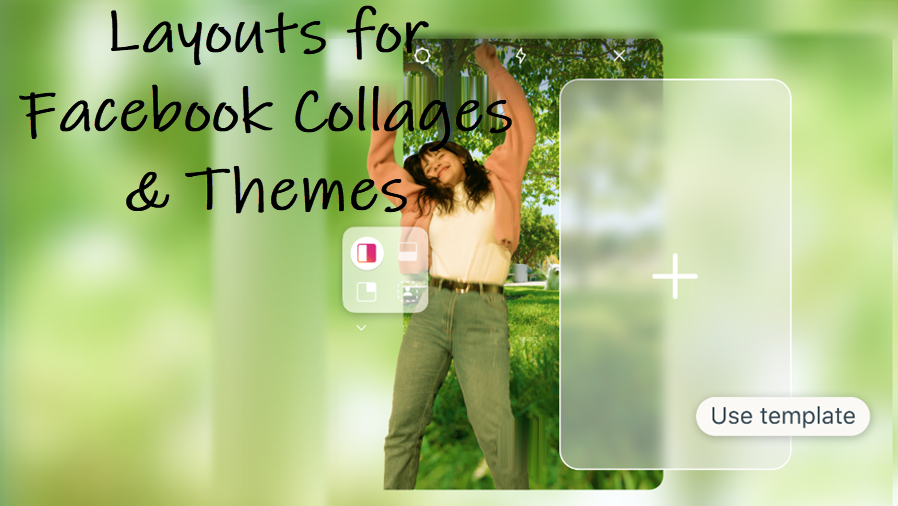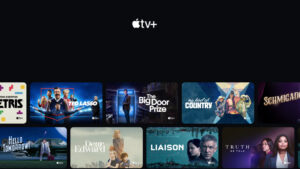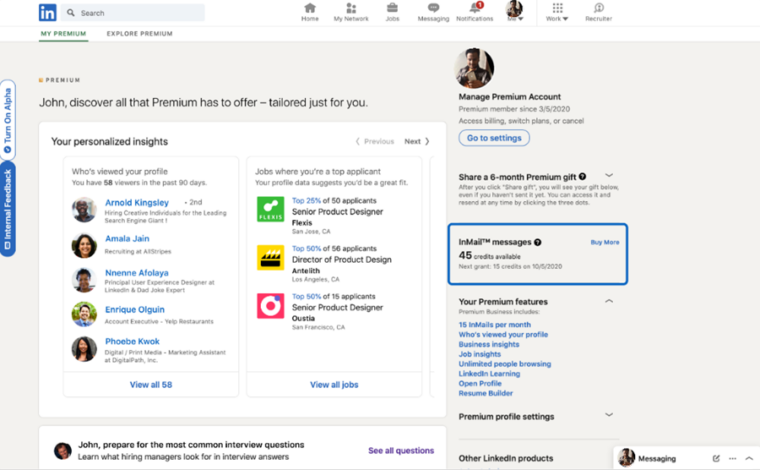Last updated on August 6th, 2024 at 07:38 am
I just got back from my beach vacation and wanted to create some hype by posting a few good pics online. What better option could I have than posting them on Facebook I thought. The social networking platform has a nice little trick that lets me club a few images together to illustrate more than a standalone image and celebrate my favorite experiences. It comes with a variety of layouts and background designs that tells your stories through pictures. Let’s see how to make Facebook create a collage for your photos to create a memories of sorts.
How to make Facebook create a collage for your images?
The layouts for Facebook collages & themes appear when you choose to share photos from your phone’s camera. So, just tap the photos button on your Facebook Home page, hit the Choose a layout button, and start personalizing your collection as you see fit.
Launch the Facebook app and tap the Photos icon next to the What’s on your mind field.
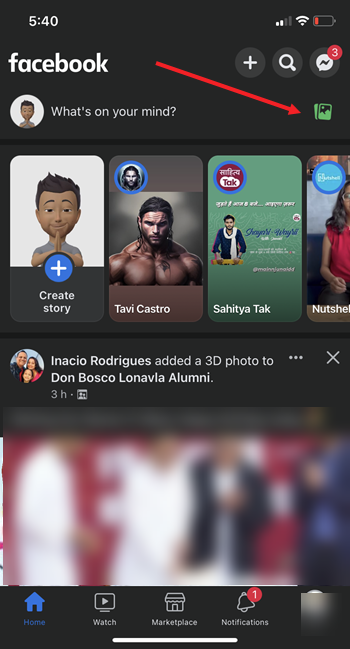
When directed to your image gallery, tap the Choose layout button at the top of the screen.
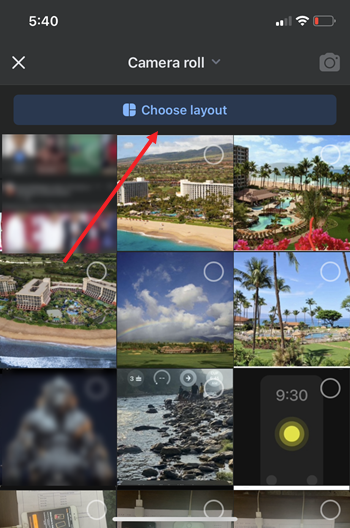
To start adding your photos to a template, choose Collages or Themes. The former option lets you pick a style for your photos whereas the latter option adds the desired background.
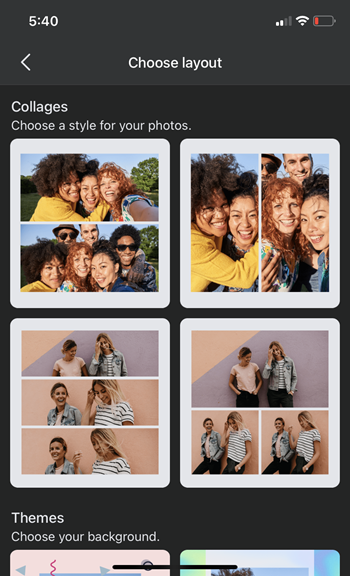
Select images from the album. Note that you cannot add more photos than the layout selected.

You can drag the images to fit them in the layout or crop any undesired part.
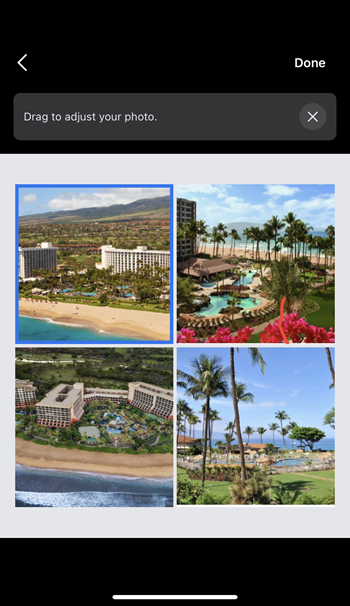
If you want to say something about the photo collage, add a description. You can even turn the images 3D, by tapping the Make 3D button.
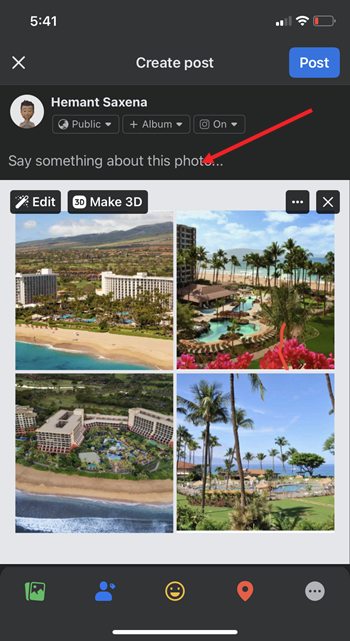
To start sharing images with others, hit the Post button. Please note that if you’ve locked your Facebook profile, you can set its visibility to Friends only and not Public.
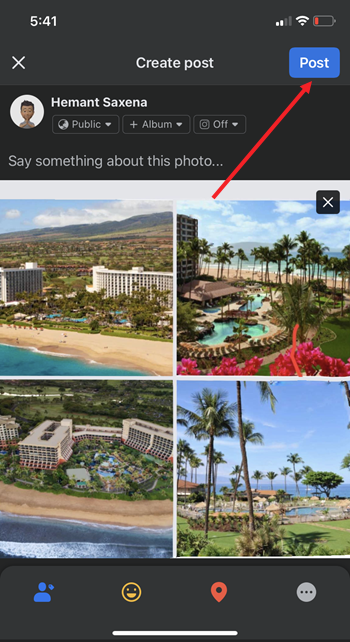
In all, the Facebook post layout is a good addition to your wall and a fun way to update friends online about what you’ve been up to lately.