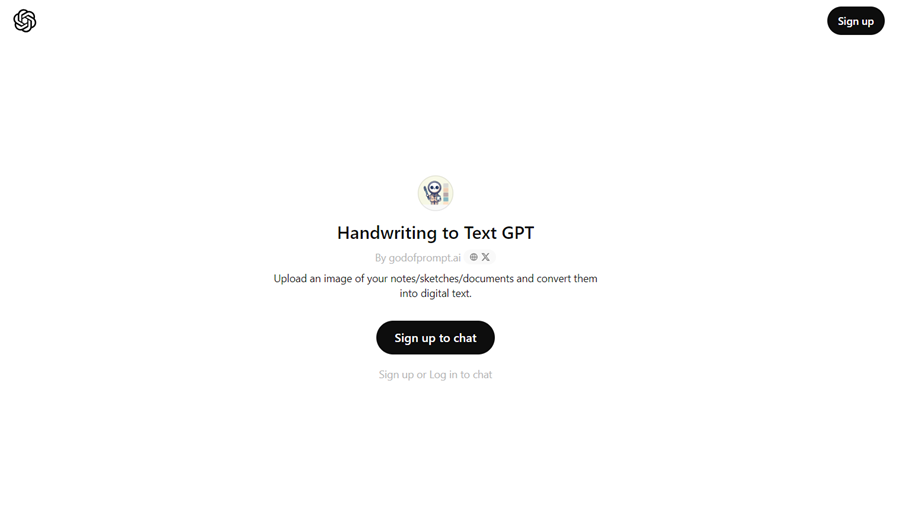In a fast-paced discussion or brainstorming sessions, jotting down ideas by hand is often the quickest way to capture fleeting thoughts. However, converting these scribbles into usable digital text for sharing or future use can be a major time drain. ChatGPT solves this problem. The chatbot transforms your hastily written notes into polished, searchable documents with just a few prompts. Find out how ChatGPT can be a scribbe solver.
ChatGPT as Scribble Solver
Although it’s possible to access ChatGPT without creating an OpenAI account, you need to sign in to access GPT-4o and use it to transcribe handwritten notes into readable texts. Creating an account isn’t hard as you can log in with your existing Google or Microsoft account. I opted for the former option and it saved me from the hassle of memorizing another username and password.
To get started, click the paperclip icon in the text box to attach your photo. You can upload your image from Google Drive, Microsoft OneDrive, or your computer. I chose to upload a photo of a handwritten note from a few weeks ago and let ChatGPT tackle the doctor-like handwriting.
To give ChatGPT a clear goal, I typed “transcribe the notes in the image” and hit enter.
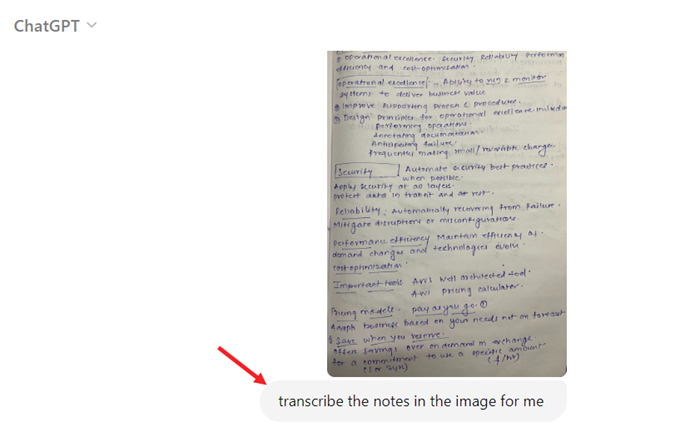
I was amazed at how accurately it converted my scribbles into typed text. In fact, it was spot on in multiple tries. This virtual assistant is a total lifesaver!
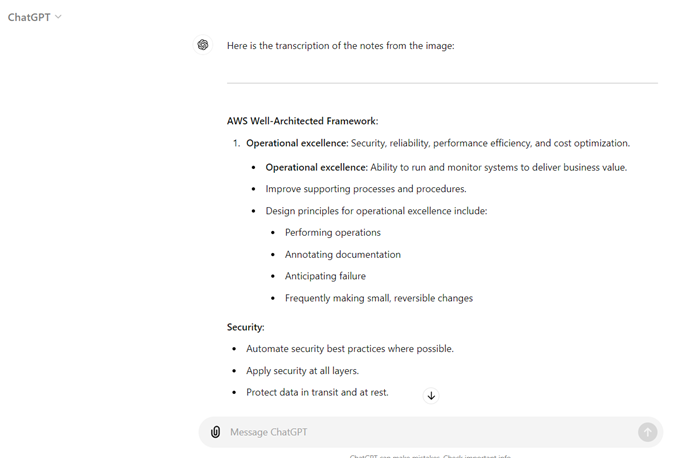
The output was not only accurate but also neatly formatted, making it easy to search and share. I could effortlessly copy and paste the text into presentations or save it for later.
So, beyond summarizing text, highlighting key points, and generating action items, ChatGPT can now transform your handwritten notes into readable text. It’s like having a super-smart note-taking partner, addressing a real-world issue by making your notes more accessible and organized. Ready to ditch the transcription hassle? Give ChatGPT a try today!
Also read: How to use ChatGPT to boost your productivity.