Last updated on August 1st, 2024 at 09:06 am
Imagine this: you’re a travel blogger wanting to give your latest Instagram Reel that perfect vlogger vibe. You kick things off with a dreamy shot of coffee and a croissant, paired with a soothing melody. Next, you switch to ambient sounds of wind through ancient ruins and add an adventurous track for your sightseeing adventures. You then transition to a mellow, relaxing tune for scenes of winding down, enjoying a sunset. At last, layering upbeat tracks throughout your night segments will make your reel feel like a complete movie trailer. Isn’t it? That’s where Instagram’s multiple audio tracks on Reels feature really shines, allowing you to layer different sounds for a dynamic experience.
How to use Instagram’s multiple audio tracks on reels?
Before this change came into effect through an update, it was possible to only add one track to your Reels. But now you can stack up to 20 tracks in a single reel and visually align audio with text, stickers, and clips while editing in the app. Instagram will label the audio mix as belonging to you, allowing other users to share and reuse it. Another cool thing is, Instagram has a massive library of music that fits all kinds of moods and activities.
Let’s dive into how you can use these tracks to make your video pop!
To use the feature, start by tapping the new ‘Add to Mix’ button in Instagram’s video editor. Alternatively, tap the ‘New Post’ button (the + sign) at the bottom of the screen and select Reels.
Choose the tracks you want, select which parts of the songs to use, and adjust their placement by swiping up to edit. Slide the timeline at the bottom to trim the portion of audio you want to add to the video.
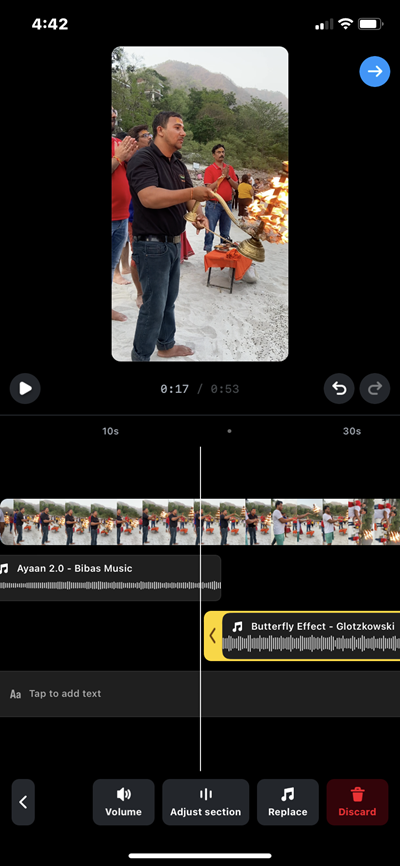
When you’re ready to add another track, tap the ‘Tap to Add Audio’ field tselect a song and line it in a way that when the previous track ends, new starts playing automatically.
Now, use the ‘Add Audio’ button at the bottom to include up to 20 tracks.
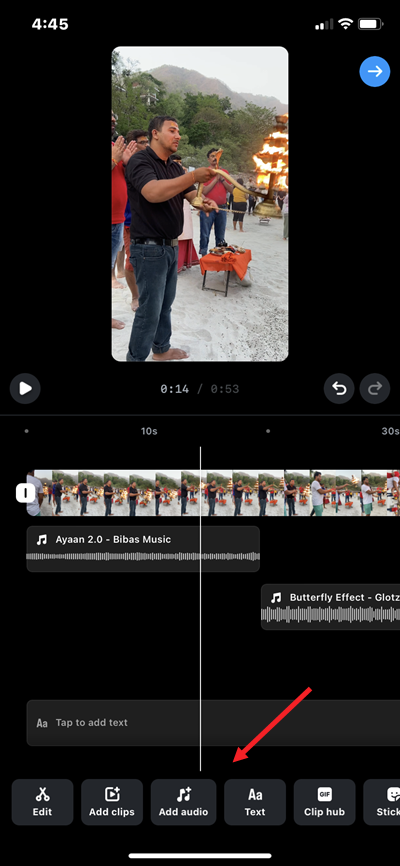
You can visually align these tracks with your clips and elements. Once editing is complete, tap ‘Next’ to add a caption or edit the cover.
When you’re satisfied, hit ‘Share’ to post your reel.

After posting, other users can see all the tracks used and have the option to ‘Use Audio Mix’ in their own videos.
Final take
In my opinion, mixing up audio tracks for different parts of your Instagram Reel makes it much more relatable and connects with a broader audience. It also offers greater creative freedom for storytelling, a feature not available on other apps, where users still need workarounds or third-party apps to include multiple songs. This could be a game-changer for Instagram creators. However, I do find that it can sometimes make the video feel a bit chaotic.







