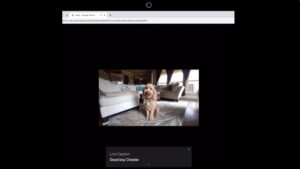Last updated on August 4th, 2024 at 08:21 am
If you think, there’s no direct way to check your Apple Pencil battery percentage on an iPad, you are mistaken. A battery-level widget can give you all the timely information required, at glance. So, if you don’t want your Apple Pencil to lose power abruptly and bring everything to a halt, consider adding the battery-level widget on your iPad Home Screen to keep tabs on its battery percentage. Similarly, there are more than one ways to check the remaining battery percentage of your Apple magic Mouse.
How to check your Apple Pencil battery percentage on an iPad
The method described here to check your Apple Pencil battery percentage is more suitable for 1st generation Apple Pencil as the second-generation Apple Pencil, displays the battery percentage in a bubble at the top of your screen when attached magnetically to the side of your iPad.
Tap and hold your finger on the iPad Home Screen to edit it. When the icons start to jiggle, tap the + button in the top-left corner.
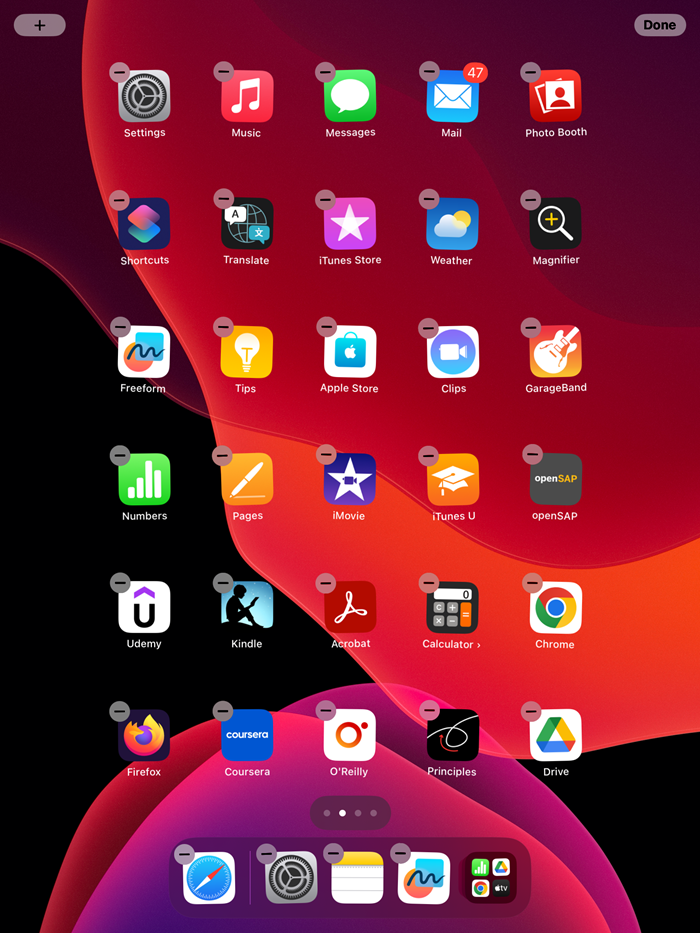
Tap the Batteries heading under the side panel on the left.
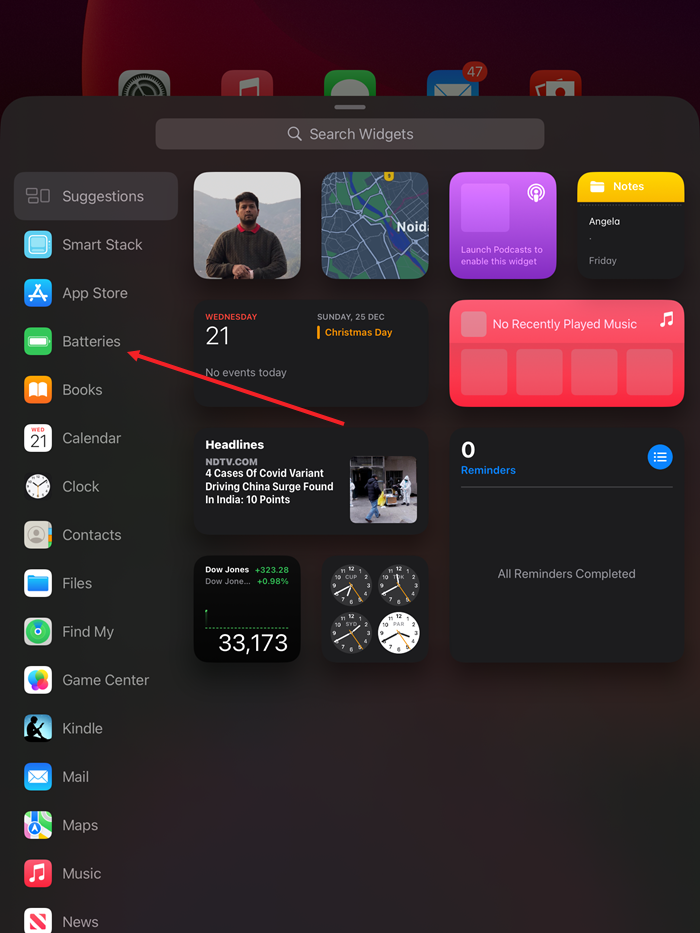
Swipe right to choose the type of widget you want for your iPad and display the battery percentage levels of your Apple pencil.
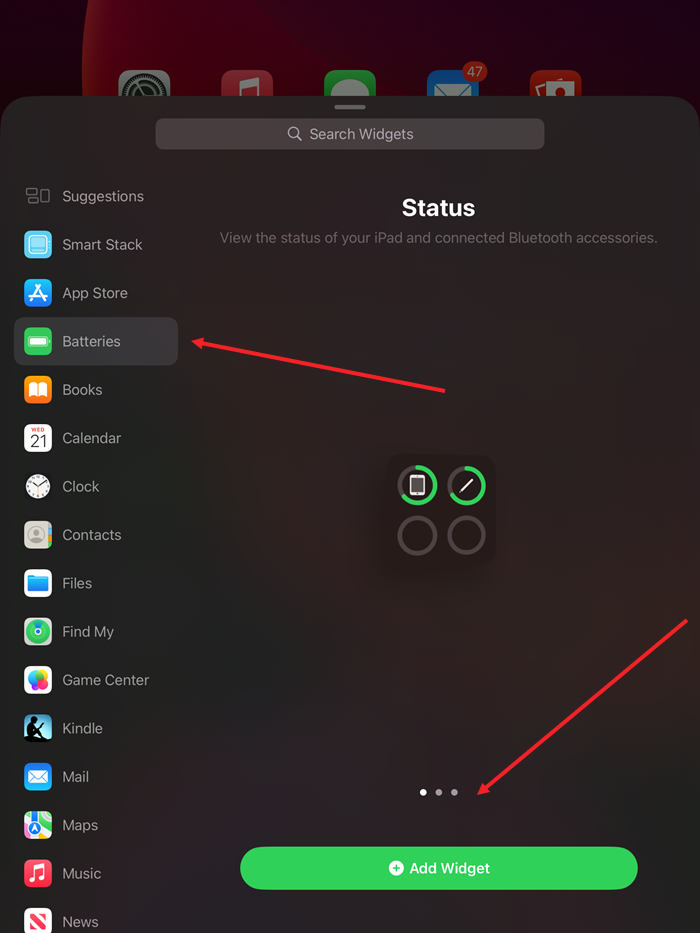
Hit the Add Widget button at the bottom of the screen.
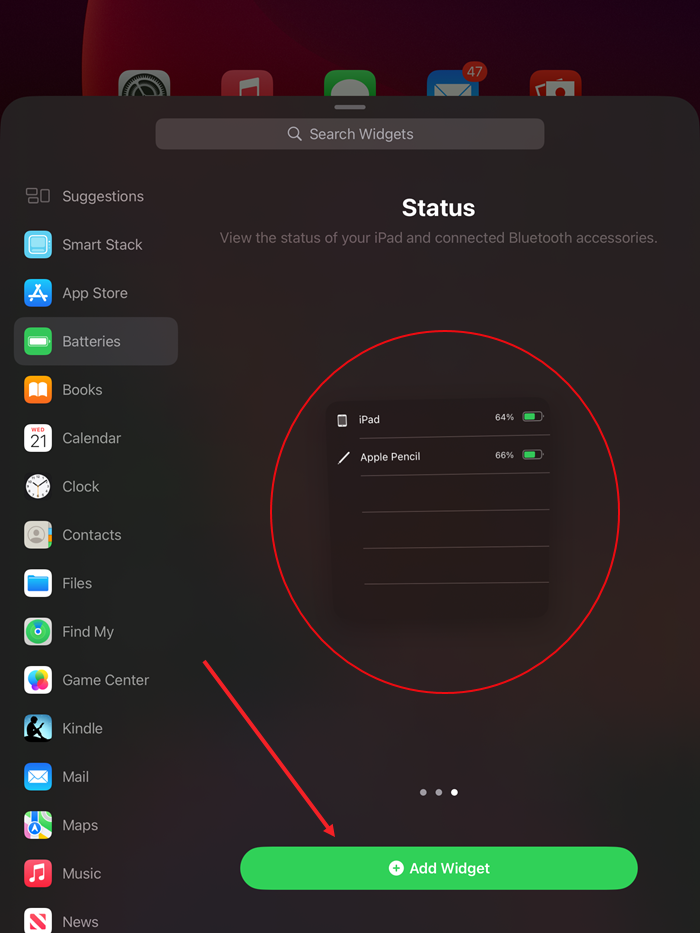
Start viewing the status of your iPad and connected Bluetooth accessories like Apple Pencil.

How to know if Apple Pencil is charging
An alternative way to check your Apple Pencil battery percentage remaining or if it is charging or not is to open Settings. Just tap the Settings icon on your iPad Home Screen, scroll down to Apple Pencil and tap it to see the information related to battery percentage.
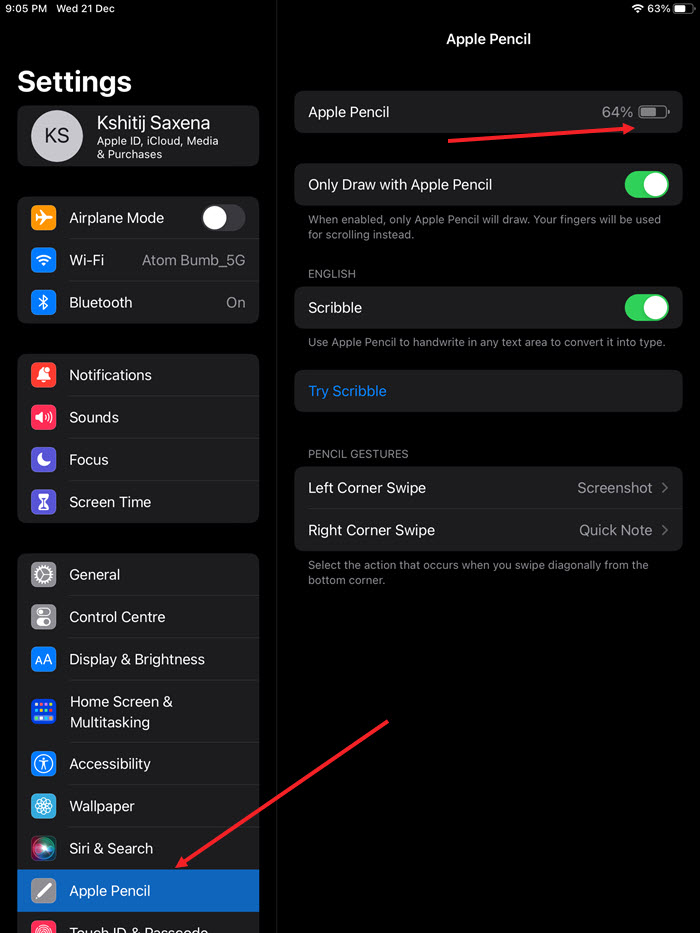
So, it’s that easy to use widgets on your Home Screen and have the information you need at your fingertips.
However, in comparison to 1st generation Apple Pencil, the method to track the battery percentage for 2nd generation Apple Pencil is rather simple, as is the method to charge it.