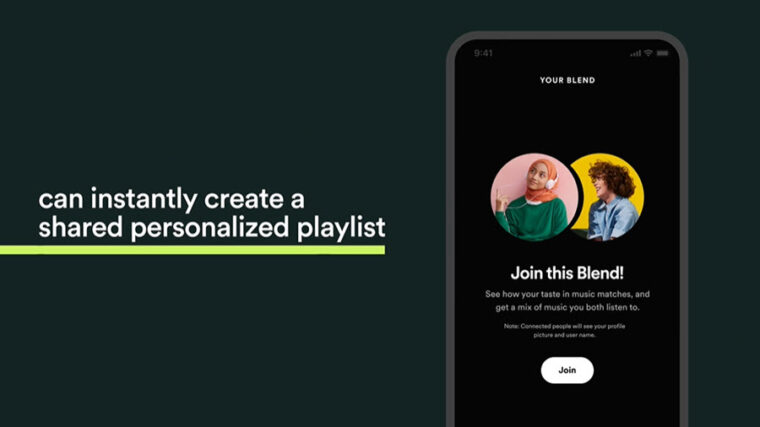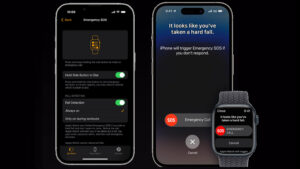Have you ever sent an email and then kind of like, you know, had that moment? Where you thought oh, wait a minute, that might have had some sensitive info in it, and I should have done a little bit more to protect it. Especially when you’re exchanging info related to your bank account. It’s a little nerve wracking because without adequate protection, it’s almost like you’re sending a postcard with your credit card info on it for everyone to see. Encryption, therefore, is essential to keep your information private and secure and we’ll show you exactly how it’s done in Outlook i.e., how to encrypt email in outlook.
How to encrypt email in Outlook to keep your sensitive info secure?
What encryption basically does is, it takes your message and uses the complex algorithms, which are basically just math problems to turn it into cipher text like XYZ 7899 tag JK 8, something gibberish that make the message unreadable. A lot of email services like Gmail and Outlook give us some handy tools to transform our emails into this sort of format to make sure that only the person that it’s intended for can actually read it.
Fire up the Outlook app on your computer and switch to the Options tab.
Look for the Restrict permission to this account option visible as a lock icon. It’s easy to miss.
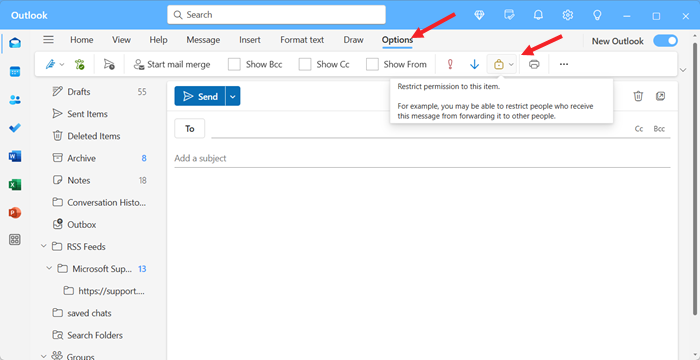
Hit the drop-down menu next to it and check the Encrypt option and you’re all set!
Go ahead and compose your email. When you send it, the message will stay encrypted (in ciphertext) while it’s on its way, keeping it safe in case anyone tries to snoop.
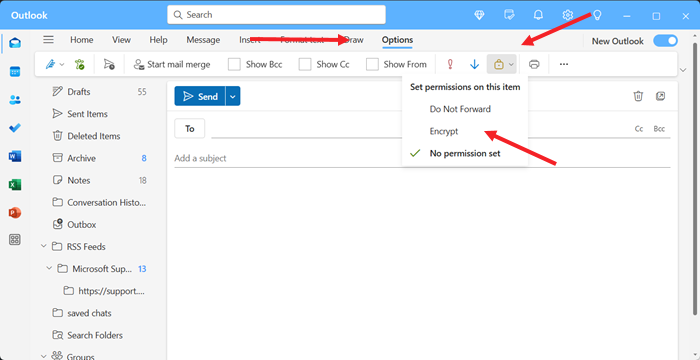
You’ll see a message that says, “This message is encrypted.” Go ahead and write your email, then hit Send. If you want to turn off encryption, just click the Remove Encryption link next to the message.
To use the encryption features in Outlook.com, you’ll need a Microsoft 365 Family or Microsoft 365 Personal subscription. However, the process remains the same as outlined above.
How does encryption in the Outlook app differ from the encryption level in Outlook.com?
Outlook.com uses something called opportunistic Transport Layer Security (TLS) to keep the connection between email servers encrypted. Sounds good, right? Well, here’s the catch: it only protects the connection, not the actual message. So, while TLS may keep things secure while your email is in transit, once it lands in the recipient’s inbox, there’s no guarantee it stays encrypted.
So, once you realize how vulnerable your information can be, you naturally start taking extra precautions. More importantly, it’s not just about knowing how to encrypt your emails, but also understanding why it’s crucial.
We’re usually cautious about clicking on suspicious email links, but we often overlook the risks of opening attachments. Attackers can use man-in-the-middle (MITM) attacks to intercept communications, impersonate trusted contacts, modify messages, or insert malicious content—all without the sender’s knowledge. Encryption protocols help prevent such unauthorized access. They also block third parties from snooping or stealing data through packet sniffers (programs that capture and analyze network traffic).