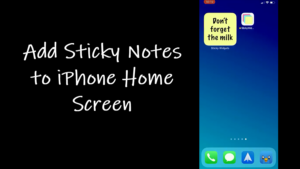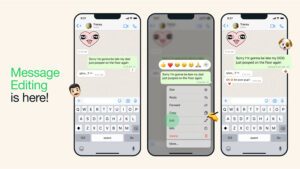There are no surefire ways to tell if you’ve been blocked on WhatsApp because the app won’t notify you when one of your contacts manually blocks you. However, there are some telltale signs to look out for in the app and confirm your suspicions.
How to tell if you’ve been blocked on WhatsApp?
On its Frequently Asked Questions webpage, WhatsApp confirms that the last seen, online, status updates, and any changes made to the profile photo of a user will no longer be visible to contacts they’ve blocked.
There’s a caveat though – Sometimes this change might mean that your contact has simply disabled some of these options under their ‘Privacy’ settings. So, look for the following:
1] Profile photo replaced with a generic user icon
Can you no longer see your contact’s profile photo? If the answer is in the affirmative, and instead you see a generic user icon there, it’s a potential sign that they’ve blocked you. While there’s every possibility that they’ve just removed their photo or deleted their account, if your mutual friends can still see their photo and you can’t, it’s worth considering that you’ve been blocked.
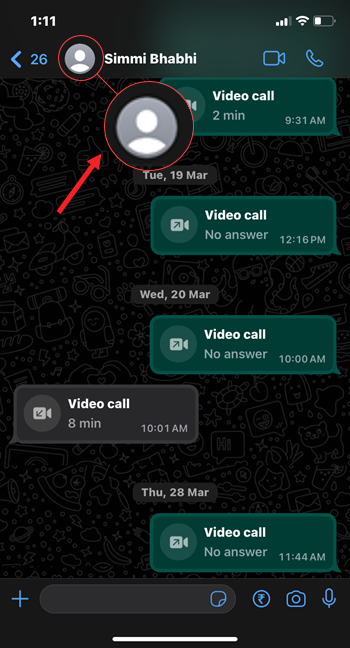
2] Contact’s ‘last seen’ not appearing
From the Name bar displayed at the top of WhatsApp chat, you can see when the contact was last online. If you have not had access to this information for some time now, your contact might have blocked you and so the WhatsApp service might be preventing you from seeing that information.
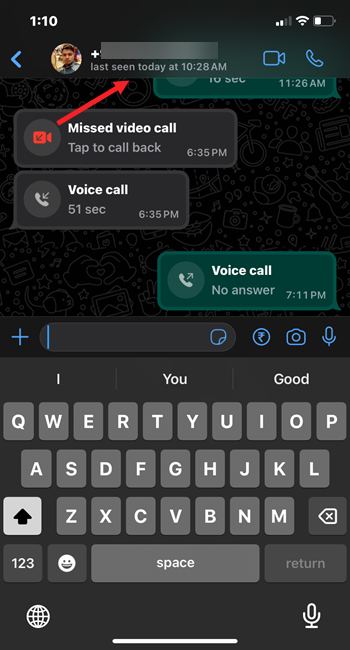
3] Sent Messages only show one tick or check count
When a contact blocks you, you’ll see only one grey tick next to their name, indicating that the message was sent but not delivered. Two grey ticks signify that the message was delivered but not read, while two blue ticks indicate that the recipient has read your message but chose not to reply for some reason. Do you know how to send temporary messages in WhatsApp?
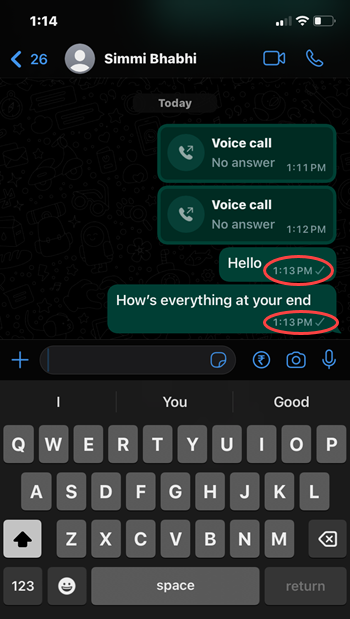
4] Your calls won’t go through
Give the contact you suspect of blocking you a call on WhatsApp. If it rings just once or twice before abruptly ending, you’ve likely been blocked. Keep in mind, they could be busy and hanging up, but if this happens repeatedly over several days, your concerns are likely valid.
While it’s relatively straightforward to detect if you’ve been blocked on platforms like X, uncovering the same on WhatsApp can be more challenging. But by exploring the methods outlined above, you’ll gain a clearer understanding and avoid being kept in the dark.