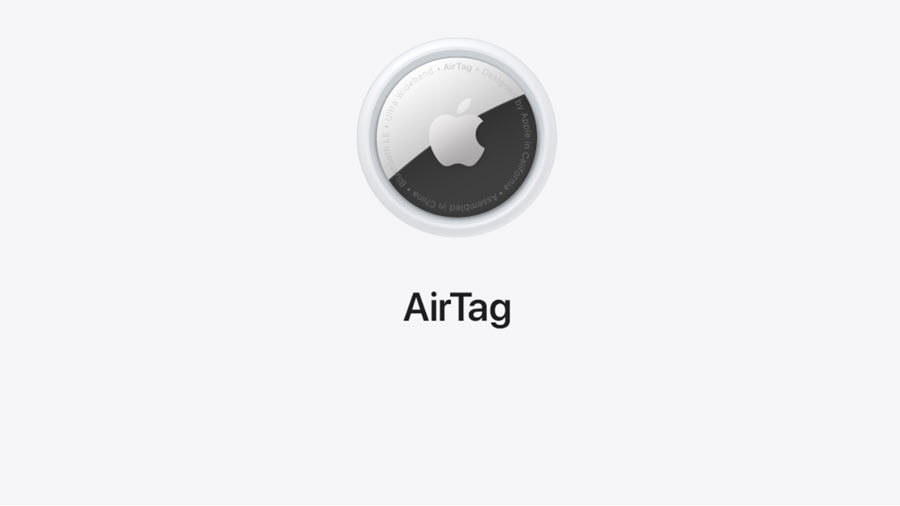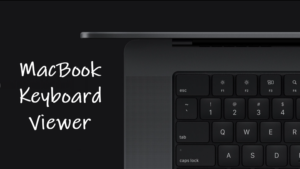Last updated on October 20th, 2024 at 07:24 am
Ever used an AirTag to track down something you’ve misplaced? You can attach it to just about anything—keys, wallets, backpacks, even your pet’s collar (as long as it’s a larger pet and the collar’s secure). It works like a personal homing beacon for your stuff, letting you use your iPhone or any Apple device to track it down. But here’s where it gets interesting: AirTags don’t just have one generic beep. Each AirTag alert sound is a kind of a secret code, giving you a different clue about what’s happening. So today, we’re going beyond simply finding lost items and diving into the “secret language” of AirTags. Those beeps and chirps? They’re not random; they actually mean something and we’ll be covering them all in this guide.
What do different types of Apple AirTag Alert sound mean?
Last Friday night, while my friends were gearing up for their night out, I found myself on the couch, binge-watching a true crime series and snacking on a bowl of popcorn, feeling a little left out for not being invited. As soon as I heard the front door click shut behind them, I grabbed my iPhone, opened the Find My app, and pinged my misplaced car keys with their attached AirTag. I have a tendency to leave them in the strangest places, so having a tracker saves me from unnecessary scavenger hunts. While tracking, I noticed that the AirTag emits different sounds and in total, there are as many as 5 different types of Apple AirTag alert sounds. Each signify something important.
- Welcome sound
- Setup Complete sound
- Find My AirTag sound
- Moving with your AirTag sound
- Locate AirTag moving with you
The Moving with your AirTag sound sound was particularly added to address concerns about people attaching AirTags to cars or dropping them in bags or pockets to follow others.
1] Welcome Sound
This is the sound your AirTag plays when it’s first set up, right after you connect a battery to it. It’s like a quick confirmation beep that lets you know it’s powered and ready to go. Also, see how to replace the battery of an AirTag.

2] Setup Complete Sound

When your AirTag setup is complete and it’s ready to use, you’ll hear this chime. It’s like the AirTag’s way of saying, “I’m all set!” This sound confirms that the setup was successful, and your AirTag is now linked to your Apple ID and ready to help you keep track of your items.
3] Find My AirTag sound

This sound plays repeatedly when you’re trying to locate your belongings with an AirTag attached, using the Find My app. It’s the AirTag’s way of guiding you to your item, getting louder as you get closer.
4] Moving with your AirTag sound

This sound is emitted automatically when an unknown AirTag is detected moving with you. It’s a safety feature designed to alert you if an AirTag that doesn’t belong to you is traveling nearby, helping prevent unwanted tracking or surveillance.
5] Locate AirTag moving with you

This sound plays when you’re actively trying to locate an unknown AirTag moving with you using the Find My app. Apple has adjusted the tone sequence to include more of the loudest tones, making it easier for you to find the unknown AirTag quickly and securely. This feature enhances privacy by helping you detect AirTags that may be tracking your movements without permission.
So the next time you hear one chirping, remember, it’s not just a sound, it’s a message.
Also learn: How to rename AirTags to to match the items they are attached to.