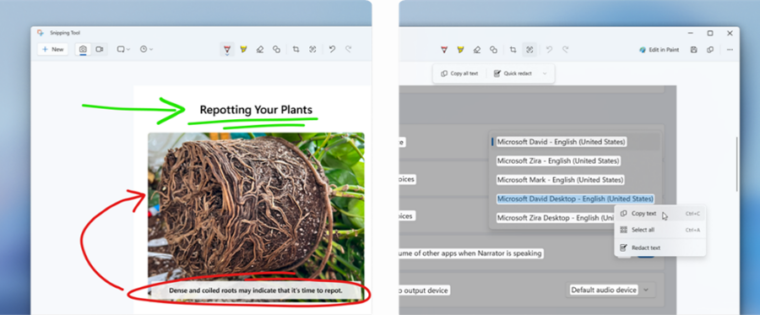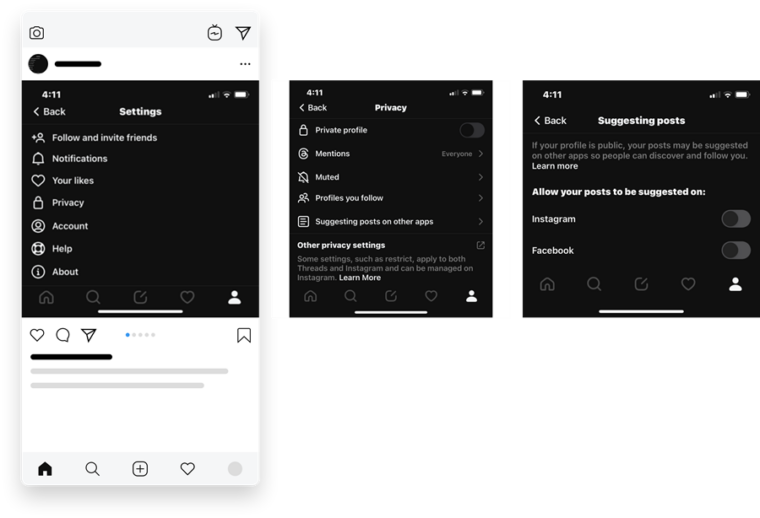Last updated on December 2nd, 2024 at 07:19 am
I am always diving into kind of hidden tech things and this time I found a good one for you. Turns out, you can actually make your Apple Watch talk to you. Its animated Mickey Mouse watch face can actually tell you the time out loud. Just make sure you’ve already got the Mickey Mouse or Minnie Mouse Watch face installed. Then it’s just like a quick trip to your settings. Let’s dive into how to make your Apple Watch Read out time loud and make the whole experience more enjoyable.
How to make your Apple watch read out current time loud
It’s definitely intentional as Apple’s been putting a lot of work into accessibility features lately. Besides, it makes information available in a different way, you know, helps out if you’re visually impaired or if you just, like, want to hear Mickey tell you the time. for anyone who wants to try this out, it’s honestly crazy easy to set up and it’s just built right in.
On your iPhone Home Screen, tap the Watch app to open it. Tap the Face Gallery icon at the bottom of the app screen. Scroll down to the Mickey and Minnie Mouse Watch Face. Hit the Add button to add it as your Apple Watch face.
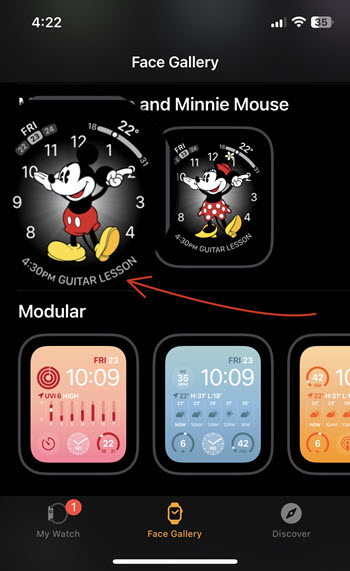
Assuming you’re wearing Apple Watch, press the Digital Crown to open the apps screen. Then, go to Settings. Scroll down to the Clock settings and tap to select it.
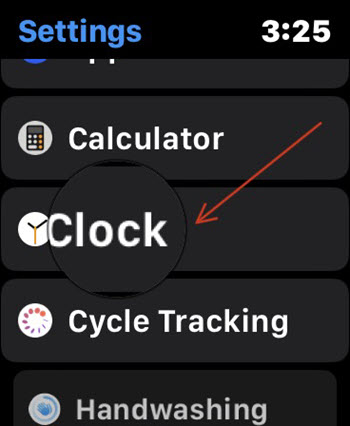
Inside Clock settings, move to the Speak Time option. If it is disabled, slide the toggle to the On position.
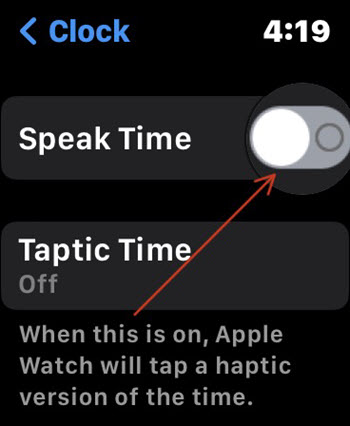
Once you enable the Speak Time option, tap the Always Speak button to turn it On.

Just hold two fingers down on the Mickey or Minnie watch face, and they’ll read the current time out loud to you. As a bonus, you’ll see their arms rotate clockwise to show the time while their feet tap out the seconds—it’s a fun little touch!

Honestly, this is exactly what I love about tech. You know, that element of discovery finding these fun little details.
Oh, absolutely. This is a prime example of what we call Skeuomorphism, a phenomenon when designers take cues from the real world, from things we already recognize and understand, and they work them into the digital world. Think of something like, a trash can icon on your computer. It doesn’t actually look like your real trash can, but it gives you that familiar visual cue. It helps make technology feel less intimidating, I guess.
May be Apple is trying to tap into our love for those classic Disney characters with this animation so that telling the time feels more like a fun little interaction and less like, cold and personal tech.
I’ll definitely keep going on these little treasure hunts—who knows what cool tech gems are out there waiting to be discovered? Maybe I’ll stumble across even more fun and customizable features, especially the ones that turn out to be secretly super useful!