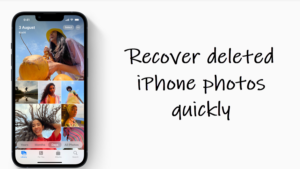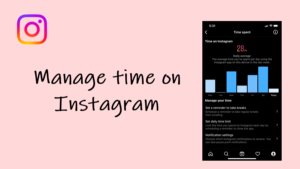Last updated on March 1st, 2025 at 09:36 am
I know that feeling all too well—when a catchy tune sneaks into my brain and refuses to leave. It’s like my mind is stuck on a loop, desperately craving closure, but all it gets is the same chorus on repeat. It happens without even trying because these tunes involve simple repetitive patterns, that don’t require a lot of mental energy to maintain. Fortunately, Google has a tech trick up its sleeve that doesn’t just identify these songs but actually understands them a bit better. The feature, better known as Google Hum to Search, analyzes the melody and matches it against Google’s massive song database.
How to use Google Hum to search?
You don’t need to jump through any hoops—it’s all built right into the Google app. Just open the app, tap the microphone icon, select Search a song, and hum for about 10 to 15 seconds. That’s it! Once you’re done, Google’s machine-learning algorithm kicks in, stripping away extra details like instruments and vocal tone to focus purely on the melody. No perfect pitch required—just hum, and let Google handle the rest. A word of caution: Be mindful of what you’re listening to—especially before a big meeting or when you need to focus. The last thing you need is a catchy tune hijacking your brain when you’re trying to concentrate on something really important.
Open the Google app or tap the Google Search widget if you’ve added it to the Home Screen. Tap the Mic icon inside the Google Search field.
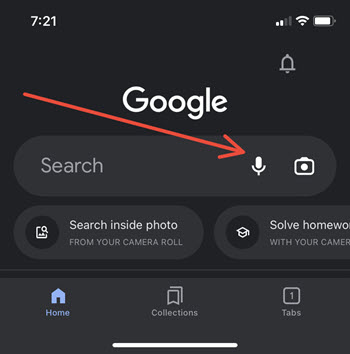
Hit the Search a song button to go to Google hum to search iOS screen.
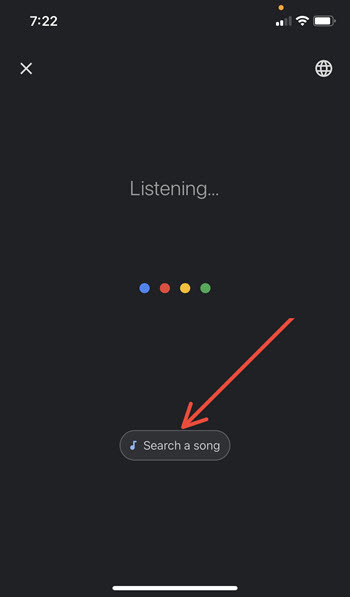
Start humming the tune of the song for 10-15 seconds. Currently, only English songs work on iPhones.
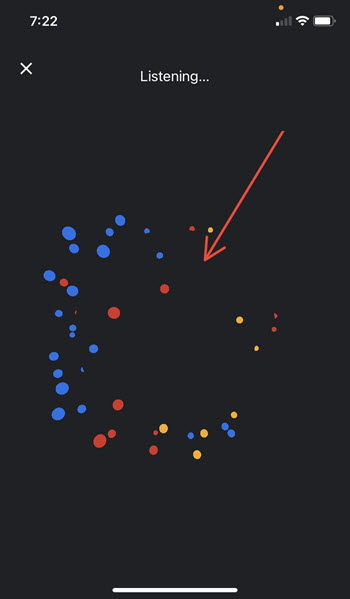
You’ll see a few guesses with a percentage match for each one. If any option looks familiar or luckily matches the humming tune, select it to explore information on the song and artist or tap the More Results option at the bottom to look for more results.
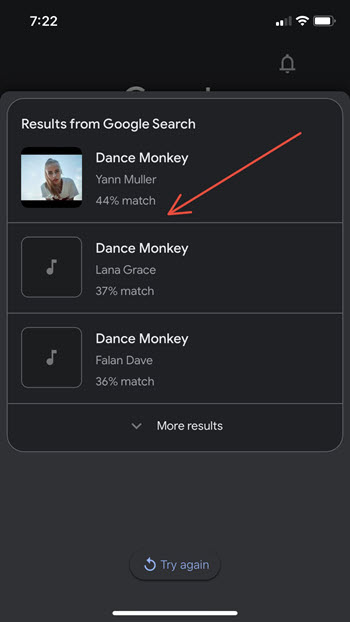
You can start listening to the song on your favorite music apps like Apple Music, Spotify or YouTube Music. Additionally, you can learn the lyrics.
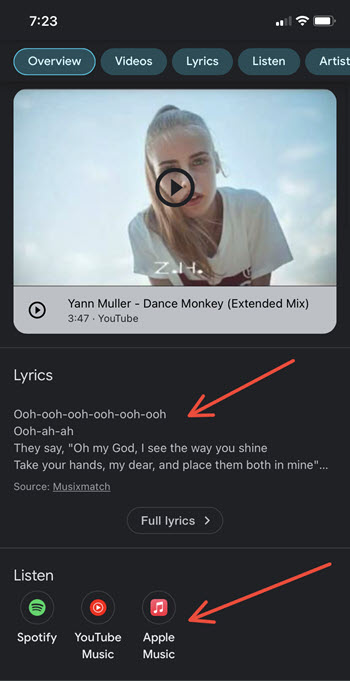
I had to see if this song finder was actually legit, so I hummed Dance Monkey by Tones and I into it. After a brief pause, it nailed the song. Curious, I threw another tune to this song finder, and guess what? It was spot-on in the first attempt. No misses at all. So, the next time you’re out at a restaurant or at a store and a song comes on and you’re like, what song is this, just pull out your phone and hum the song to Google. It gets a perfect score in identifying the song correctly.
Now playing on Google Pixel and Apple Shazam as your personal song detective
If you have a Pixel phone, there’s a feature called Now Playing that’s always listening in the background. I know, it sounds a little creepy, but don’t worry—it only listens for songs. When it picks up a tune, it automatically identifies it and displays the info on your lock screen. The on-device recognition sends a snippet to Google’s cloud database to match it with the right song.
Okay, so that’s Pixel, but what if you’re an Apple user? No worries—Apple has Shazam built right into Control Center. Just swipe down from the top of your screen and tap the Shazam shortcut. It instantly starts listening and identifies whatever song is playing. The best part? It syncs your identified songs across all your Apple devices via your Apple ID, making it easy to build your ultimate playlist effortlessly.
Why Identifying songs from humming is a longstanding challenge in AI?
The audio of a musical or a studio recording is quite different from the tune you hum. It does not factor in things like the background vocals and instruments. So, when someone hums a song, its pitch, tempo, or rhythm may vary largely or by a small bit. Moreover, the existing methods of sound interpretation try to match a hummed melody to its original studio recording which leads to a larger variation in results. The Machine Learning Behind Hum to Search suggests it uses a new fully machine-learned system within Google Search that allows a person to find a song using only a hummed rendition of it.
Closing thought
It’s wild how the most ordinary experiences can sometimes spark the most profound interests. Who knew, our earworms can inspire someone like Google to think so deeply, critically and creatively about the power of sound.