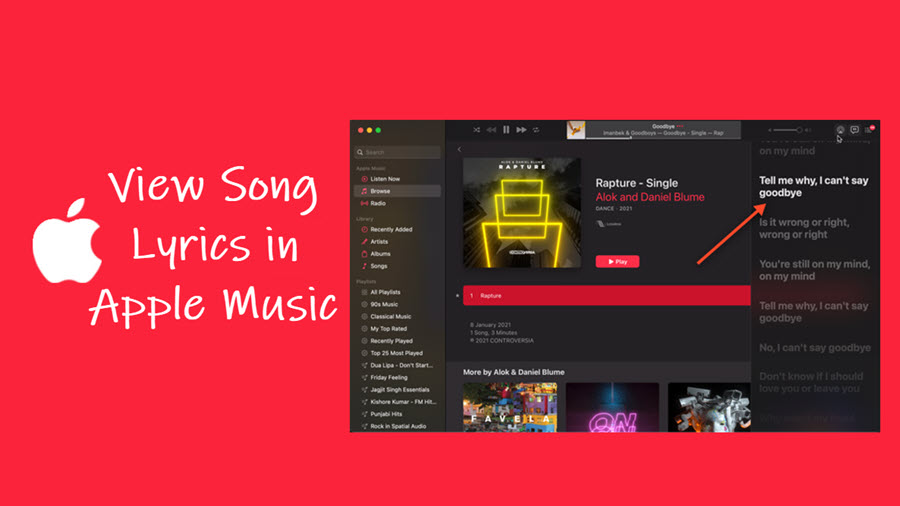Finally, Apple has added the ability to view song lyrics in Apple Music in a scrolling karaoke-style . The feature works with every Apple Music app supporting device and when enabled, offers music lovers a new way to enjoy the music on their favorite devices.
How to view song lyrics in Apple Music app?
You can truly relate to the song only when you understand its lyrics. It’s something that makes you feel connected to the words. For this reason, Apple allows its users to view song lyrics in Apple Music app. Here’s how to access this feature and sing along!
Discovering Apple Music lyrics on iPhone, iPad or MacBook isn’t hard. To get started launch the Music app and play the desired song. At the bottom of the screen, tap the song that’s playing to open Listen Now screen.
Here, at the bottom of the Now Playing screen, you’ll see the Lyrics option visible as a speech-bubble icon. If lyrics aren’t available for a song, you won’t see the speech-bubble icon.
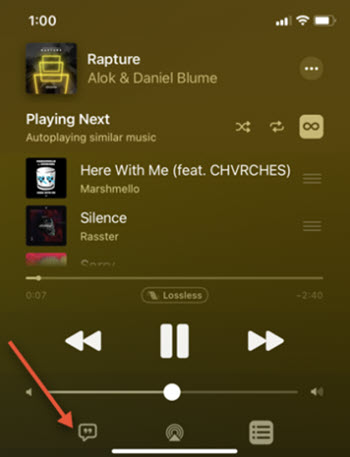
If seen, tap the bubble to display the song’s lyrics in real-time. Each verse corresponding to the line of the song will begin playing. You can follow along as you listen.
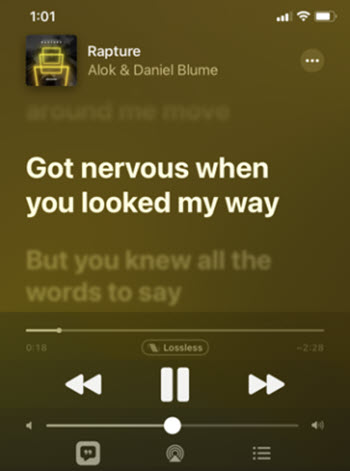
To skip a portion of the song or to jump to a certain verse, just scroll and tap any line. You can also see the full lyrics for a song. Just tap the song that’s playing at the bottom of your screen to open Now Playing, then tap View Full Lyrics. Or press and hold any song and tap View Full Lyrics.
To turn lyrics off, tap the song that’s playing at the bottom of your screen to open Now Playing, then hit the Lyrics icon again.
How to see lyrics on Apple Music on Mac?
On your Mac, open the Music app and play a song from the catalog.
Move the mouse cursor to the upper-right-hand corner. Click the Lyrics icon to turn time-synced lyrics on.
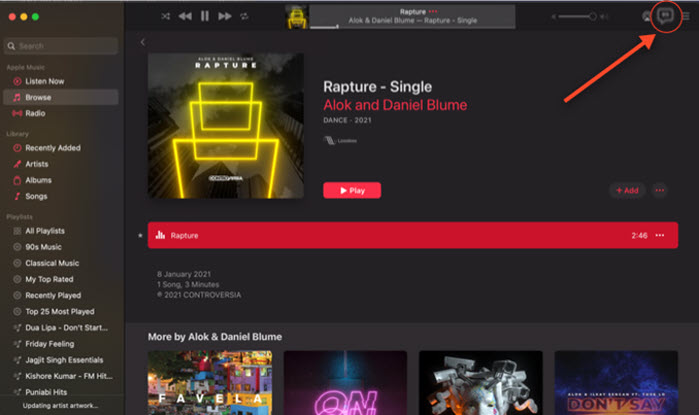
Sing along! Also, if you would like to switch to the time-synced lyrics in full-screen mode, go to the menu bar and choose Window > Full-screen Player.
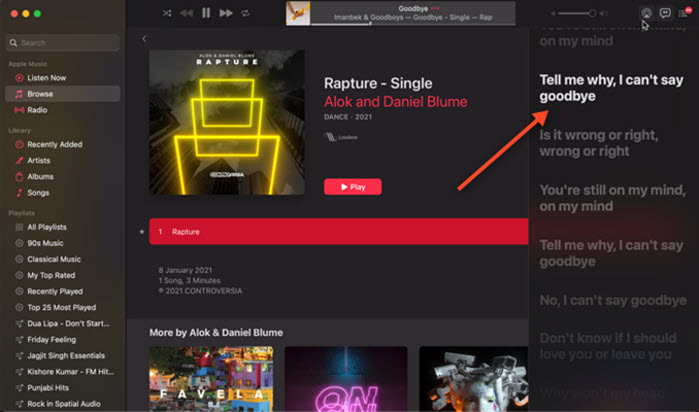
What’s time-synced lyrics mean?
Unlike Plain lyrics that appear as plain text, time-synced lyrics are timed to your music i.e., you will find lyrics scrolling in time with your song. This offers the best sing-along experience in karaoke-style.
Apple Music lyrics not working
Turn On the Sync Library! It’s quite possible that your Sync Library might have been disabled or unable to connect to the Internet on one of your devices. To enable it, Go to Settings > Music. Here, slide the toggle to turn on Sync Library.
It also works in cases where Apple Music lyrics are greyed out. If still, you don’t see Lyrics appearing on your device’s screen then, either you’re playing a song that’s not from the Music app catalog, or lyrics aren’t available for that song.
Hope it helps!