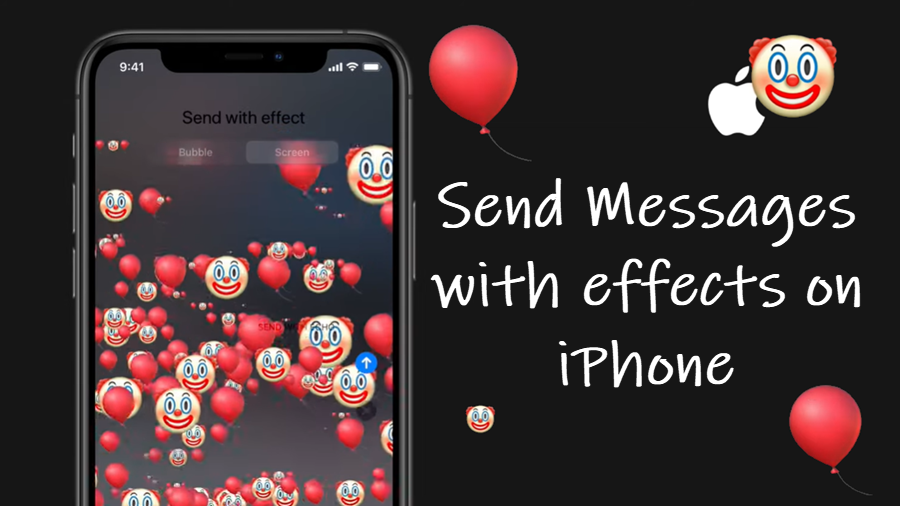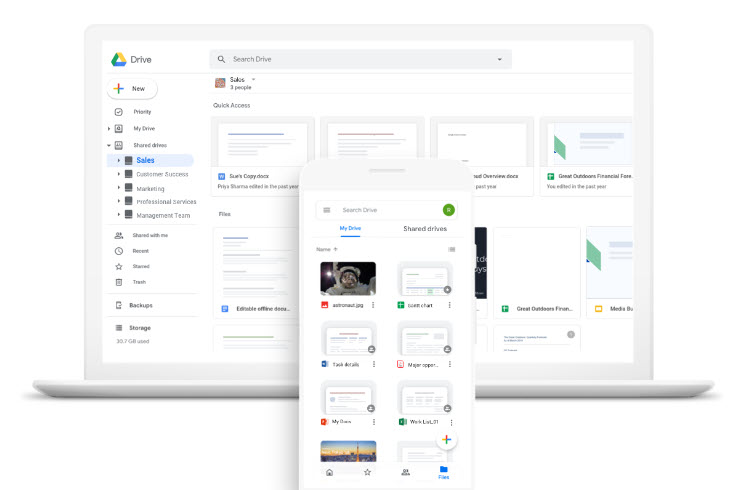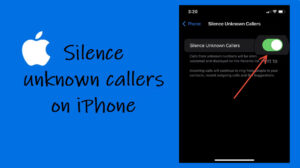The messages app on the iPhone is more than a texting app! You can use it to send an imessage with effect like gilded garlands, balloons, donuts and even bursting fireworks. Scroll through the post to find out how to use this feature to add the right amount of flair to your messages and make them look special.
How to send imessage with effect?
For animation-obsessed pals, iPhone hides a secret code that can be unlocked to trigger cool animation effects in iMessage. Normally, these special effects are generated automatically when you use certain words and phrases in the message field. However, there are more advanced versions of it that you can select for use. Just add a special trigger word over iMessage to activate this feature. Here’s how to send texts with effects from your iPhone.
Open the texting editor and tap the Compose button to compose a new message.

Once you’ve finished composing a message, a blue arrow icon pointing upwards should become visible to you. Press and hold the Blue arrow button until the Send with effect screen appears.

By default, the Bubble tab is On. Under it, choose the desired option – Slam, Loud, Gentle or Invisible Ink and send the message.

To enable Screen effects, switch to the Screen tab. Choose the desired iPhone text effect (9 options are available).

Hit the Send button to send the message with added animation.

What words trigger effects on iPhone?
The iPhone text effect primarily enhances text appearance sent between iOS devices. It can be easily triggered by typing key phrases, such as Happy Birthday, Congratulations, Happy New Year, Pew Pew, etc.
In addition to confetti, you can choose animations like fireworks that display a spectacle of glittering and colorful sparks with sound effects.