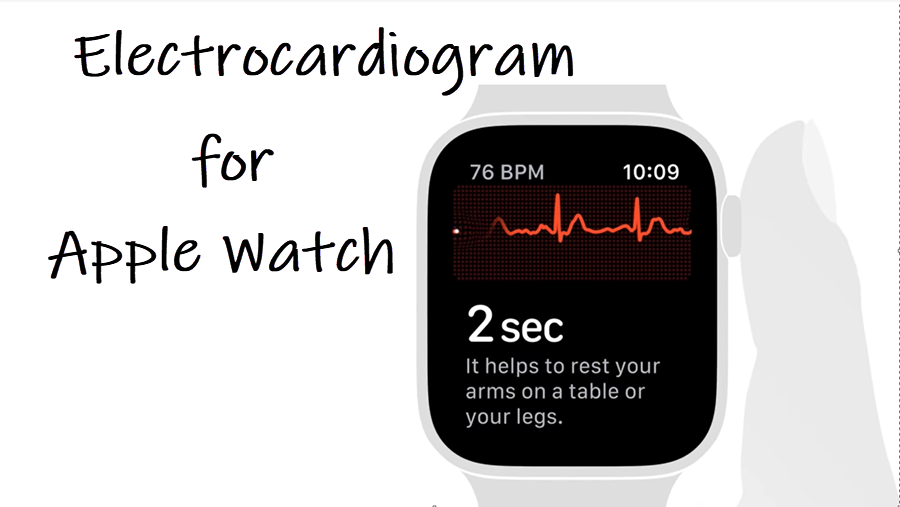Last updated on August 6th, 2024 at 07:38 am
Sharing medical test results electronically or virtually is becoming more frequent and Apple Watch has gained the significant ability to perform some of the very specialized functions like taking ECG or measuring sound decibels. We had already seen how to measure noise levels and keep things in check and moving forward we’ll see how to set up the Electrocardiogram app for Apple Watch to monitor your heart health.
How to set up the electrocardiogram app for Apple Watch?
The Apple Watch ECG app is an FDA-approved heart rate monitoring app that can perform an electrocardiogram (ECG) to measure the electrical activity of your heartbeat and find if it’s beating at a healthy rhythm. Do note that more concerning results should be addressed by your doctor alone.
Open the Health app on your iPhone. Tap the Browse tab, and select Heart > Electrocardiograms (ECG). Then hit the Set Up ECG App button. Note that The ECG app is not intended for use by people under 22 years old.
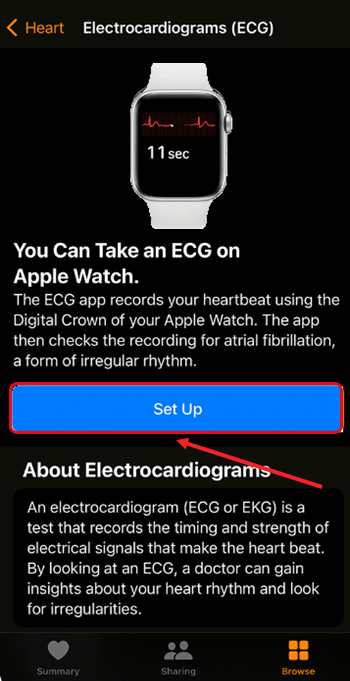
Make sure that your Apple Watch is snug and on the wrist. Press the Digital Crown to go to the list of apps. Locate the ECG app, and when found launch it.
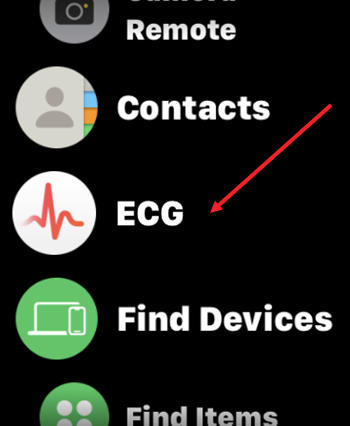
Rest your arms in your lap and hold the finger of the hand opposite to your watch on the Digital Crown. Make sure not to press it. The ECG recording takes 30 seconds so wait.

At the end of the recording, you will receive a classification. It should not show any signs of Atrial Fibrillation, a condition where your heart is experiencing some chaotic electrical signals. It is believed to be the most common form of serious arrhythmia (heart beating too fast or too slowly).
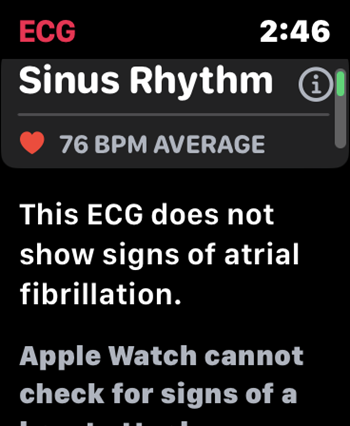
At the end of the recording, you will receive a classification. It should not show any signs of Atrial Fibrillation, a condition where your heart is experiencing some chaotic electrical signals. It is believed to be the most common form of serious arrhythmia (heart beating too fast or too slowly).
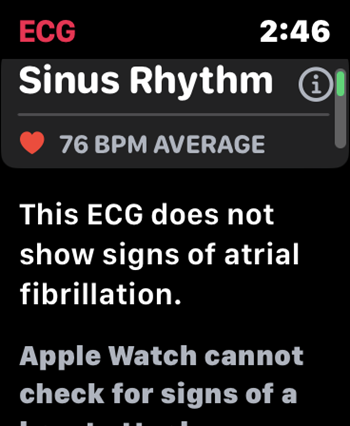
If the classification reveals no significant findings and you’re still experiencing some issues, add your symptoms by tapping the Add Symptoms button and hitting Done when finished.
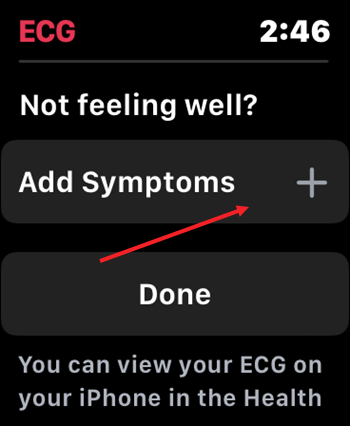
Viewing ECG Report
You can view your ECG report in the Health app. Just tap the notification on your mobile screen to go to your report.

Expand the latest Sinus Rhythm report and see if it signals anything worrying. If you would like to forward it to someone just hit the Export PDF link and select a contact from the list.
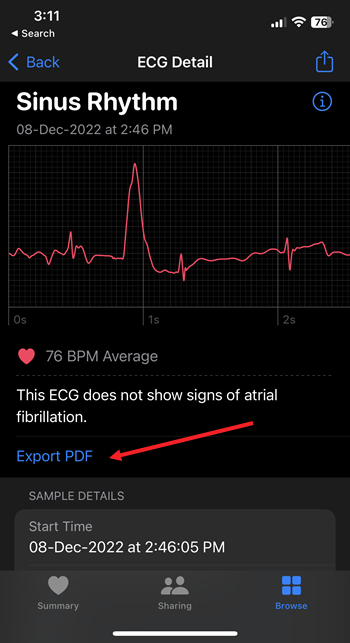
If you believe, you’re having a heart attack or a medical emergency, forward the report to Emergency services or call them directly.
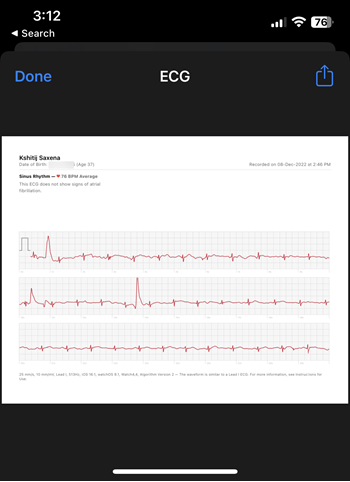
A heartbeat that is too fast, too slow, or irregular, could be an early sign of a heart condition. So, you can set up the Electrocardiogram app for Apple Watch through the Health app and monitor your heart health regularly.
If you find the ECG app missing on Apple Watch, check if Apple’s EKG app is available in your country. See the list of countries here.
How the ECG app works
Apple says that the ECG app on Apple Watch Series 4/5/6/7/8, or Ultra generates an ECG that is similar to a single-lead (or Lead I) ECG. Doctors use a standard 12-lead ECG. It records electrical signals from different angles in the heart to produces twelve different waveforms.
That’s all there is to it!