You’ll start appreciating the presence of Undo button in Gmail more if you’ve sent a wrong email to someone and used it to recall the message before it’s read. The relatively unknown feature lets you quickly unsend a Gmail email before you end up drafting a follow-up message or an apology email for your regrettable action.
How to unsend a Gmail email before the recipient reads it
Google’s Undo feature lets users unsend a Gmail email on a computer or a mobile device. So, if you’ve just hit the Send button but forgot to add an important detail in the mail or noticed a typo, you can recall it before it lands in the recipient’s inbox. Here’s what you should do!
Open your Gmail account and go to Settings (visible as the cog-wheel icon). Select the See all settings option from the menu displayed and switch to the General tab.
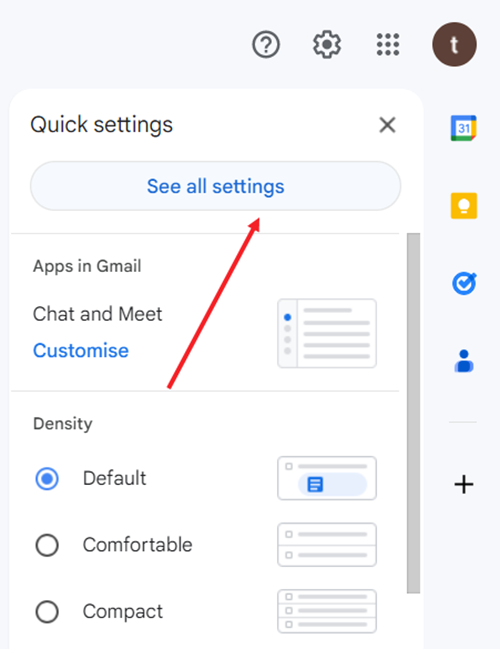
Next, scroll down to the Undo Send section. It offers a small window via which you can undo your mistake, but you only have a few seconds to do it.
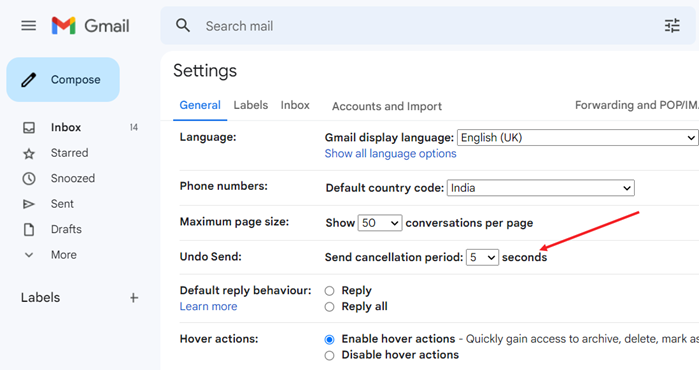
By default, the limit is set to 5 seconds. You can delay it by a maximum of 30 seconds. When done, scroll down to the bottom and press the Save Changes button.
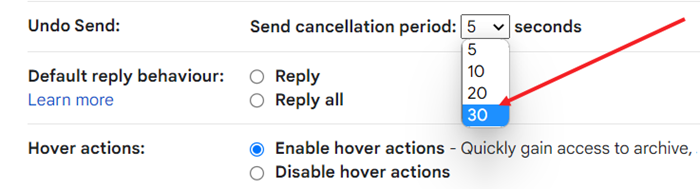
The new time limit will be applied instantly across all your devices running the same Gmail account, including the Gmail app on iPhone, iPad, or Android devices. Upon sending a message, you’ll see the Undo option. Just hit the button to reverse your action.
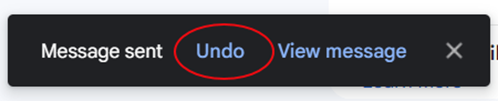
If successful, you’ll see the Sending undone confirmation message.
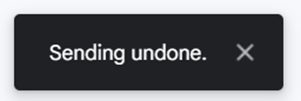
The Gmail mobile app lacks a similar setting. The ‘Undo’ function in the app is for 5 seconds only and you cannot change this setting. However, if you’ve set the 30 seconds time limit through the Gmail web, the changes will automatically apply to the mobile device also.
By the way, do you know how to send a Gmail email in confidential mode?






