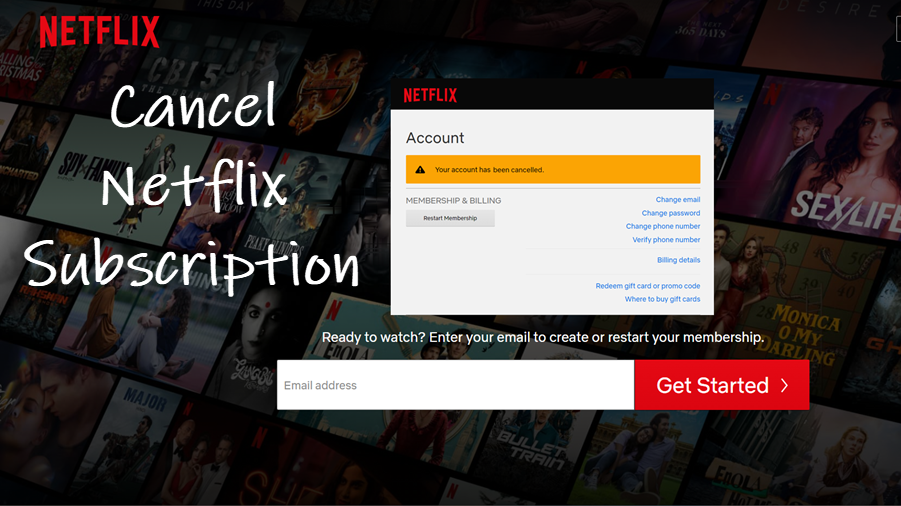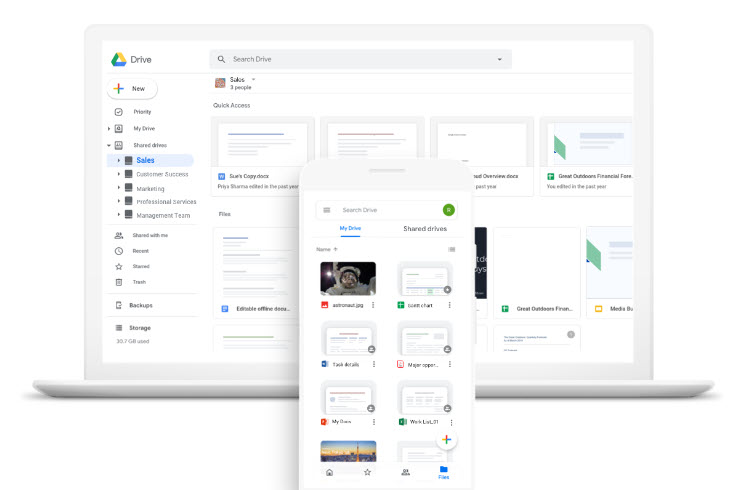Last updated on August 7th, 2024 at 06:28 am
Binge-watching appears to be a harmless exercise until it starts adding up to your monthly bills. With some heaviness of heart, you decide to bid adieu but do not know where to begin with. iPhone users face this problem with streaming services like Netflix. Many of them are not aware of how to stop Netflix payments. If you don’t intend to use the streaming service anymore, we’ll show you the proper method to cancel your Netflix subscription. Just stick around for a while!
How cancel your Netflix subscription
Some might uninstall the Netflix app in hope that it will automatically stop your subscription. This is not true! It is essential to cancel your subscription by following a proper procedure. So, even if you remove the Netflix app without canceling your subscription, you will still be charged. Find out how to cancel your Netflix membership.
To cancel your Netflix membership, you’ll need to go to Netflix online because, the app does not offer this option. Login to the service by entering your email ID/ Phone number and Password.
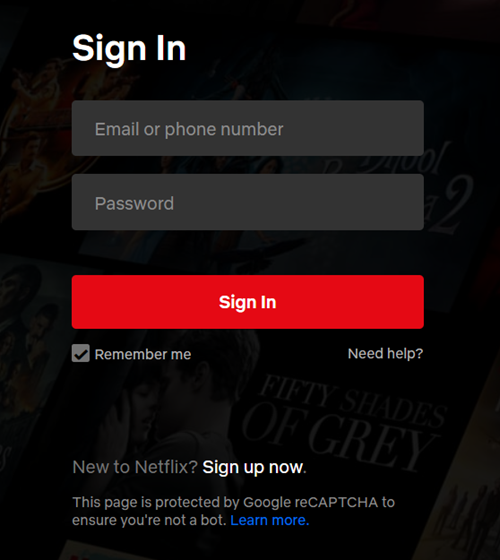
Select your Profile and hit the drop-down button to go to Accounts section. Click to expand it.
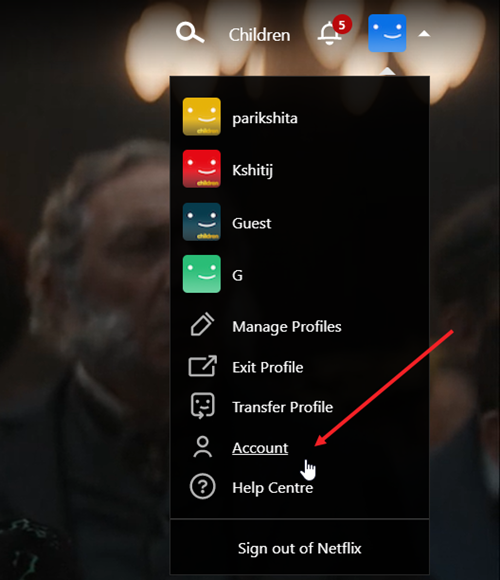
When directed to the Account screen, hit the Cancel Membership button.
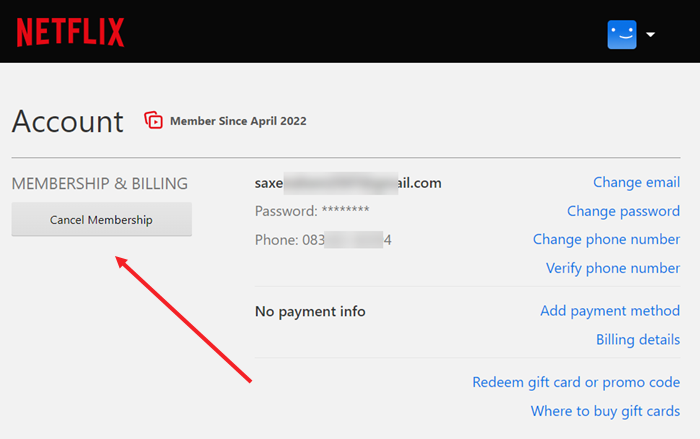
If prompted again to cancel Netflix membership, hit the Finish Cancellation button to confirm the action. Tap Done to complete the procedure.
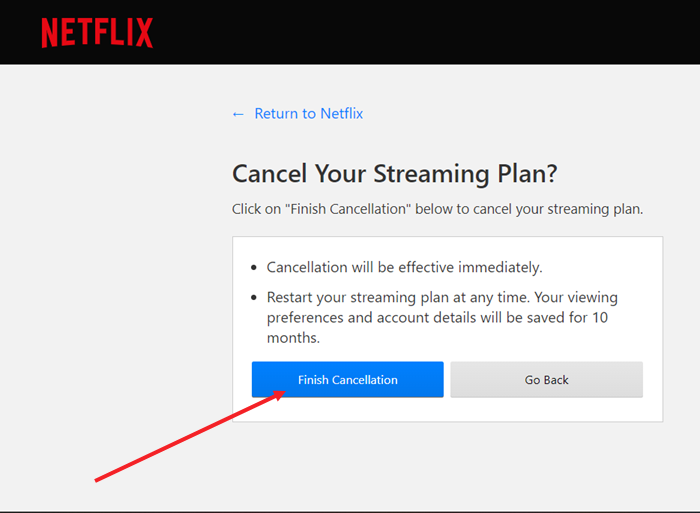
It is important to note that your membership might renew if you don’t cancel your subscription more than 24 hours before your renewal date.
Restart Netflix Membership
Upon confirming the cancellation of Netflix’s monthly subscription, you’ll receive a mail saying We’re sorry to say goodbye. It will also show a Restart Membership button, offering a 2-step activation method. You don’t need to worry about the payment method as it is encrypted and you can change how you pay anytime.
Alternatively, you can go to the Netflix website and restart your membership by entering your Email ID/ Phone Number and password.
Hope that helps!