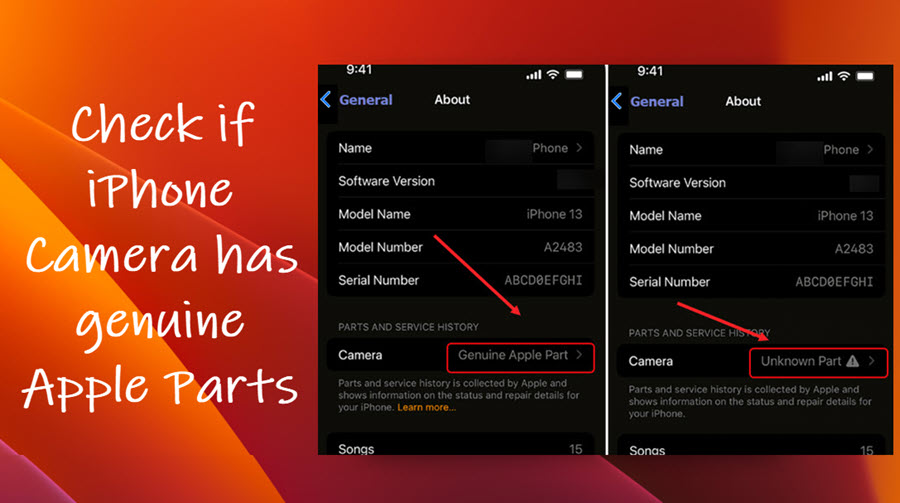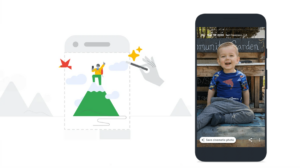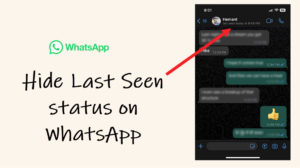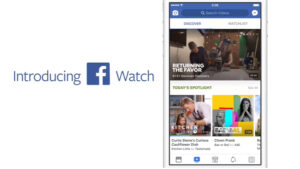Last updated on August 4th, 2024 at 07:09 am
It’s unusual for problems of more serious variety to surface soon after you’ve got your iPhone camera replaced but when it does, you’ll need to do a check. It could mean your iPhone camera is not genuine or original. So, if there’s such a situation that has eventually come to your attention, we’ll show you how to check if the repair was done using genuine Apple camera parts or not.
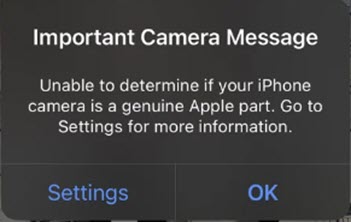
How to check if your iPhone camera has genuine Apple camera parts or not
Most customers would not mind seeking help from a professional repair provider as it is the safest and most reliable way to get a repair. These providers have certified technicians who use genuine Apple parts. However, if you have any doubts about their credibility, you can run a simple iPhone camera genuineness test through settings. Here’s how to do it!
Tap the Settings icon on your Home Screen to go to iPhone settings. Tap the General entry to expand it.
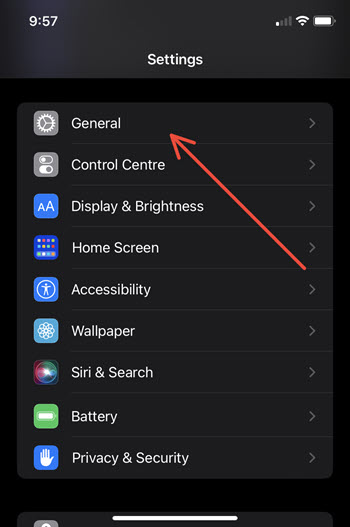
When directed to a new screen, tap the About option.
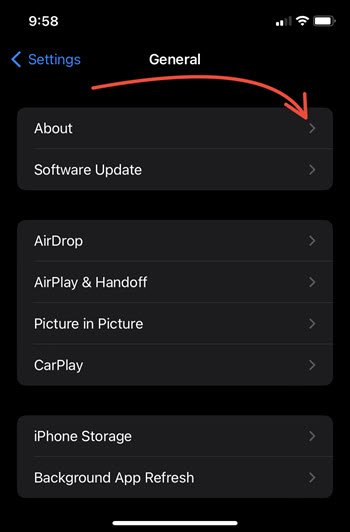
Under the About section, scroll down to the Parts and service history heading. If the camera details show information on the status and repair as a Genuine Apple Part, it means your iPhone camera was replaced using genuine parts.
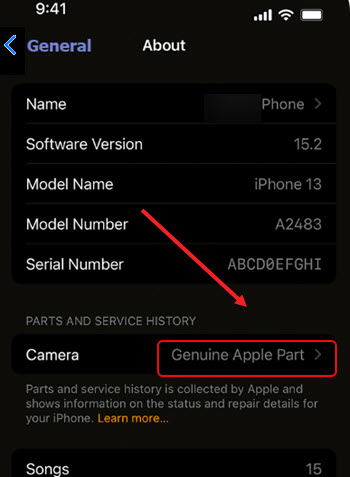
Similarly, if the camera details show information on the status and repair as Unknown part, it means the repair was done using non-genuine parts.
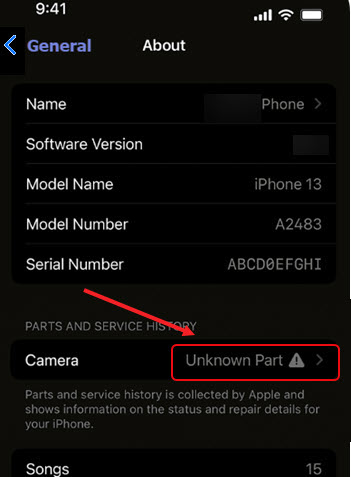
It’s important that a trained technician who uses genuine Apple camera parts repair your iPhone camera. This is because the camera in iPhone works together with iOS software for optimal performance and quality. As such, a nongenuine camera or its parts might cause compatibility or performance issues.
Is it possible to replace an iPhone camera?
Depending on your location and whether the iPhone is in or out of warranty, you can replace your iPhone camera replaced by visiting an Apple Store or Apple Authorized Service Provider. Genuine Apple parts are also available for out-of-warranty repairs from Independent Repair Providers or through Self Service Repair.