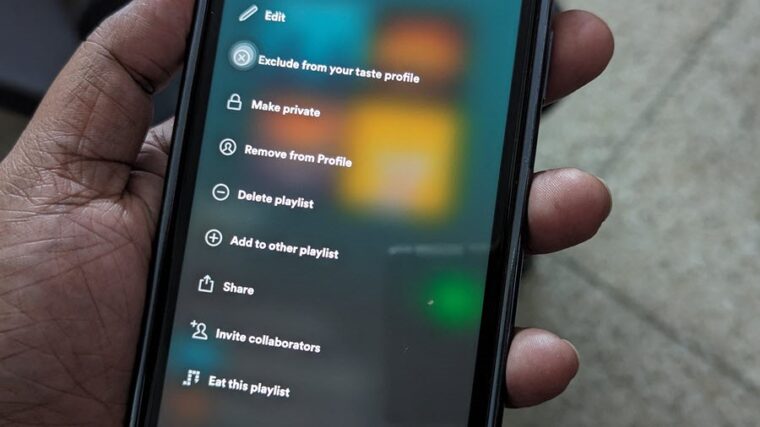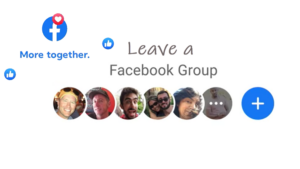Last updated on August 4th, 2024 at 08:09 am
We’ve likely heard and read all things about how to create an Instagram account on a PC or mobile for free. But can you recall your Instagram account creation date? I bet most of us cannot remember it, but don’t you worry, we have done the research work for you. Here’s a tutorial guiding you about how to check your Instagram account creation date on the mobile app for the iPhone.
How to check your Instagram account creation date
Earlier, you could check your Instagram account creation date through Security Settings. The process, however, has changed a bit. Now, the information related to it can be found under the Account history. This section keeps a log of all the changes you’ve made to your account since you created it.
Launch the Instagram mobile app. Tap the Profile icon visible in the lower right-hand corner of the app screen. Hit the Menu button, visible as 3 horizontal bars, and from the list of options displayed, select your activity option.
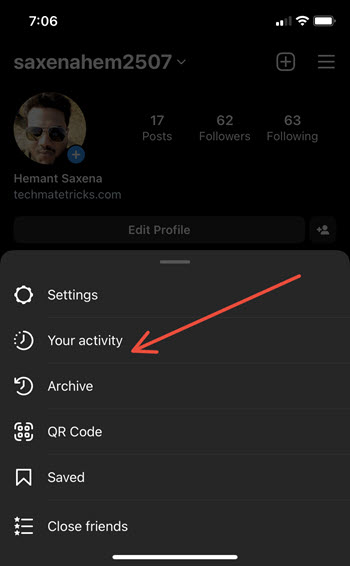
When directed to a new screen, scroll down to the Account history heading and tap the side arrow to expand its menu. This setting lets you review changes you’ve made to your account since you created it.
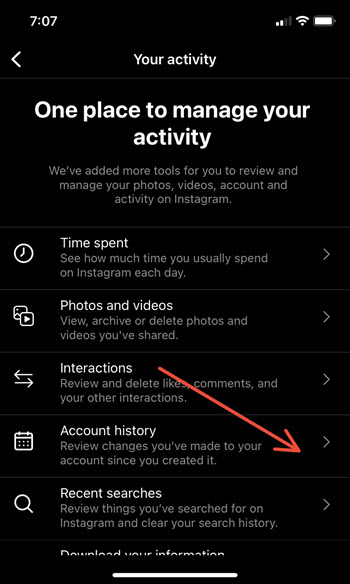
Under the Account history screen, look for the Account created entry. You can find it at the bottom of the screen. Here, you can check when your account was created or when you joined Instagram.
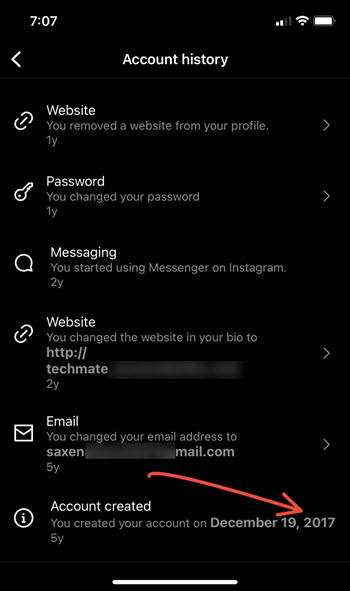
Similarly, you can check your Instagram join date on a PC. To do so, log into your Instagram account via a browser. Click the More menu at the bottom of the screen and select the Your Activity option.
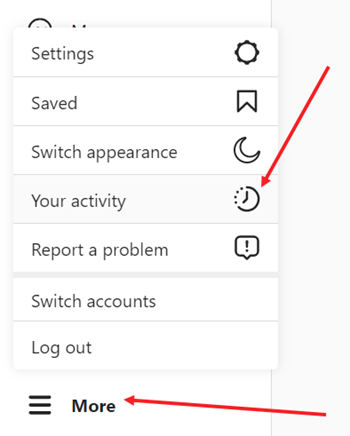
Then, choose the Account history option from the side panel on the left.
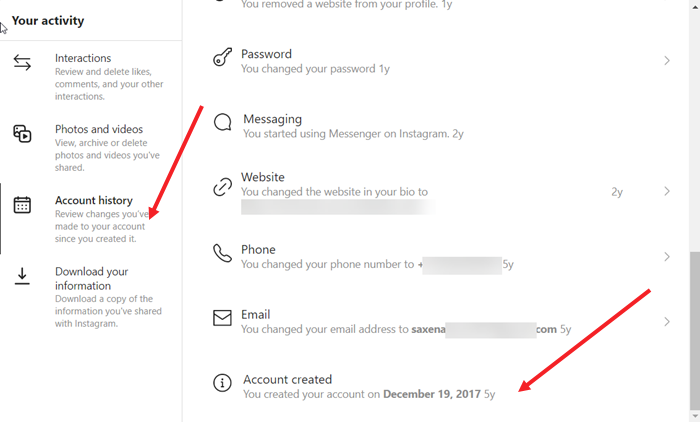
On the right, move to the Earlier heading. Under it, find your Instagram join date.
So, if you have no clue about when you entered the world of Instagram or for how long you have been using its app before choosing to delete your account, use this trick to find it out.