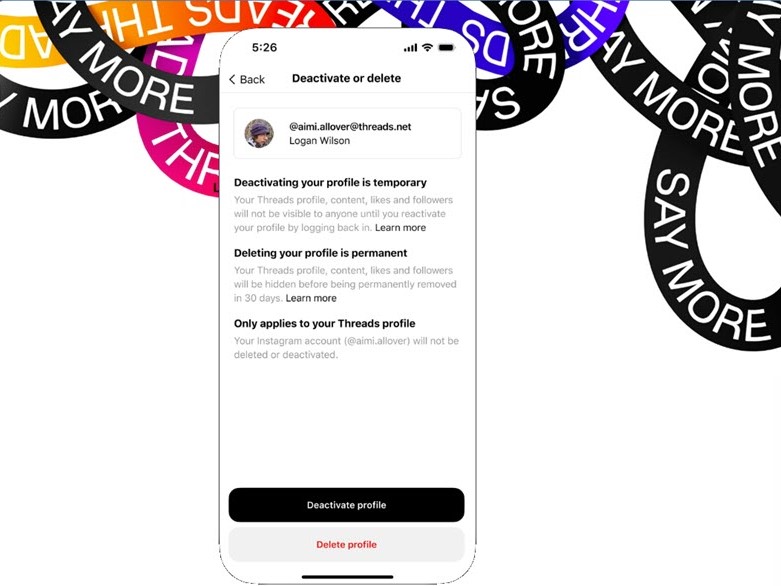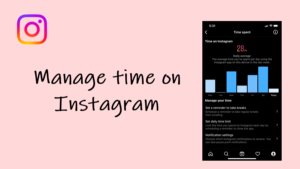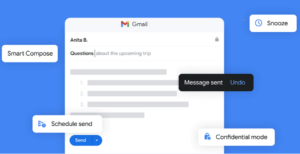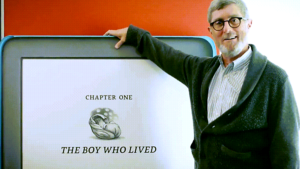Last updated on August 1st, 2024 at 10:31 am
If you’re one of those people who were annoyed to learn you can’t delete your Threads account without deleting your whole Instagram profile then, relax a bit. Meta’s X (formerly Twitter) clone now offers a dedicated option for its grumpy users to let them delete Threads profiles separately from their Instagram account.
How to delete your Threads profile separately from your Instagram account?
The initial surprising revelation that one can only remove the Threads profile by deleting the entire Instagram account invited a lot of criticism, considering Threads is perceived as a distinct entity from Instagram. Upon reading Instagram’s Supplemental Privacy Policy, it became evident that Threads functions as an extension of the Instagram account, emphasizing a tight integration that mandates the removal of one inevitably affecting the other.
Beyond a functioning app, Threads is also available in a web version, but I couldn’t find the option to delete my Threads profile via Settings as seen in the app version. So, you must use the app for this specific action, i.e., deleting the profile.
Open the Threads app on your mobile phone and go to your Profile screen by tapping the profile icon visible in the bottom-right corner of the app.
Select Settings seen as 2 lines in the upper-right corner of the Profile screen. Scroll down to the Account section. Tap to expand it.
Expand the ‘Deactivate or delete profile’ option by tapping it.
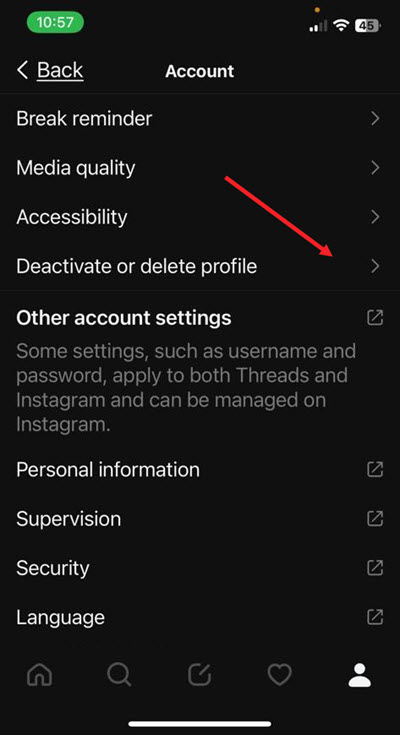
Hit the Delete profile button at the bottom of the screen.
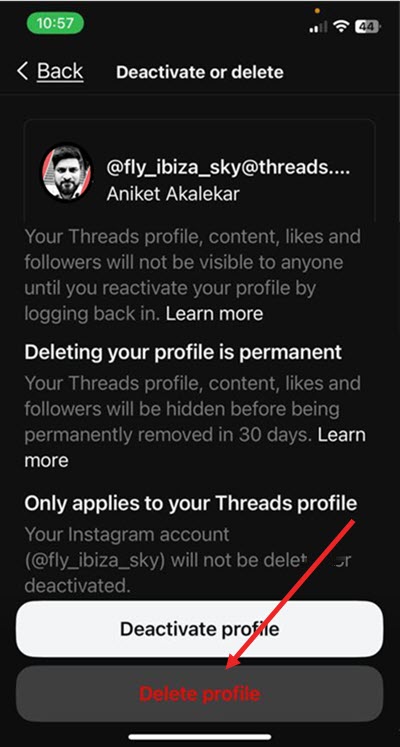
Enter the password for your profile and proceed by tapping the Delete Threads Profile button to remove your Threads account. This action will permanently delete your Threads profile, its content, and followers within 30 days.
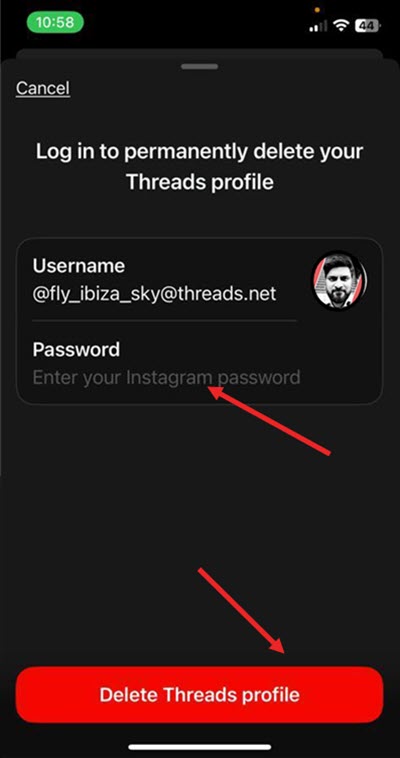
Deactivating Threads Profile
For a non-permanent solution, I would suggest deactivating your profile instead of deletion. This action temporarily hides your Threads profile and content until you log in again. Additionally, you also have the option to keep Threads posts off both Instagram and Facebook.
Strangely, even after Adam Mosseri, the head of Instagram posted a thread, announcing the availability of a dedicated option to delete a Threads account, no corresponding changes were evident in the Supplemental Privacy Policy.