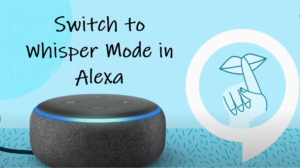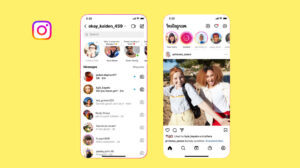The Apple Watch Walkie-Talkie mode offers an easy, fun-filled way to announce messages, and chat back and forth with your friends. It is also reminiscent of those old-fashioned walkie-talkies that are no more in use, today. If you do not mind reliving those earlier moments again, dive in to the post to find how to use the app.
How to use Apple Watch Walkie-Talkie?
Apple Watch Walkie-Talkie mode makes for a quick and convenient form of communication but it isn’t available in all countries or regions. Still, if you want to check and use this feature, make sure you are running watchOS 5.3 and set up to make and accept FaceTime audio calls.
- Go to Home Screen.
- Tap the radio (Walkie-Talkie) icon.
- Add friends by selecting contacts.
- Look for the notification.
- Wait for a few seconds to get connected.
- Start talking.
- Scroll down and tap ‘+’ to add more people.
Thus, with Walkie-Talkie mode enabled, you can audio chat with anyone on your contacts list in real-time. It only requires a minimal amount of setup! Let us explore the above steps in a bit more detail!
How to Walkie Talkie on Apple Watch?
Press the Digital Crown to go to the Home Screen of your Apple Watch.
Tap the radio icon on your smartwatch.

Tap Add Friends, then choose a contact.

Until your friends accept the invitation, the walkie-talkie icon will be greyed out. It turns yellow following the acceptance of the invitation. You and your friend can then start talking instantly.

To do so, press the Touch & Hold To Talk button, then say something. When you’re done, let go. Your friend will instantly hear what you just said.
If you see connecting text flashing on the screen, wait for Walkie-Talkie to connect. After Walkie-Talkie connects, your friend can hear your voice.
As long as your friend is wearing his smartwatch and has Walkie-Talkie turned on, they’ll receive alerts when you speak.
To remove a friend, open the Walkie-Talkie app, swipe left on the friend, then tap the Delete button (marked as a red cross). Or open the Watch app on your iPhone, and tap Walkie-Talkie. Then, choose Edit and tap the minus button. Tap Remove to remove the contact.
Is there a distance limit for Apple Watch Walkie-Talkie?
Since the app supports a Push-to-Talk interface, it works well, regardless of the distance between you and your friend. Just make sure your cellular provider allows FaceTime over their cellular network.
Apple Watch Walkie-Talkie not working?
To make the app work for you, it is essential that both, you and your friend have Apple Watch Series 1 or later and run WatchOS 5.3 or higher. In addition to this, both will need to set up the FaceTime app, running on iOS 12.4 to make and receive FaceTime audio calls.