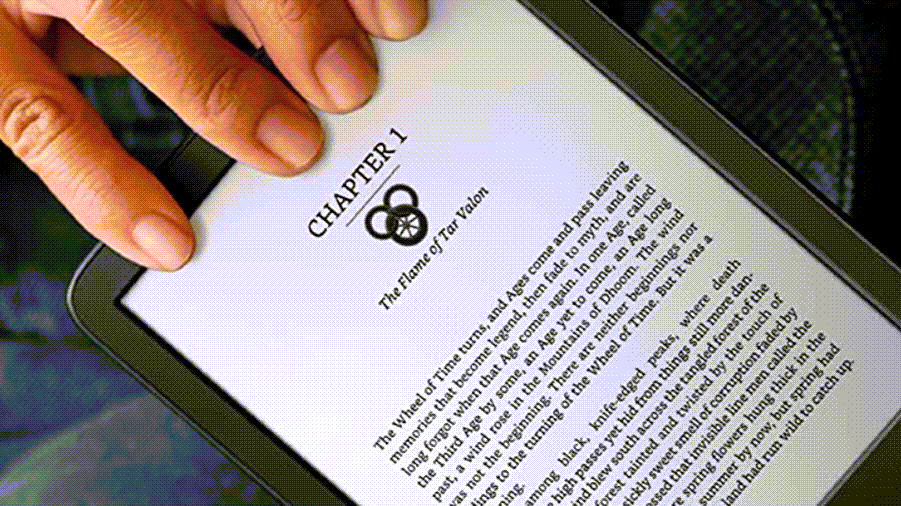Last updated on August 4th, 2024 at 06:54 am
There are more than one ways to conserve battery life of a Kindle. So, if you don’t mind getting some more run time out of your device’s battery, read this post. Generally, devices equipped with a built-in light use more battery but this can be reduced to a bare minimum by tweaking some settings. Find out how!
How to extend battery life of Kindle Paperwhite?
Amazon claims, its eBook reader requires charging only once a month, but heavy readers like me will probably need to charge it more often. It’s a portable computer, nonetheless. That said, you can manage to drive more power out of your Kindle battery life without having to charge it frequently. Here’s how to extend battery life of a Kindle
- Lower your Kindle’s light settings.
- Turn off the Internet connection.
- Continue charging Kindle after large downloads.
Though the Kindle screen doesn’t require power just to maintain the display, there are a host of other features that consume power bit by bit all the time. Here’s how you can slow down the battery drain and optimize Kindle battery life.
1] Lower your Kindle’s light settings
It’s easy to control or adjust the screen brightness of compatible Kindle devices. If reading a book, simply swipe down from the top of the screen and to access All Settings menu. Drag the slide to reduce the light.
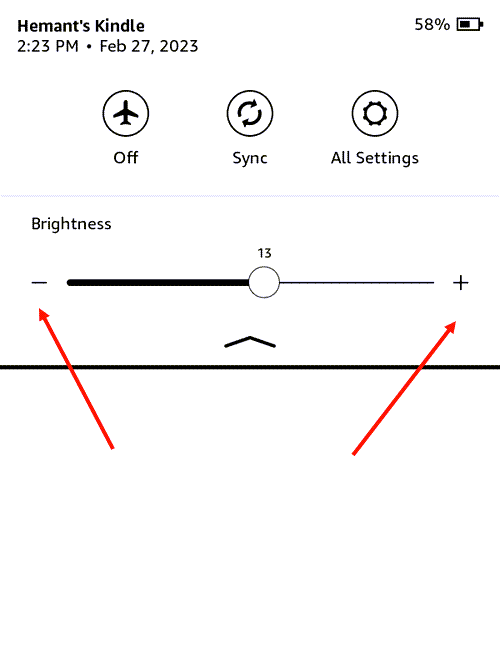
Then to control how bright or dim the screen should appear, tap the Plus (+) or minus (-) buttons to make the changes, gradually.
2] Turn off the Internet connection
There are other ways you can use to get more runtime out of your Kindle’s battery, especially if it’s aging and fails to last long as it once did. Disabling the Internet connection temporarily is one such way. For the most part, you don’t need to stay connected to the Internet just to read. So, conserve the device’s battery life by enabling Airplane mode.
From the home screen, select the Settings icon and expand the Wireless settings.
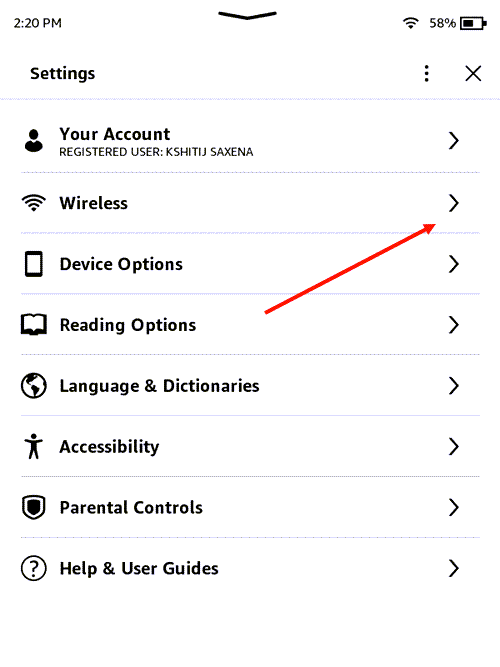
TIn the next screen that appears, toggle On the Airplane Mode switch.
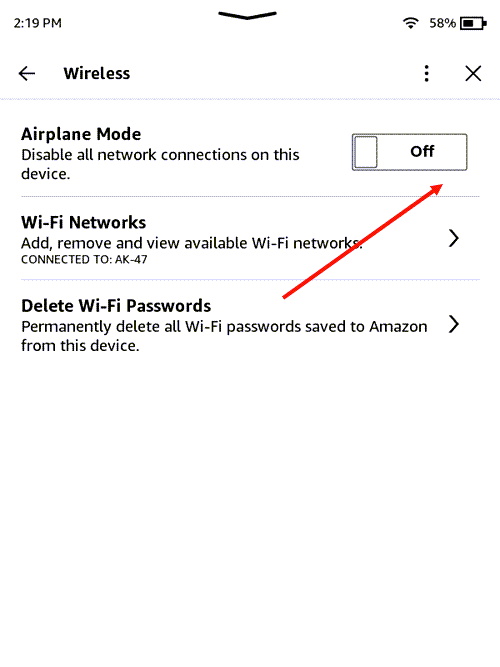
Note – in this mode, you can’t buy, sync, or download other content on your device. that’s how you can conserve battery life on Kindle Paperwhite.
3] Keep your device charging for a period of time after large downloads
After the device setup is complete and the download has finished, your Kindle indexes all your books to support search capability, but it affects battery life. So, it’s advisable to keep your device plugged into a power source and refill the battery power.
How long does the Kindle battery last?
All thanks to the E ink screen paper-like readability, your Kindle has extremely low power consumption. It uses power only when the content of the screen changes. As such, it has a long battery life that’s usually measured in days or weeks rather than hours.
Hope that makes sense!
Also read: How to delete a Kindle book from your Amazon account.