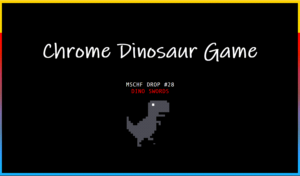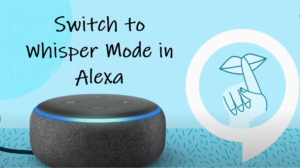By embedding a Twitter feed from some influential person on your website or blog, you can not only attract visitors but also offer them a shortcut to view the photos and videos right there. That way, readers or viewers don’t have to visit the person’s Twitter account. They get all the required information in one single place.
Embedding a Twitter feed on your website
The good part about embedding a Twitter feed on your blog or a website is that if the embedded tweet contains a reply, its parent Tweet gets displayed automatically above the reply. So, clearly, you don’t lose track of the conversation and can continue it for an extended period. Also, a permalink is available for both Tweets to make it easier for you to reply.
Launch Twitter.com and login. Go to the desired tweet you would like to embed on your blog or website. Just adjacent to the tweet, you will find the More menu. Click it. From the list of options displayed therein, select Embed Tweet.
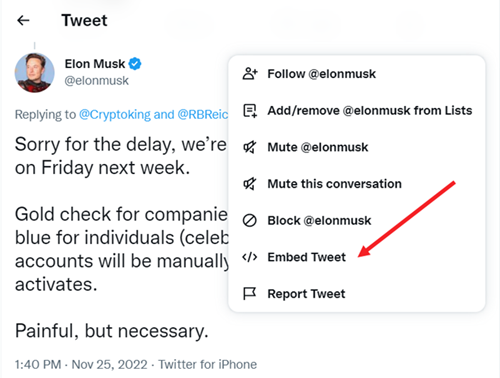
You’ll be directed to the Twitter Publish page. Just need to copy the code and paste it inside your blog or website post. However, if you would like to change its appearance, click the set customization option link present there.
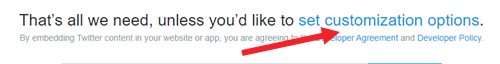
Hit the drop-down button next to the How would you like this to look heading and choose the Light or Dark mode. Similarly, if you would like to limit context in tweet, check the Hide Conversation box and hit the Update button.
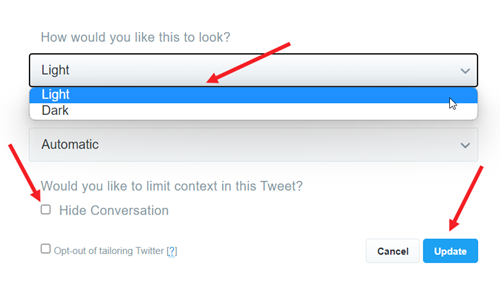
When you are ready to embed the feed, copy the code provided by clicking the Copy Code button.
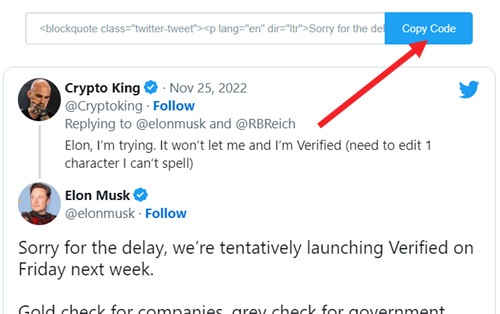
A message should appear, confirming the code was copied.
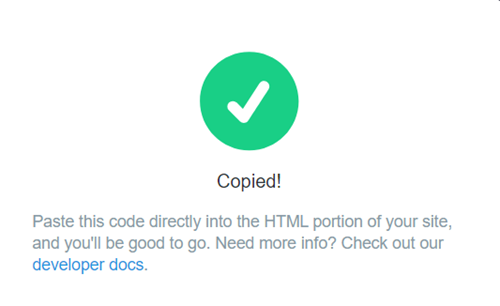
Paste the code into the HTML portion of your site.
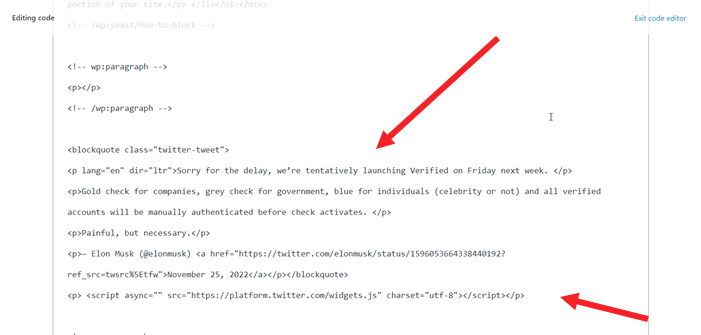
Now, simply visit your blog post or the website page to see if the Twitter feed is visible. It should!
Sorry for the delay, we’re tentatively launching Verified on Friday next week.
Gold check for companies, grey check for government, blue for individuals (celebrity or not) and all verified accounts will be manually authenticated before check activates.
Painful, but necessary.
— Elon Musk (@elonmusk) November 25, 2022
That’s all there to it! Let us know if the method works for you! Please note that you can embed Twitter feed only via Twitter.com. The mobile application currently does not support this capability
Also, read our previous post – How to schedule tweets up to a year in advance.