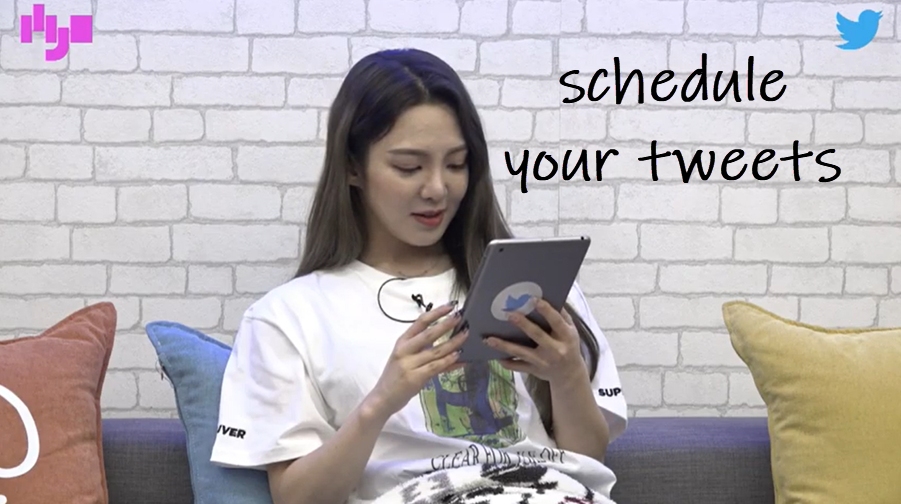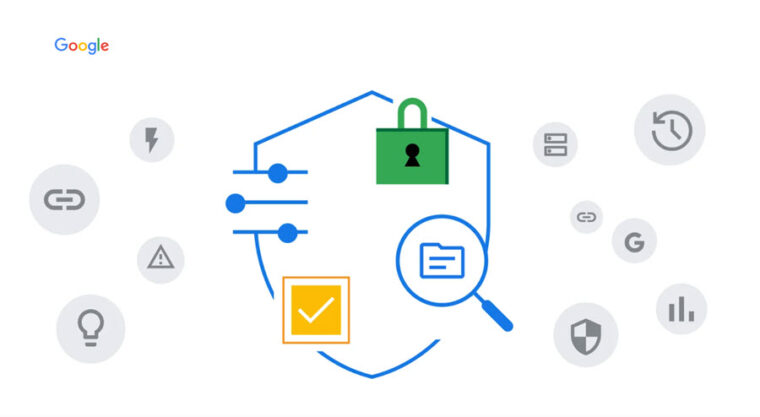Do you think it’s possible to schedule your tweets ahead of time on Twitter? The answer is yes! The micro-blogging platform allows you to schedule both, organic and promoted tweets. It’s perfect for targeting other time zones and keeping your tweeting exercise active all through the day! The feature however is not available for the app. So, you’ll need to use your PC or a computer.
How to schedule your tweets?
In addition to setting the time and date of the tweet to go live, the ability to schedule your tweets on Twitter allows you to save it even as a draft. However, the draft is only visible through a web client and not your mobile app. The feature is great for Tweets that need to be published especially on weekends, evenings, or other busy times when you don’t have time to Tweet manually. So, let’s proceed to see how to schedule tweets for free.
On your Mac or Windows Desktop, go to Twitter.com and login using your account details. Under the Home box draft your tweet or the desired message.
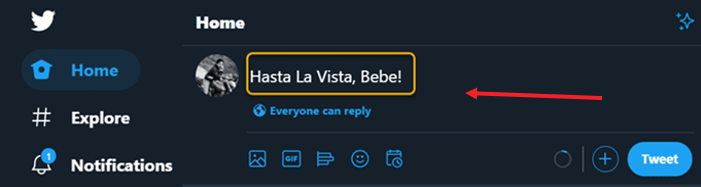
Tap or choose the Calendar icon, seen at the bottom of the tweet editor to open the schedule menu.
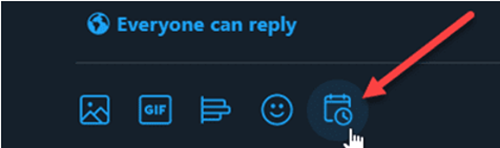
Specify the Date, Time, and Time Zone. Use the drop-down boxes to select the desired options.
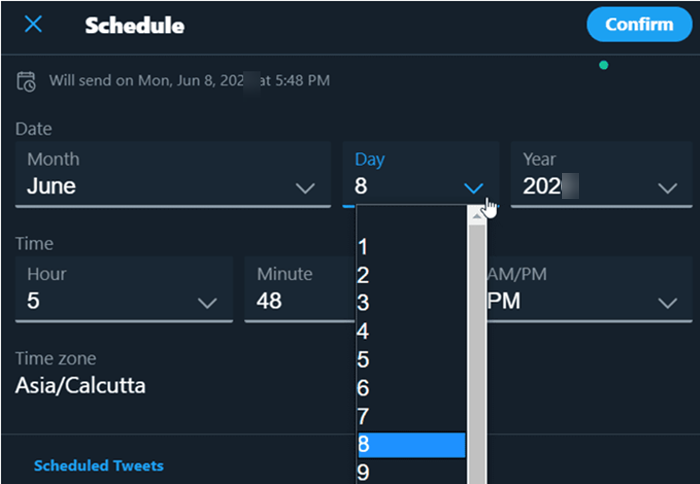
Once done, wrap up your tweet as normal and hit the Confirm button. This will save the time and date you configured a few moments ago.
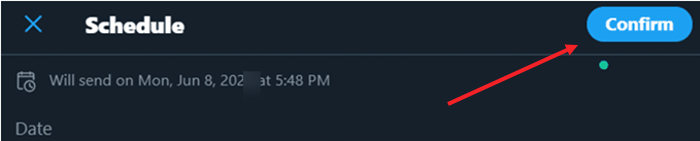
In the end, press the Schedule button to schedule your Tweet at the desired time and date.
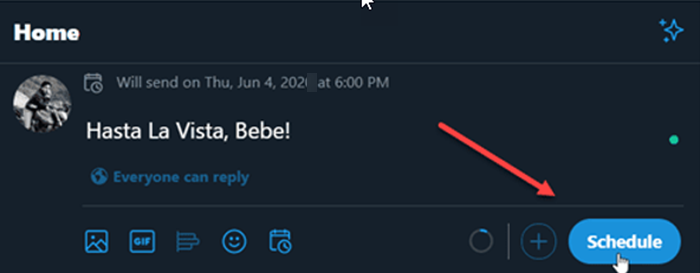
It’s important to remind users that they can schedule tweets from Twitter.com up to a year in advance on a desired date and time. However, the method works for Twitter web only, iOS or Android users cannot have access to the Twitter scheduling tool.
Ready for more Twitter tips?? See how to stop videos from auto-playing on Twitter iPhone manually and turn iPhone Live Photos into Twitter GIFs.