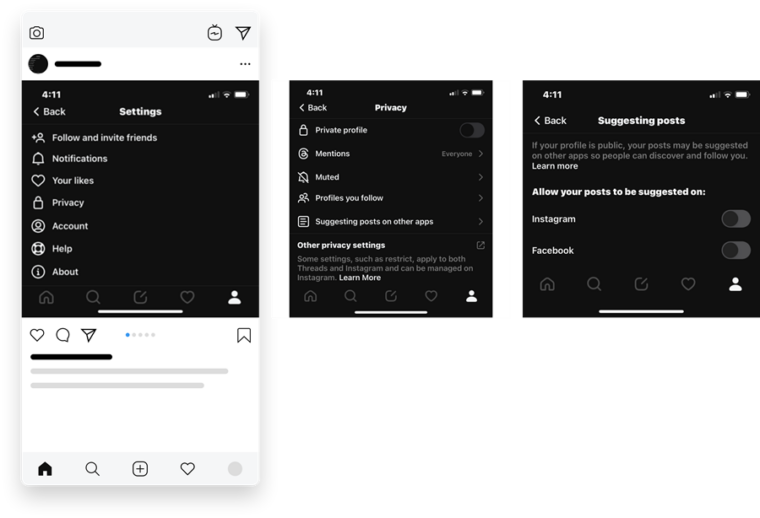I’ve come across several videos on YouTube that have visible graininess/scratches giving me the authentic old-movie vibe. This got me thinking if there’s a way to magically spruce them up a bit. Well, turns out, the Opera browser claims to do just that with its Lucid Mode. As a curious soul, I decided to find out if it lives up to the hype!
Why does video quality go down over time?
Before diving into the nitty-gritty, I pondered why these videos lose their charm over time. A little digging revealed it’s the fault of our common video file formats, using that sneaky lossy compression. Each time the video is copied or otherwise recompressed, the quality gets worse—just like the old days of analog video recording.
How to enhance video quality using Opera browser’s Lucid Mode?
For a touch of remastering or cleanup, just shift to Lucid Mode in the Opera browser. Here, you can fine-tune the video enhancement settings to your liking. In geek speak, the brains behind this feature dub Lucid Mode as a CSS sharpening filter applied to video and image elements on web pages.
Step 1.
When you are watching an old video on YouTube or Facebook and find yourself on the receiving end of a hazy-looking video that looks low quality, copy, and paste its URL into the Opera browser. If you don’t have it, download, and install it first.
Step 2.
Look for the Easy Setup button (visible as volume control sliders) in the upper-right corner of the browser window. In a menu that opens, scroll down to the Lucid Mode section. It’s disabled by default. To enable it, simply toggle on the switch.
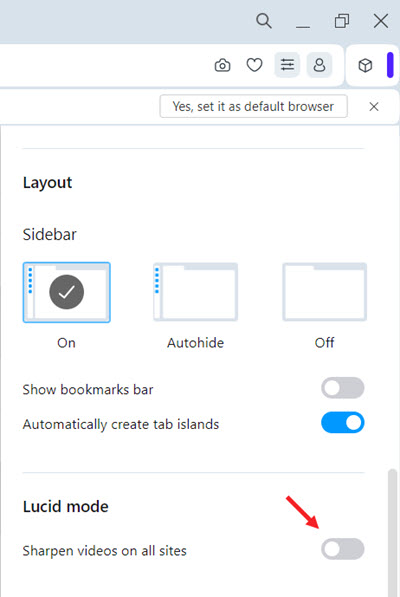
Step 3.
After enabling the Lucid Mode, check the box next to the Split Preview option to view the difference. Choose the preferred level of enhancement by adjusting the slider. I recommend you set it to 100%.
Alternatively, you can activate the same feature with a single click. Just open YouTube, TikTok, or an Instagram video and you should see a floating Lucid mode button. Just click the button to turn On Lucid Mode.

Final Verdict
Just a few minutes into the watching a video from Bond movie (Goldfinger 1964) on YouTube, I found Lucid Mode does add a sparkle of sharpness and clarity to the content. The turfgrass was visibly sharp with better brightness, and clarity, boosting the crispness in real time.