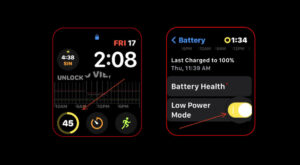If you spend more time streaming TV shows and movies, your broadband service should have a good Internet speed. But, at times when there is a surge in demand, your broadband speed can dwindle. You can quickly check if you are getting an acceptable speed level by letting Google test speed of your Internet connection. Find out how it’s done!
How to make Google test your Internet connection speed in seconds
The quality of your playback experience largely depends on how your ISP (Internet Service Provider) or mobile provider connects to the playback servers of the streaming service. So, if repeated buffering keeps interrupting the streaming experience, one can’t help but wonder about the issue with their Internet connection. In that case, you can make Google test speed of your Internet connection without using any extra tools.
On your PC or Smartphone, open a new tab in the browser with Google set as the default search engine. Type the text shown in the search bar above and hit the Enter key – Internet Speed Test. Alternatively, you can also enter the following text – Google Test Speed.
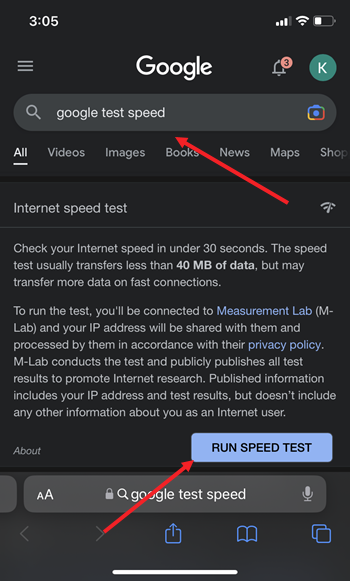
Scroll down a bit to find the RUN SPEED TEST button. When found, press the button to test Internet speed. Wait for a few seconds.
At first, it calculates the Download speed.

Next, it calculates the Upload speed.
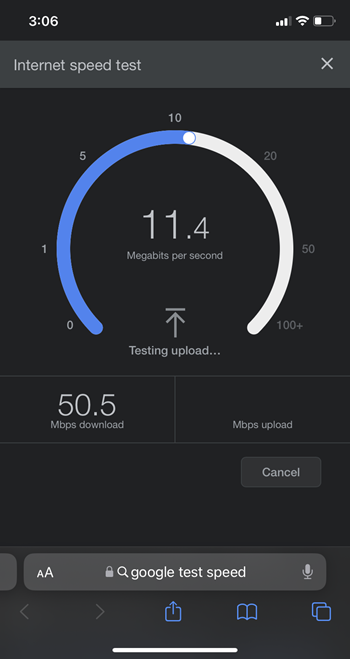
The entire “Google Internet Speed Test” is quite fast and completes under 30 seconds.
The speed test usually transfers less than 40 MB of data but may transfer more data on fast connections.
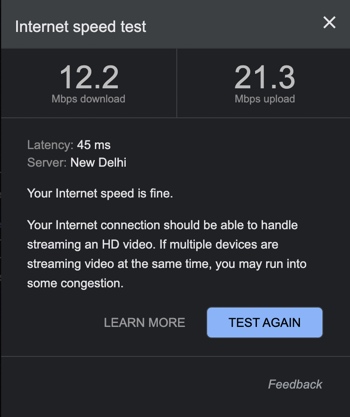
Is the Google Internet Speed test reliable?
Yes. It is because Google connects you to Measurement Lab (M-Lab) and shares your IP address with it. Once the IP address is processed in accordance with the site’s privacy policy, it publishes them publicly to promote Internet research. Published information includes your IP address and test results. However, sharing any data related to Internet user is prohibited.
Why is my Internet so inconsistent?
A damaged coaxial cable or a cheap quality coaxial cable splitter could degrade your internet connection. The make quality and the price of Coaxial cable splitters vary. Cheaper or poor-quality cable splitters typically offer an inconsistent performance and thus, a sub-optimal internet experience.
What is normal Internet speed?
The normal Internet speed (upload and download) can vary between 12 to 25 Mbps. The lower limit represents the Basic service whereas the upper limit marks the Advanced service and is defined as fast internet by the FCC.
That’s all there is to it!