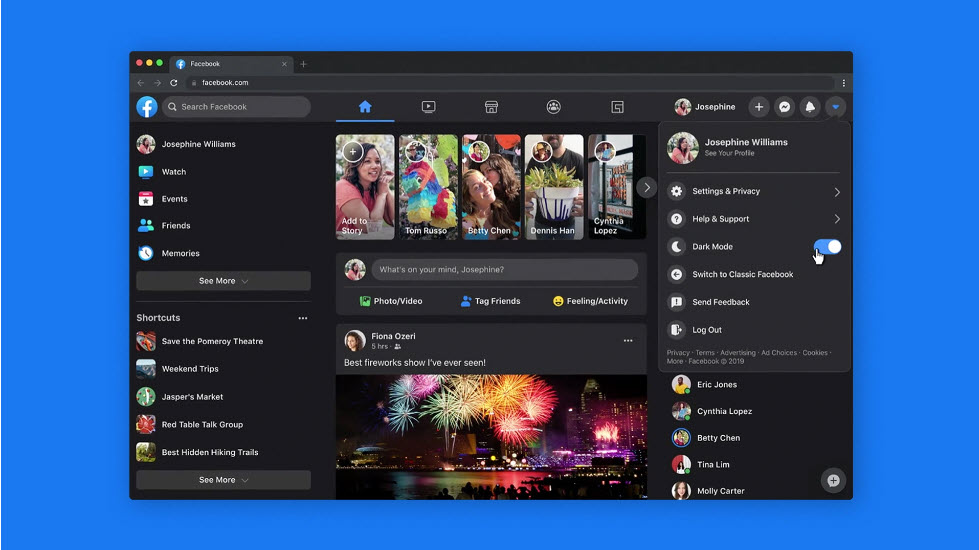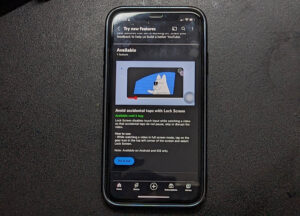Frankly, blocking a person outright on Facebook may seem a bit excessive, even if you may have reasons for it. Instead, you can restrict their permission to view your posts and profile information. So, if there is some creepy acquaintance whom you’ve added as a friend recently but would not want to have further interactions with them, add them to the restricted Facebook friends list.
How to add someone to the restricted Facebook friends list
For social media influencers, the feature to add someone to the restricted Facebook friends list can come in handy as it doesn’t affect their FOLLOWERS count but still stop the hate that is coming their way. It’s also a convenient solution that makes sure certain people only see posts you’re willing to make public.
Launch the Facebook mobile app on your iPhone and select a contact from the list.
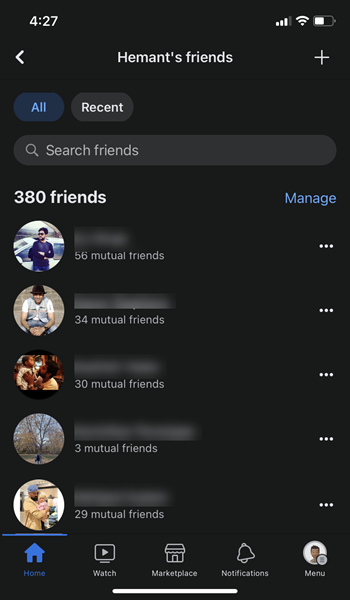
Go to the Profile page of the contact and tap the Friends button located below the name.
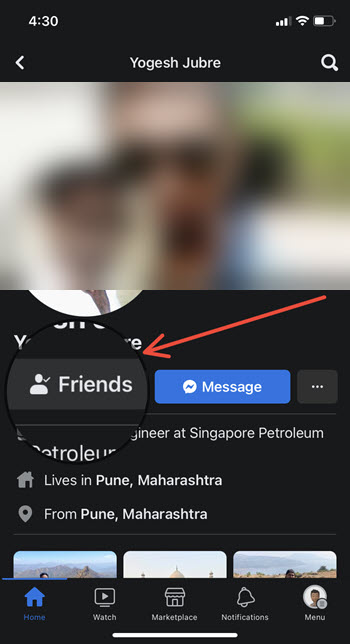
In the popup box that shows up next, select the Edit Friend Lists option.
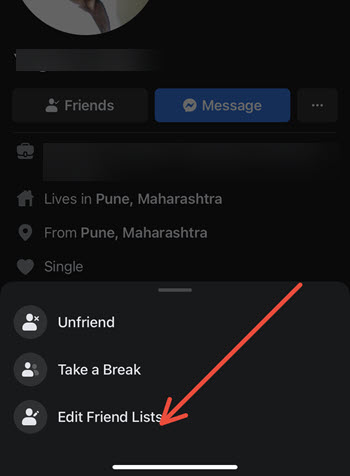
When a new list of options populates, tap the Restricted option to select it.
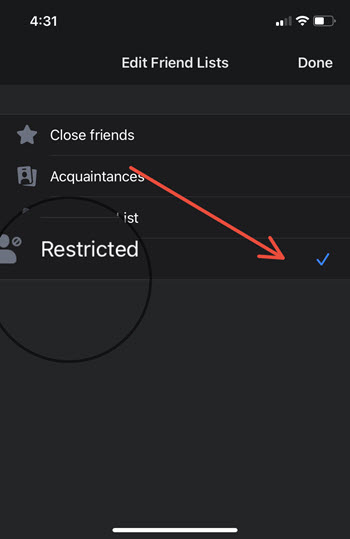
So, if you have a friend on Facebook with whom you don’t feel comfortable sharing your posts and profile information, add that person to a restricted friends list. You can also lock your Facebook profile.
To restrict Facebook friends via the web:
Go to their Profile page and click the Friends button.
Select the Edit Friend List option.
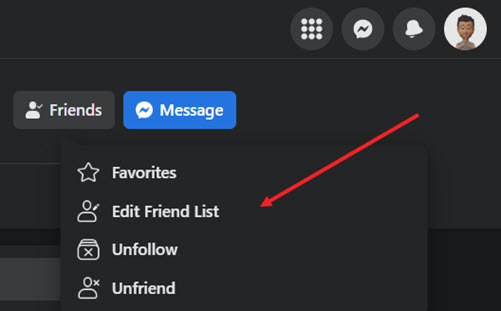
Check the Restricted box under the Edit Friend List screen.
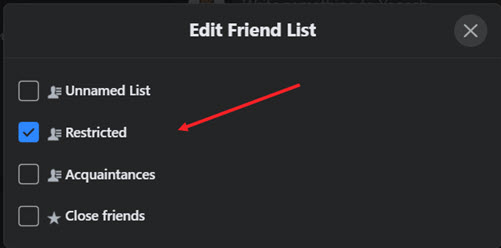
How to remove someone from Restricted List on Facebook?
Follow the instructions as given above but, in the end, simply uncheck the Restricted box or tap the Restricted option again to undo the changes made earlier .
What happens when someone restrict Facebook friends?
If someone has restricted you on Facebook, you will only have access to that person’s public posts. None of their private posts will be visible to you. Moreover, a globe icon will appear next to all of their posts indicating that you can see ONLY their public posts.
Also, when you land on their profile page, you’ll find some gap in their feed between PUBLIC and PRIVATE posts.
For more information, you can visit Facebook Help Center.
Hope that makes sense!