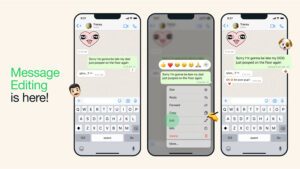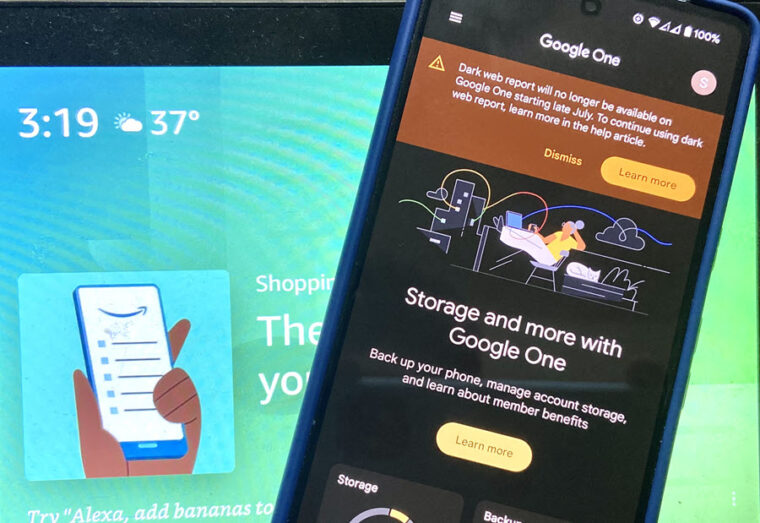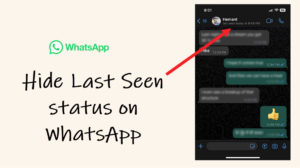The Shortcuts app on iPhone can give your favorite apps a unique icon. So, if you don’t mind experimenting a bit with the default app icons and creating your own Instagram logo from photos, follow this guide. It lets you create your own Instagram icon and add it to the Home Screen.
How to create your own Instagram icon logo with the Shortcuts app
Earlier, you could use the hidden secret menu to change the Instagram app icon. It was added as a mark to celebrate the decade-long existence of the service, but was stopped shortly thereafter. Still, if you wish to show your creative side or add your individual style elements to the iPhone Home Screen, read along. We’ll show you how to create your own Instagram app icon using the Shortcuts app.
On your iPhone, launch the Shortcuts app and tap the Add icon visible in the upper-right corner of the app screen.
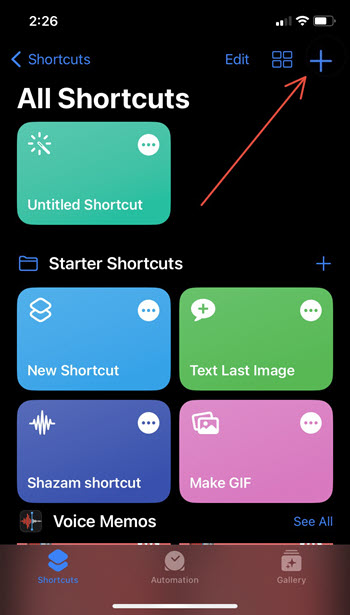
Hit the drop-down button next to the Next Action Suggestions menu. Select the Open app option.
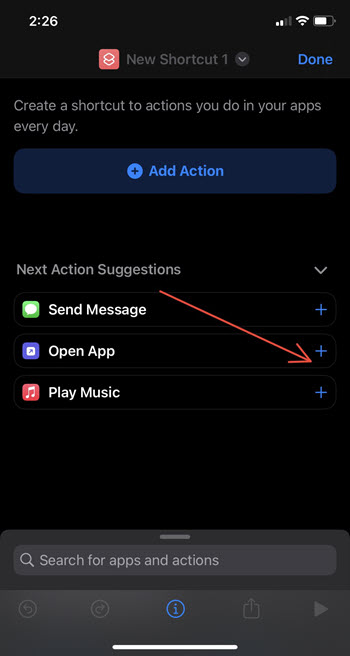
When directed to a new screen, scroll down to the Instagram app. Tap to select it.
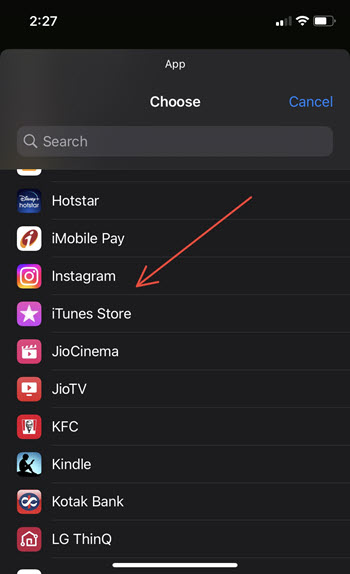
Expand the Open App drop-down button and, from the list of options displayed, choose the Add to Home Screen option.
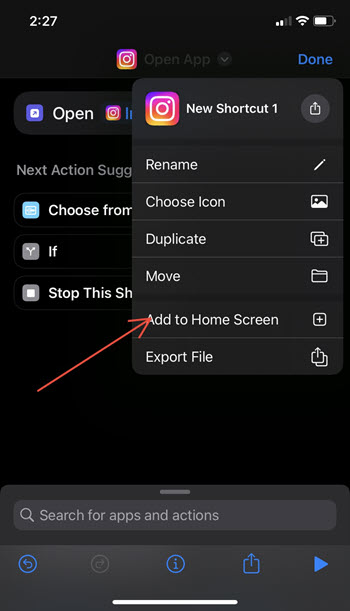
Tap the Shortcut icon under the Home Scree name and icon heading. Choose a photo from the Gallery that you would like to use as an icon for the Instagram app.
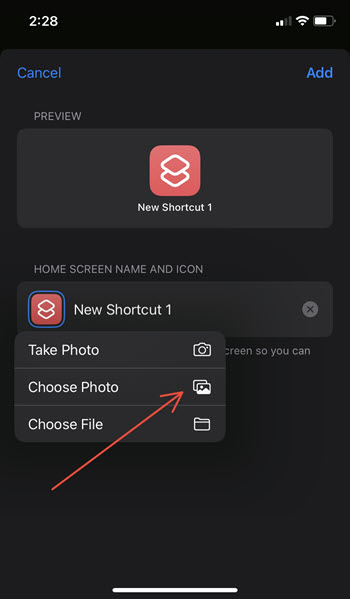
Assign your shortcut a name. For example, if you are using it as a shortcut for the Instagram app then, name it Instagram. Then hit the Add button.
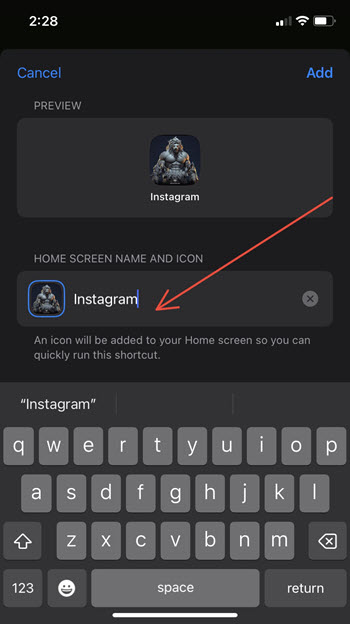
Go back to the Home Screen and test your shortcut. If it opens to the Instagram app directly, it means you’ve created your new Instagram icon successfully.
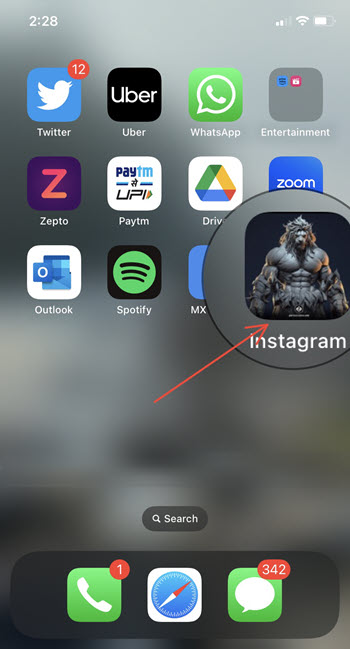
That’s how you can change the Instagram icon logo to something you like.
It is important to mention here that you won’t be replacing the icon that the Instagram app comes with — rather, you’ll be creating a separate shortcut that leads to the app.
What’s the Shortcuts app on iPhone?
The Shortcuts app is a useful app that lets you create personal shortcuts with multiple steps from your favorite apps.
That’s all there is to it. Hope it helps!