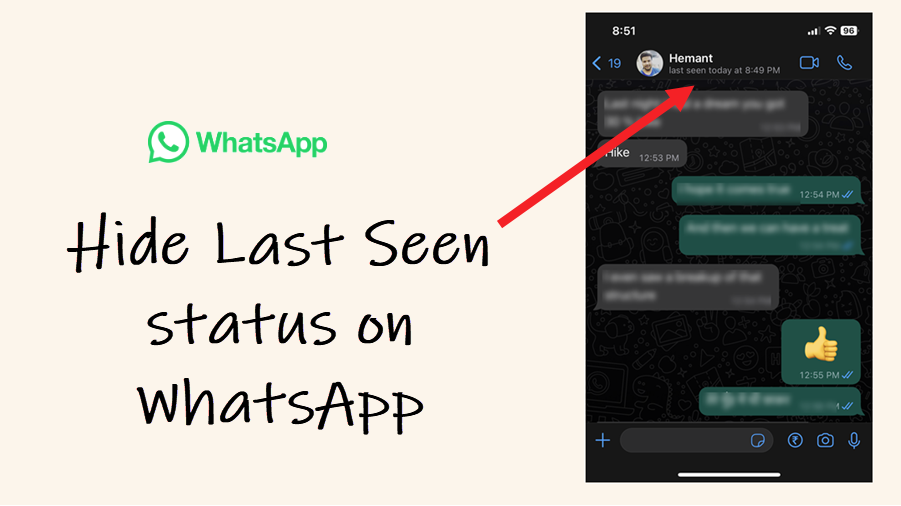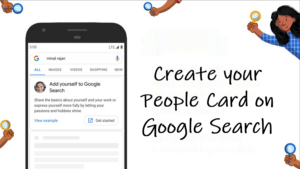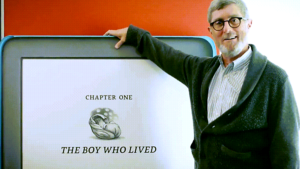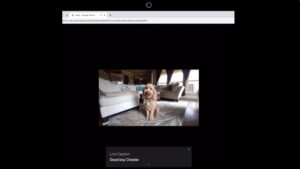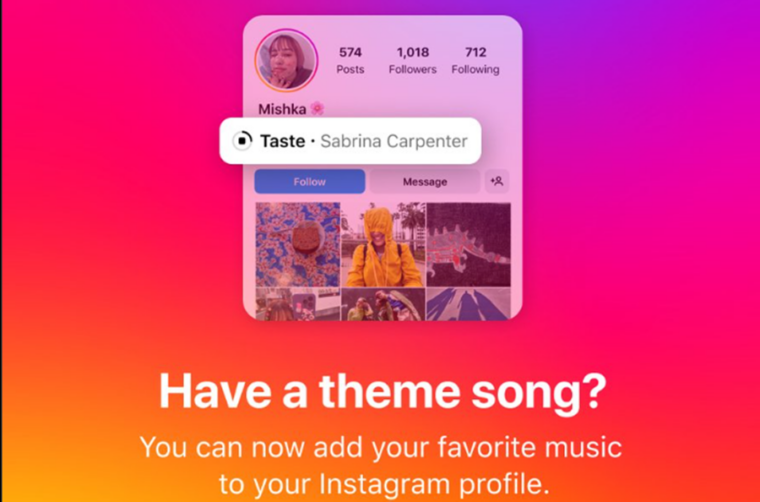Last updated on August 9th, 2024 at 06:34 am
There can be reasons for not letting others discover if you were online recently or not. Maybe you just don’t want to reveal your online status or get disturbed by your friends. Whatever the case is, here’s a simple trick to hide your last seen status on WhatsApp, temporarily or permanently. It doesn’t require much efforts!
How to hide your last seen status on WhatsApp
When you choose to hide your last seen status on WhatsApp your friends or contacts won’t be able to find if you’re available online to chat or video call. Similarly, you won’t be able to view their Last See status.
On your iPhone, launch WhatsApp Service. Tap WhatsApp Settings (visible as a gear icon in the lower-right corner of your phone screen). Scroll down to the Privacy heading and tap to select it.
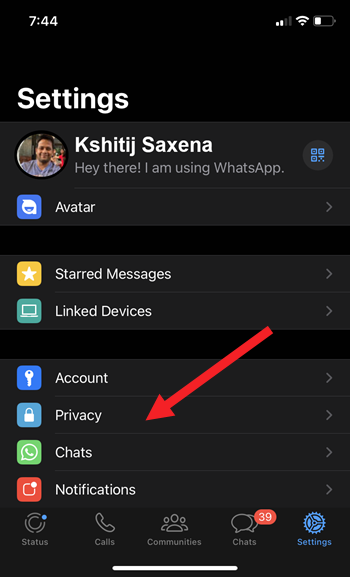
Under the Privacy screen of the app, tap the Last Seen & Online entry to expand its menu of options.
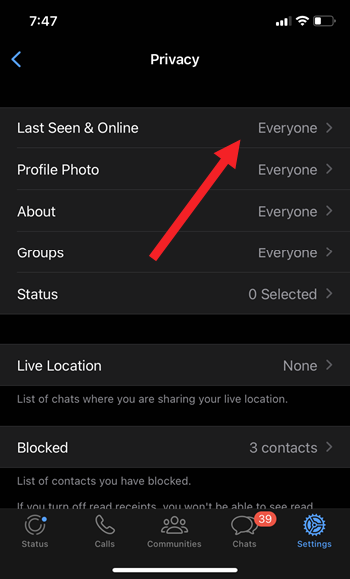
When directed to a new screen, tap the Nobody option under WHO CAN SEE MY LAST SEEN status. Similarly, select the Same as Last Seen option under WHO CAN SEE WHEN I’M ONLINE.
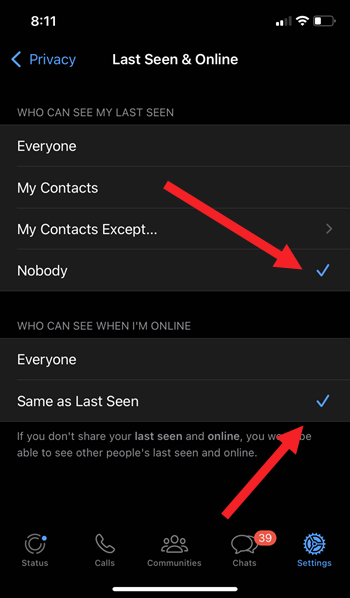
By default, WhatsApp lets others see your online status. So to change it you’ll need to drill down into the settings of the app and tweak it as desired.
What does last seen on Whatsapp mean?
Last seen refers to the last time you’ve had access to WhatsApp on your mobile phone or computer. It’s a privacy-centric feature and as described above, lets you control who can see your last seen and online status.
Hope it helps!
Also read: Stop WhatsApp from saving media files to the Photos app on iPhone.