Last updated on August 4th, 2024 at 08:19 am
I bet you wouldn’t want all your contacts in the phone list to start following you the day you sign up for Twitter via mobile. Fortunately, you can control your discoverability on Twitter by tweaking some privacy settings. That way, you won’t have to worry about some random contacts stumbling across your account, knowingly or unknowingly.
How to control your discoverability on Twitter
When you sign up for Twitter using your email ID or phone number and choose to sync contacts, its app automatically finds your friends’ accounts and encourages you to follow them. This is by design and in an effort to make your profile more discoverable to others. However, if you don’t like it and have no interest in maximizing engagement this way, you can tweak the app settings to control your discoverability on Twitter.
Launch the Twitter app on your mobile and tap your profile pic. Hit the drop-down button next to the Settings and Support heading and choose the Settings and privacy option.

Under the Settings and privacy screen, scroll down to Privacy and safety entry and hit the side-arrow button to expand it. It allows you to manage what information you see and share on Twitter.
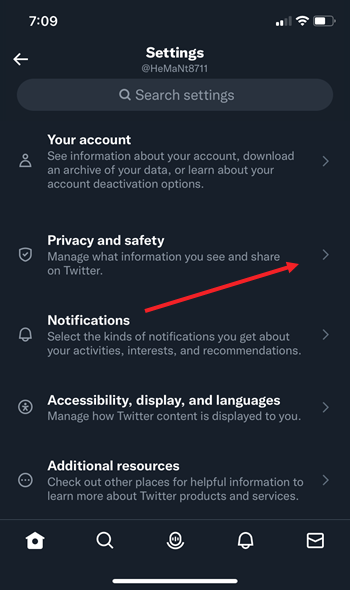
Under your Twitter activity, scroll down to the Discoverability and contacts option.
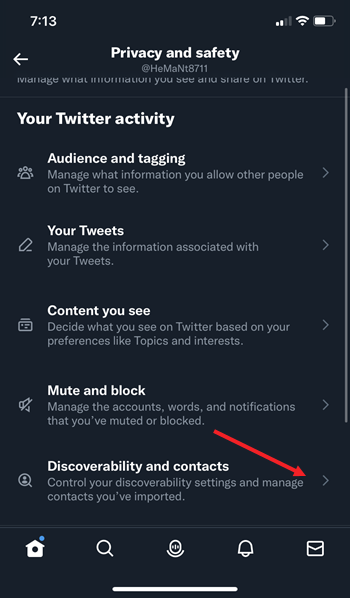
Now, to control your discoverability settings or limit others from reaching you, configure options under the Discoverability heading. For example, if you want to stop people who have your email address from finding your Twitter, toggle off the switch next to that option. Similarly, if you want to stop people who have your phone number from finding your Twitter, toggle off the switch next to that option.
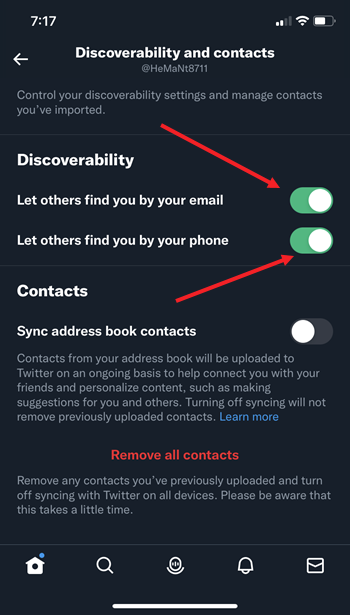
So, if you don’t mind keeping your Twitter account a little less open to discovery, use this option. It blocks Twitter from sharing your profile with people who have your email address or phone number. And still, you can continue to express yourself freely and openly.
That’s all there is to it. Hope it helps!
Also read: How to use Twitter voice to tweet audio messages.







