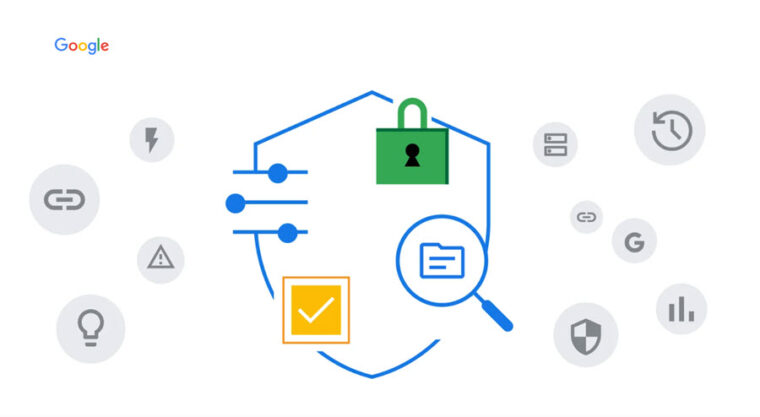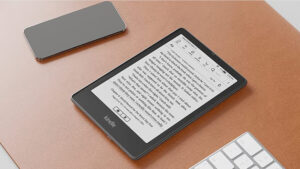Last updated on December 12th, 2022 at 04:23 pm
It is easy to weigh in on questions posed by other people on Twitter via polls. Even you can create your own poll on Twitter to get insights from followers or the public in general and see its results instantly. Let’s find out how to do it!
How to post a poll on Twitter Timeline?
Time needed: 4 minutes
Polls help you connect with your followers in a better way and in turn, provide exposure to other potential new followers via retweets. The most striking part about Twitter polls is, that answering them takes only a single click. To create your own poll on Twitter, do the following.
- Tap the Tweet compose button
First, launch the Twitter app and tap the Compose icon visible as the + icon in the lower-right corner of the app screen.

- Choose the Add Poll option
Tap the Add poll icon located just adjacent to the GIF icon.
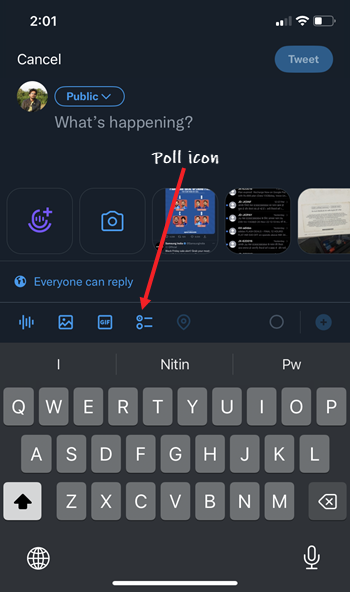
- Add a question
Type your poll question into the main compose box. The character count is not limited here. As such, you can use up to the max character count in your poll question.
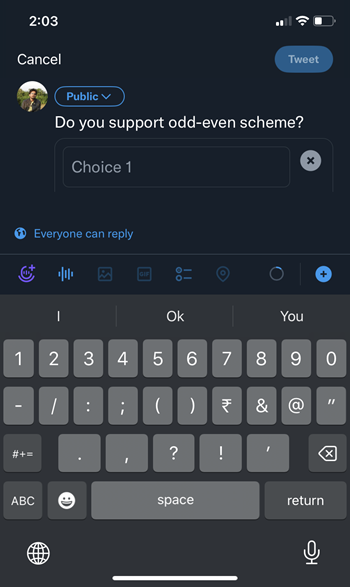
- Add options
Add your first poll option into the Choice 1 box, and your second poll option into the Choice 2 box. Here, the characters count is limited – up to 25 characters for each option. If you would like to add more options, tap + icon.
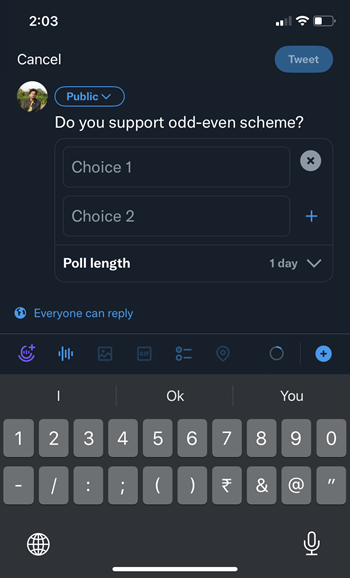
- Set the Poll duration time
Now, specify the time duration for the poll to end. By default, every poll’s duration is set to 1 day. The minimum amount of time for a poll is 5 minutes, and the maximum is 7 days. You can adjust this by tapping 1 day and then, proceeding to adjust the days, hours, and minutes.
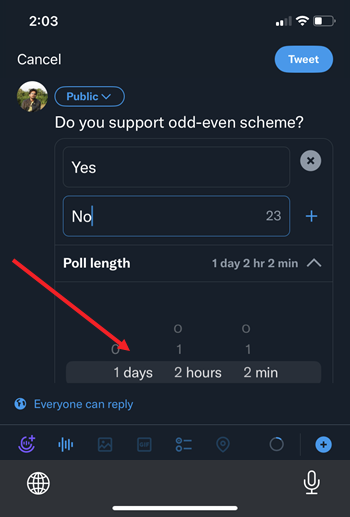
- Check your profile
When done, tap the blue-colored Tweet button to post the poll. Your Poll should get published immediately and should be visible to all your followers. Although you can’t attach images to polls, you can drop in links and hashtags.

That sums up how to create a poll on the Twitter topic. Now, when someone sees your poll in a Tweet, he/she can simply click or tap the preferred option. The results will instantly show up once they vote. Also, their voting preference will be known with a checkmark next to the choice.
Can you see who votes in your Twitter poll?
Unfortunately, No! When someone votes in a poll, you cannot find out the person’s name. As such, neither the poll creator nor other participants voting in a Twitter Poll can find who has voted or how they’ve voted.
Why are polls good on Twitter?
Businesses or enterprises launching something new can use Twitter Polls as a great tool to build hype around their latest announcement and drive sales. Besides, they can also understand people’s opinions about their brand.
Hope that helps!