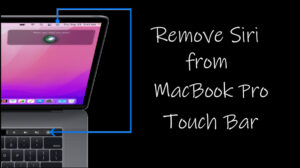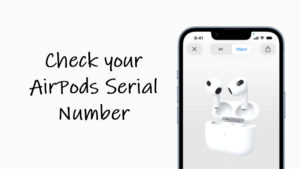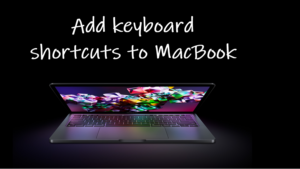Last updated on October 13th, 2023 at 03:57 pm
Platforms like Facebook shouldn’t be misused to influence your political decisions through misleading ads. For this reason and some others, the social-networking giant offers an option to limit their appearance through the Ad preferences setting. It lets you configure options to see fewer Facebook political ads if you find the ad experience more intrusive.
How to see fewer Facebook political ads
Whether it’s an ad for elections or business, tech giants should take care that their ad tools aren’t misused for benefitting someone or their party unfavorably. Thankfully, there is a way to see fewer Facebook political ads or prevent its kinds from popping up on your feed. Here’s how to see fewer ads on Facebook.
Log in to your Facebook account on a PC. Because, even if you are using the app, you’ll land on the webpage of your Facebook account. Choose your Profile pic > Settings and Privacy > Settings.
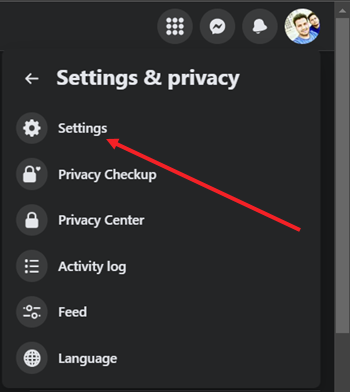
When directed to the Settings screen, choose the Ads heading from the side panel on the left.
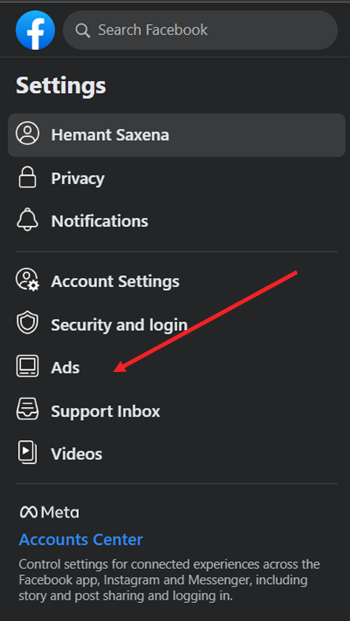
Ad Preferences settings in Facebook allow you to control how data influences the ads you see, and learn more about how Facebook ads work. Switch to the Ad topics tab under the Ad preferences section.
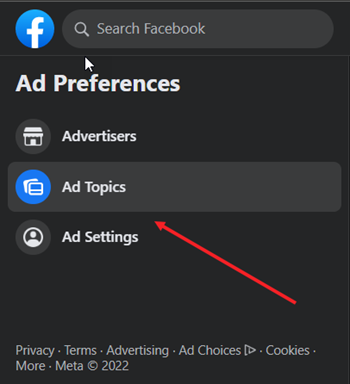
To manage ad topics and search for what you want to see less of, type its keyword inside the Search ad topics on Meta empty field or simply click inside it to display options. If you want to see less ads on Facebook related to politics, select Social issues, Elections, or Politics.
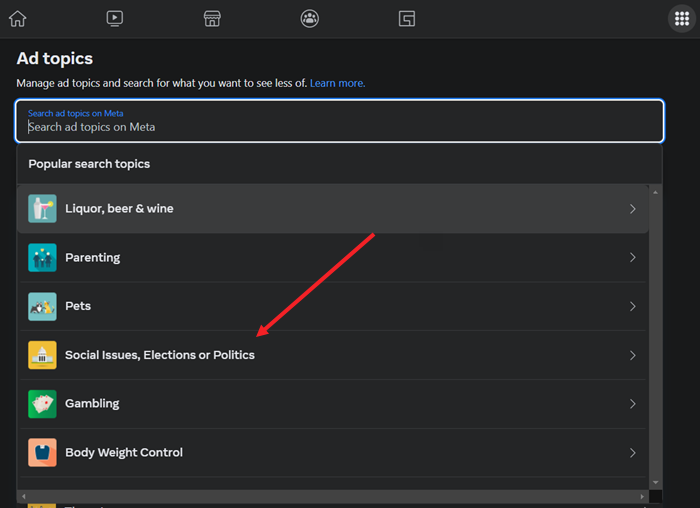
In a new window that appears, check the See less option. The changes you make here will automatically apply to all the Facebook and Instagram accounts in your Accounts Center.
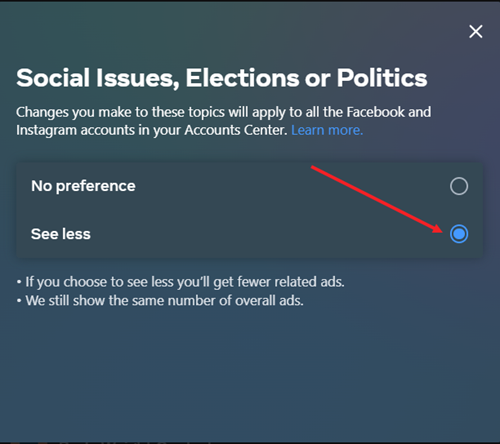
Hereafter, Facebook will limit the number of Political Ads you see in your account. It’s a step in the right direction and makes political advertising more transparent for Facebook users.
Also read: How to use Facebook profile lock to have more control over your privacy.