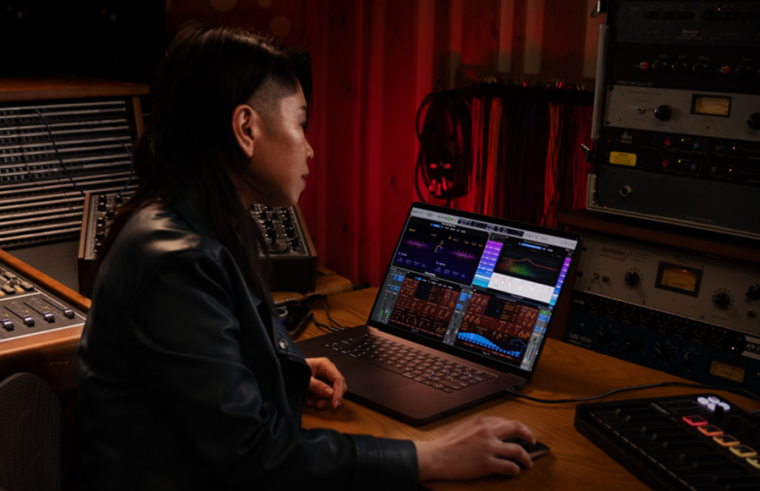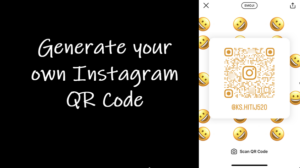Last updated on August 4th, 2024 at 07:05 am
Some people simply can’t stay on schedule. This habit can cause a lot of friction. One way of overcoming such a tendency of tardiness is to set your Apple Watch to run fast by a few minutes. That way, you can trick yourself into being on time and gain more control over your compulsion for lateness.
How to set Apple Watch to run fast by a few minutes
You can set Apple Watch to run fast by a few minutes so you can run ahead of schedule. Although the process to do it might appear a bit complicated in comparison to the one that exists with Analog watches, it does make your Apple Watch work better for you. The company allows you to set it ahead by anything from 1 minute up to 59.
On your Apple Watch, press the Digital Crown to go to the list of apps. Choose the Settings option.

Under the Settings screen, scroll down to the Clock option.
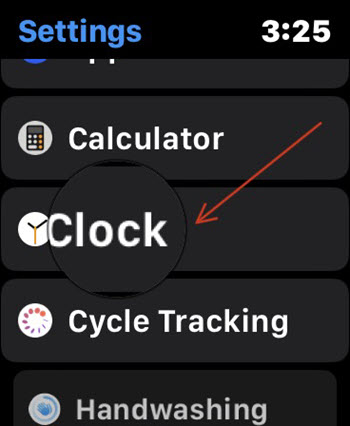
To make your Apple Watch to run fast by a few minutes, tap the Set Watch Face display time ahead entry.
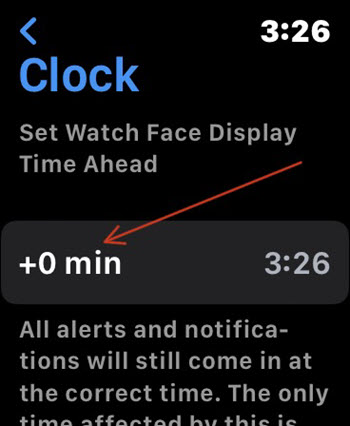
Rotate the Digital Crown to set the desired time and hit the Green (check) button when done.
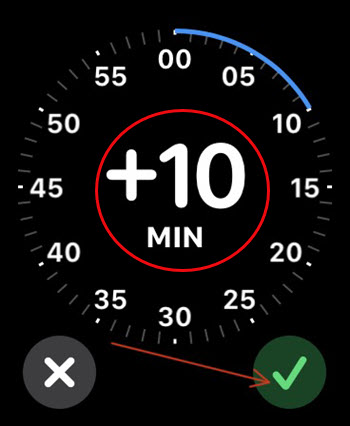
Now when you switch back to the Set Watch Face Display Time Ahead screen, you should notice the change in the Clock time and Set time. If both the timings are the same, it indicates that the changes were made successfully.
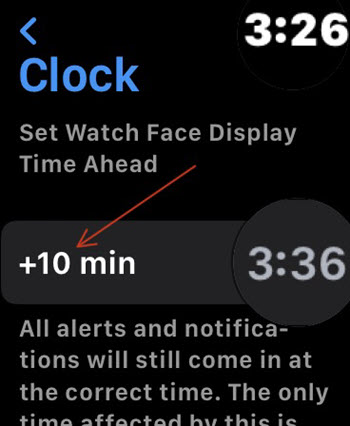
It is particularly important to note here that the minute changes only apply to the displayed time, and not the features and functions that rely on the time. As such, any notifications or alerts you receive will still arrive at the correct time, regardless of what the watch face is set to display.
Hope that helps!
Also read: How to set up Apple Watch for left-handers.