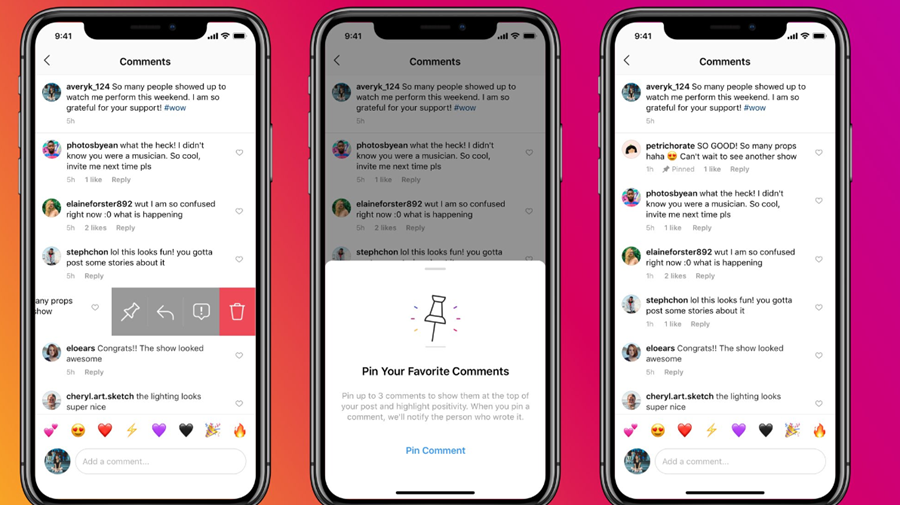Last updated on December 25th, 2023 at 12:05 pm
Not all comments that are posted on your Instagram content are discouraging or downright offensive. Some can be positive enough to make your day. You can make sure to highlight such encouraging comments by marking them as favorites. For example, you can pin your followers’ comments on Instagram to highlight them as your favorites. That way, you can make sure the comments are not lost and bring them back in focus to better manage the tone of the conversation.
How to pin your followers’ comments on Instagram
Time needed: 3 minutes
When you choose to pin your followers’ comments on Instagram, you selectively pick up reactions that are favorite, funny, or encouraging and highlight them as important. It’s a good way to interact with your followers and improve your influence.
- Load a post with comments
Launch the Instagram app and select a post that’s receiving the most interactions from your followers. Go to its comments section.

- Swipe the comment to make corkboard pin icon visible
Choose a comment you would like to respond to or highlight as important. Swipe left to make the Pin icon visible (it looks like a corkboard pin).
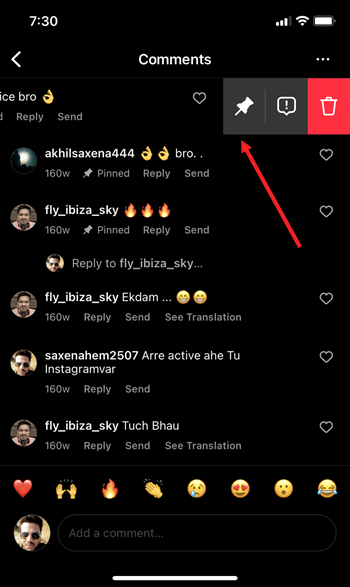
- Pin the comment
When seen, tap the icon. You’ll get a prompt with the Pin comment link highlighted in blue. Hit the link to Pin the comment. You can pin up to 3 comments.
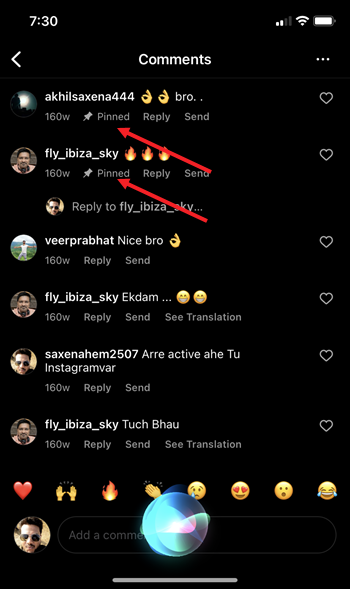
When done, the pinned comments will move to the top of the comments section, enabling you to influence the conversation or manage it in the desired way. Note that the person whose comment you pinned will receive a notification letting him know you did it.
Ever since Instagram was launched, its user interface has gone through a lot of change but its comments section has mostly remained the same. This new feature, however, has the potential to add a whole new dimension to engagement with Instagram posts.
Pinning comments on Instagram can also be helpful to combat bullying on the platform. or situations where an influencer is getting an abundance of mean or inappropriate comments.
Hope that helps!