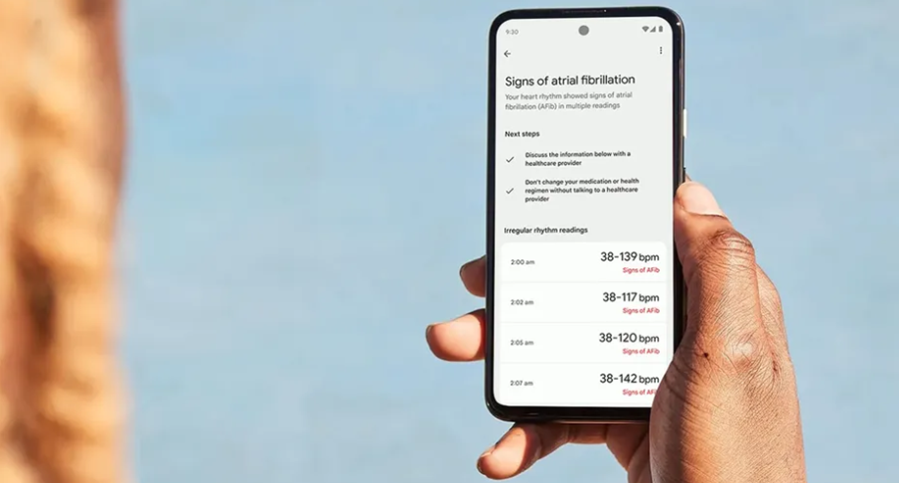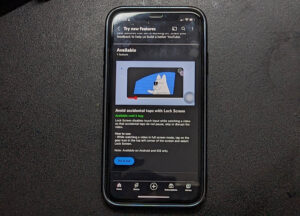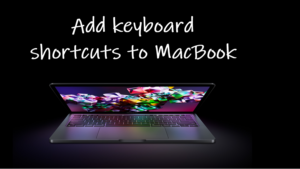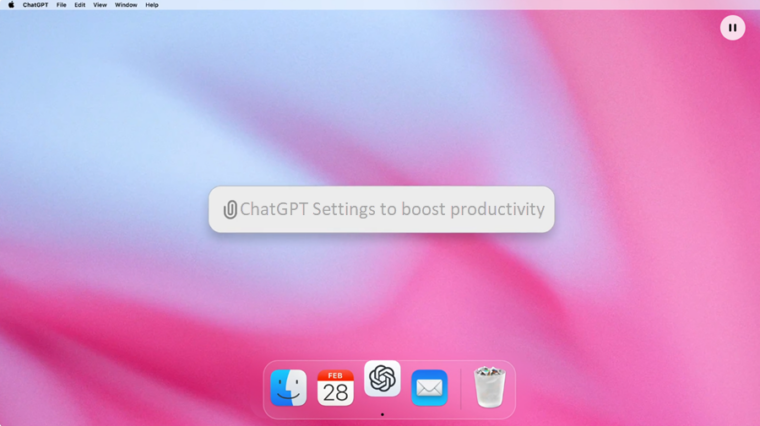Phones these days can do some seriously wild stuff. Like, did you know your Pixel can measure your heart rate with just the camera? No extra gadgets, no fancy wearables—just your phone. It’s all thanks to an upgrade in the Google Fit app, and if you’ve got a Pixel, you should totally try out the Pixel Heart Rate Monitor. It’s a neat way to track your fitness and we’ll also be diving into how accurate those readings actually are. But heads up—it’s not something you should rely on for medical advice or diagnoses.
How to use Google Pixel Heart Rate Monitor?
The tech behind this isn’t even using new hardware. It’s all about the camera. The camera, that most smartphones are equipped with but has one additional capability – detecting subtle changes in the blood flow under your fingertip. Makes sense? I mean, blood flow is tied to your heartbeat. So how do we actually use this thing? The answer is through the Google Fit app.
Just open the app. You’ll find the section called Check your heart rate and you know what you’ve got to do – follow the instructions. If the option isn’t visible, tap Get Started on the Sync Fit with Health Connect tile, choose Set up, and toggle on the Heart rate option on the next screen.
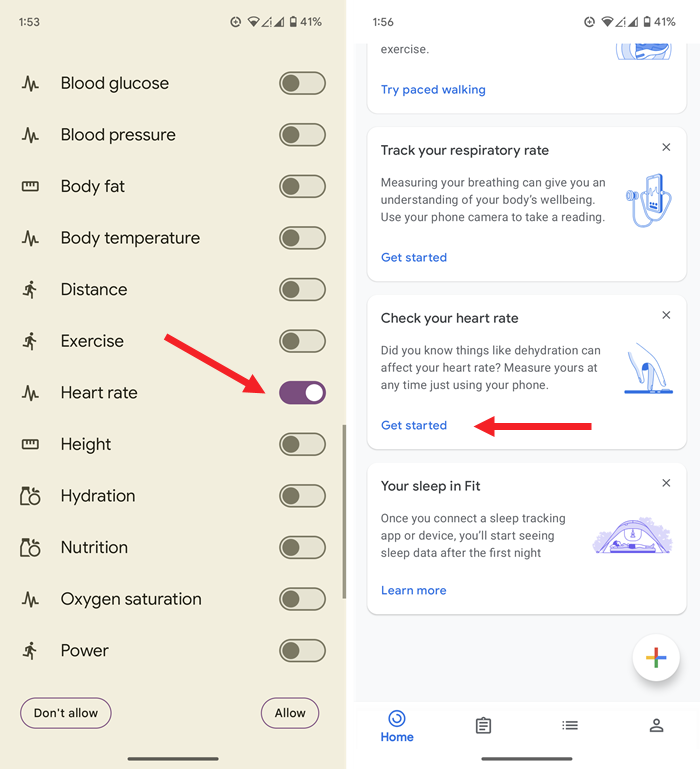
Basically, it’ll tell you to put your fingertip right on the camera lens and it’s like taking a picture, but instead of taking a picture, you are analysing the light that’s going through your finger to measure the blood flow. Tap the Start Measurement button.
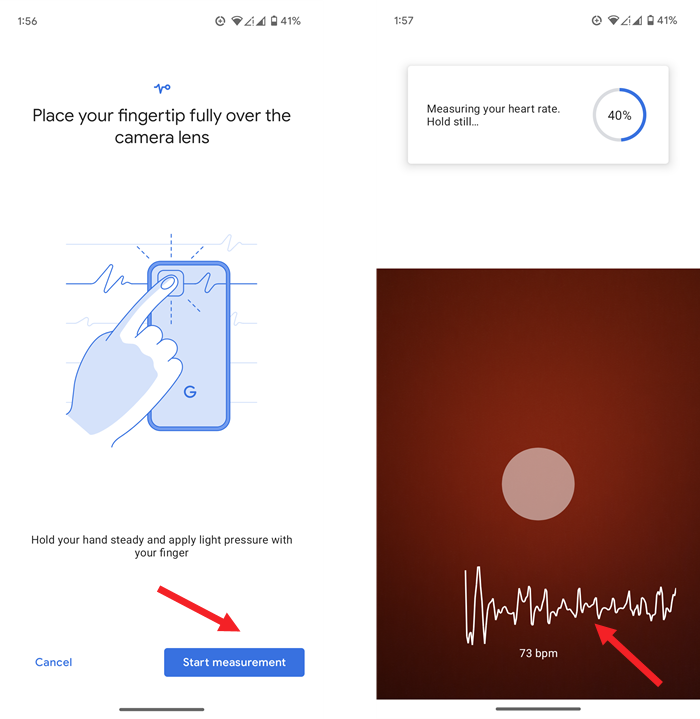
You know, with each heartbeat, more blood is pumped through our teeny tiny blood vessels we call as capillaries and that causes subtle changes in colour. The changes are really subtle but the camera’s algorithm picks up on those well. In a way, your camera seeing and sensing things we can’t with our eyes.
Pixel Heart Rate Monitor accuracy
What you may find useful is that Google Fit readings are comparable to those from an oximeter. You know those things? They clip on your finger at the doctor’s office.
I tried testing this feature to see how my body’s reacting when I am resting and see how reliable these readings can be. I found the results to be satisfactory. My heart rate reading was 76 bpm, which falls within the normal adult range of 60–100 bpm. That said, heart rates can vary from person to person and fluctuate throughout the day.
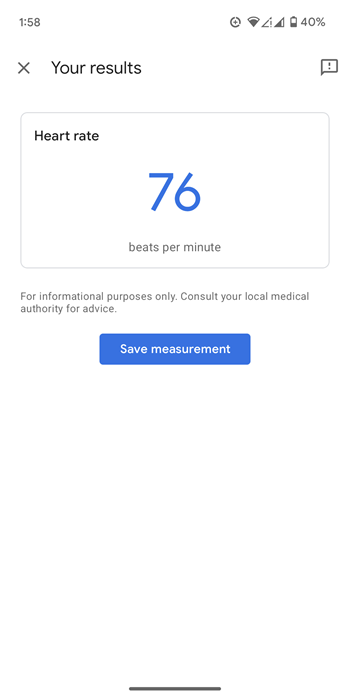
A lot of things affect how accurate the reading is. For instance, how you’re actually holding your finger on there. Even slight movements can throw things off the like plus, the lightning environment like how dark or well lit the environment is.
If I’m going for a run on a sunny day and I try to take my hat, readings might not be that accurate. That’s because direct sunlight can really interfere with the way the camera analyses the light coming through your finger. Same, if you’re pressing too hard or moving your finger around, you’re going to get inconsistent results.
The key is to find a good well-lit spot, not in direct sunlight. Hold your finger nice and gently and keep it still for a few seconds. It’s a promising technology, definitely but you always have to remember this is not a medical grade device.
It’s really important for me to emphasise this because the Heart Rate monitor in Pixel is not meant to replace actual medical advice.
Opinion
Don’t skip your yearly check-up just because your phone says, hey, you’re good, right? It’s really more about giving you like a general idea of where your heart rate’s at, not about diagnosing some heart condition or something.