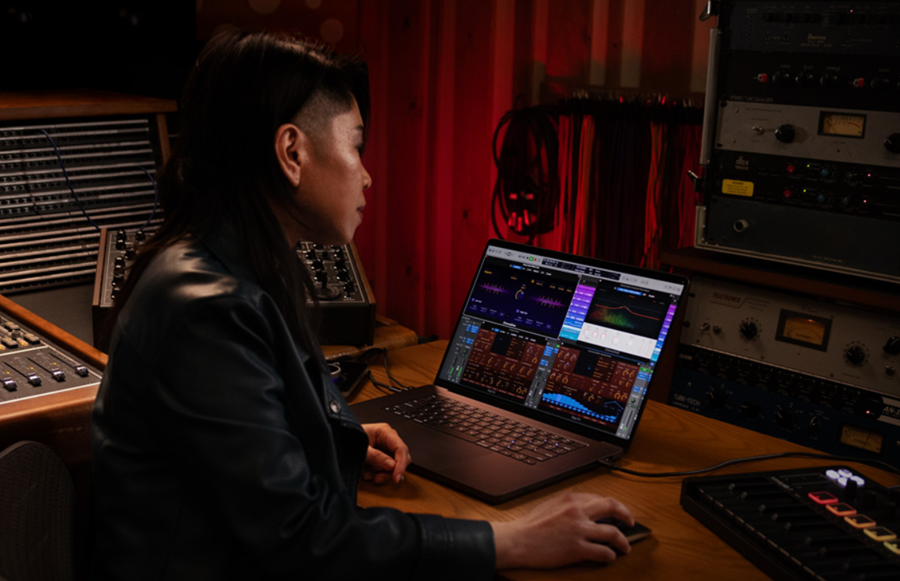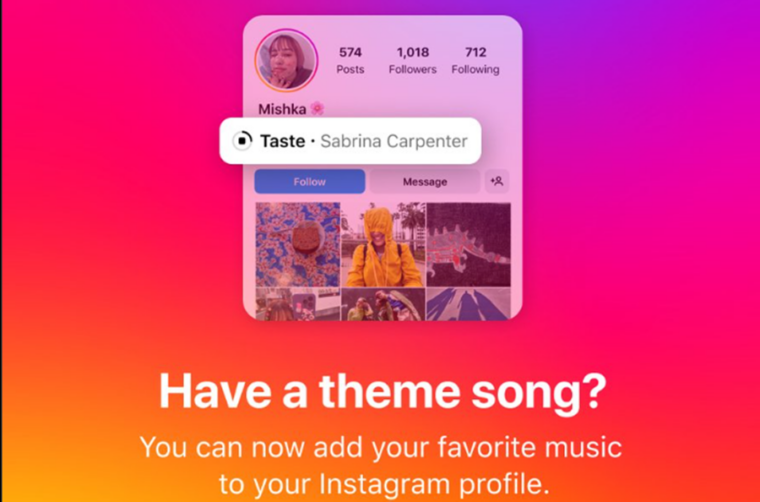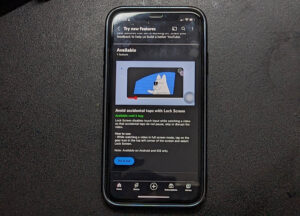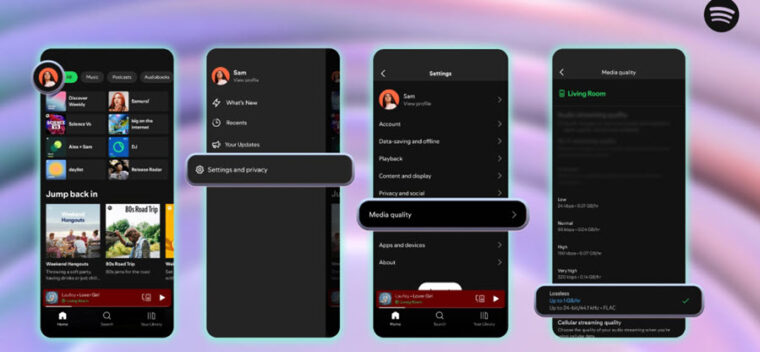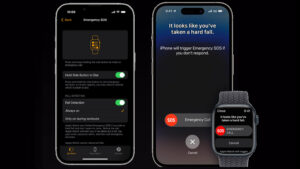Last updated on December 19th, 2024 at 04:46 pm
Anyone who’s tried to wrangle a Mackie control surface in logic during the initial setup might have thought they are good to go. And just when everything seems to be aligned, you must have run into the orange Exclamation Mark in the Mackie Control icon problem. That’s never good. You could have also come across Control Surface Setup showing up Mackie in such cases, but without drop down menus for ports, suggesting a connectivity or configuration problem. It’s like Logic’s telling you something’s wrong.
Fix: orange Exclamation Mark in the Mackie Control icon
For a while, this little orange Exclamation Mark in the Mackie Control icon can really throw you for a loop. That’s because logic sees the Mackie control, but it can’t quite figure out how to talk to it and you want to get hands on with your mixing right away. The communication breakdown can be so frustrating. So, today’s post is all about figuring out what’s going on and hopefully getting you back in control. I’ve dug into points to a solution that might be simpler than you think.
Let’s fix this together! First, open Logic Pro X and head to Preferences.
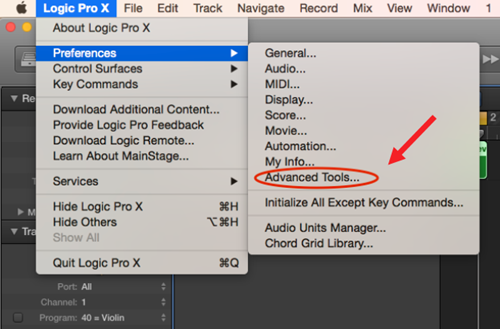
Once there, click on Advanced. Make sure Control Surfaces is checked—this option lets you tweak all the settings for control surfaces.
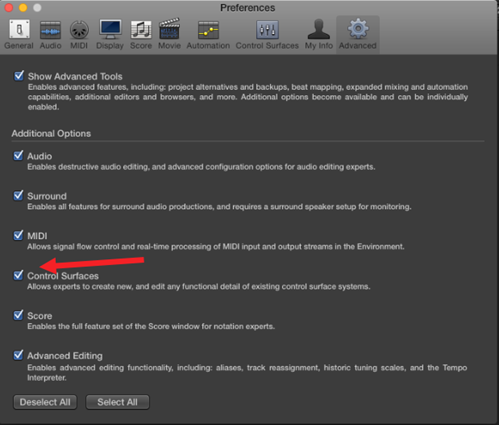
Next, go to the Control Surfaces settings. Here’s where you can access everything for your Mackie setup.
In my case, I had to make a minor tweak: reroute the input and output ports of the Mackie HUI to settings that worked with my Novation Launchkey 49 (specifically, “Launchkey MKII 49 Launchkey In Control” for both input and output).
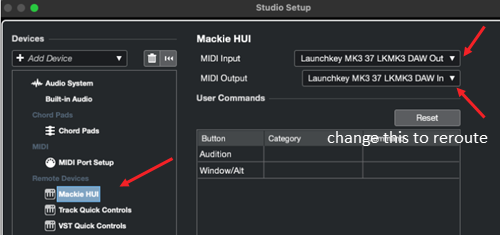
Once you update the ports, the pesky exclamation mark should be gone for good. I understand, the above step sounds obvious, but sometimes the simplest solutions are the best and routing ports can really mess things up. So, tweaking a bit might help.
When done, close the window and restart Logic. It should work perfectly now. So before you give up and look for buying something else, try this hack and see if it works. Happy music making!