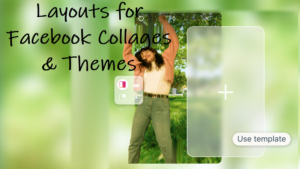Last updated on August 7th, 2024 at 06:20 am
The best navigation app depends on what drivers need and I find Apple’s in-house mapping system has grown to be just as good as its competition (Google Maps). As a fellow guide, it helps me out in finding nearby gas stations so that I can continue my long drives and getting from A to B more easily. The good thing is accuracy is high as Apple conducts thorough ground surveys with vehicles. In areas where vehicles simply can’t go, pedestrian surveys are done with portable systems.
How to find Nearby gas stations on Apple Maps app
If you are running low on fuel, you can quickly find nearby gas stations or petrol pumps by launching the Maps app on your iPhone. Until now, the feature was available in a few regions only but has now been extended to 45 countries, including India. So, let’s see how to use this feature.
On your iOS device, tap the Maps app icon on Home Screen to launch the app.
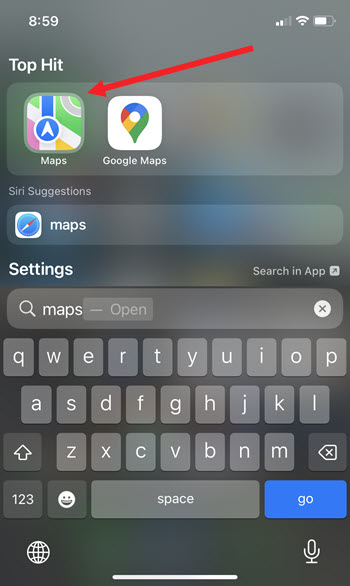
Scroll down a bit to the Find Nearby heading. Just under it, you’ll find options to locate nearby restaurants, gas stations, or other important places.
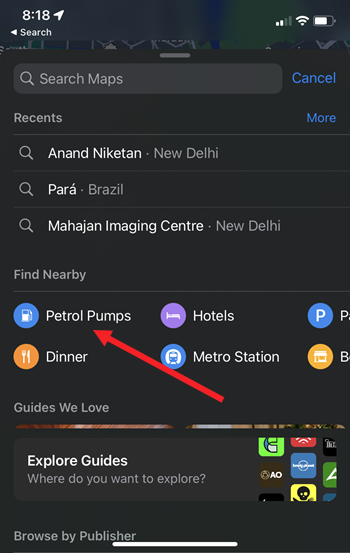
Upon tapping the Gas stations/Petrol Pumps icon, you’ll get the details related to its distance from your place and its reviews. So make sure you have the Location services enabled.
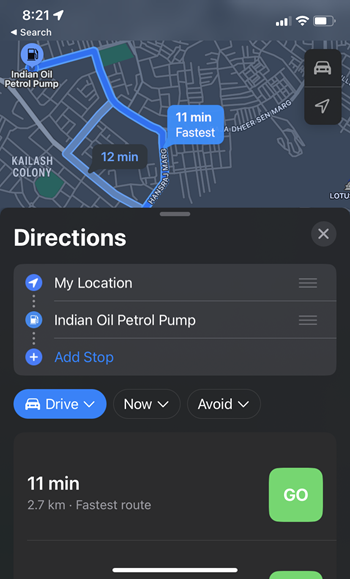
Tap the Directions option visible as an arrow icon.
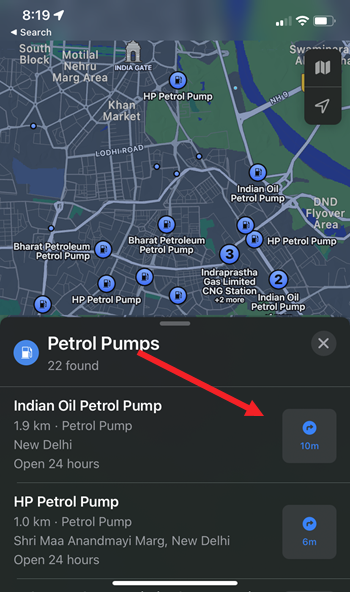
If you would like to avoid the tolls along the route, tap the Avoid drop-down menu and toggle on the Avoid Tolls switch.
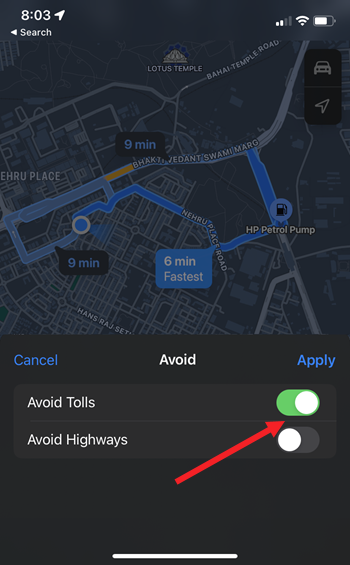
Hit the Go button to proceed to the route. Follow the step-by-step navigation to reach your destination.
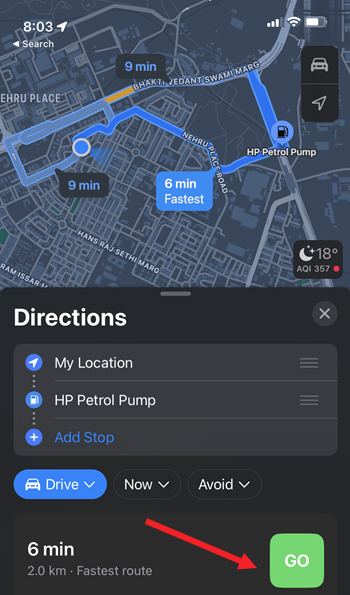
Upon reaching the destination, tap the End button to end your journey.
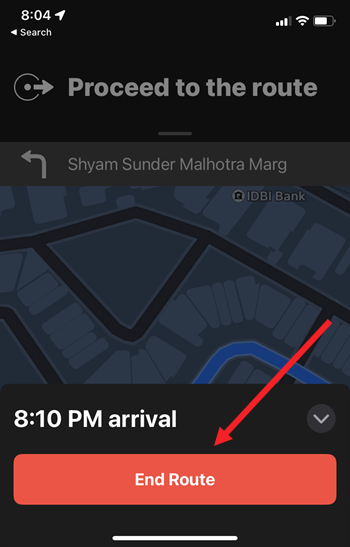
Alternatively, you can invoke Siri and say hey Siri, find me a gas station nearby. Siri will show you the list of nearest gas stations. You can pick one and tap the Directions button to check the route.
Share your Arrival Estimated Time
Other things you can do with Find Nearby is share ETA i.e., Estimated Time Arrival.
Say Siri something like: ‘Share my ETA‘ or without asking Siri, you can do the following:
Tap the route card at the bottom of the screen, then tap Share ETA.
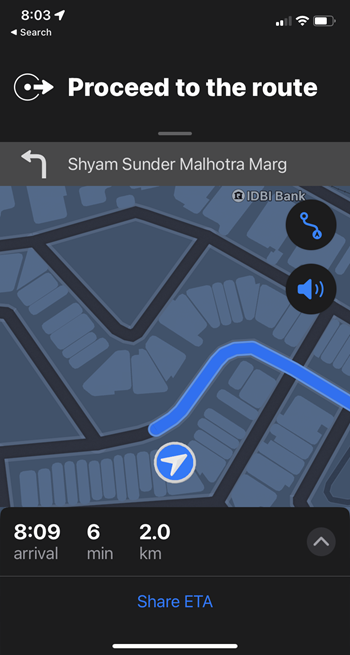
Choose one or more suggested contacts, or tap Open Contacts to find a contact.
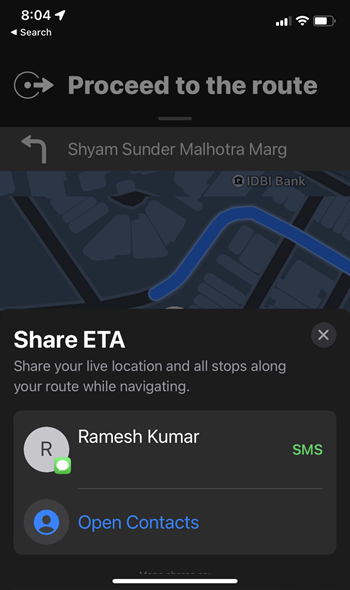
Your arrival estimated time details will be sent to the contact/s instantly. Also read, how to share your location via the Messages app in iPhone.