I was in for an unwelcome surprise when I glanced at my bank statement and spotted a random App Store charge that seemed to appear out of nowhere. Maybe one of my younger siblings got a little too carried away and made a purchase—now glaring back at me from my transaction history. It’s a familiar scenario in today’s digital world, and I’m sure I’m not the only one who’s felt that mix of surprise and mild panic. So, is there a way to get a refund for an App Store purchase?
How to get refund for App Store purchase made accidentally?
I’m not here to walk you through locking down all your devices to prevent accidental taps—though, let’s be honest, that’s probably a smart move and a topic for another day. Instead, we’re focusing on damage control—getting your money back after those “oops” moments on the Apple App Store. Consider this your go-to guide for reclaiming some of that hard-earned cash. Here’s how to request a refund for an App Store purchase.Let me be clear right from the start, I am focusing on standalone apps and those tempting little in app purchases.
So, with your phone in hand, you’re going to tap that familiar App Store icon.
Once you’re in, look towards the bottom of the screen, you should see Apps. Give that a tap.
Get ready to Scroll down a bit. You’re looking for Report a problem link. It might take a second to find it. Found it?? Awesome!
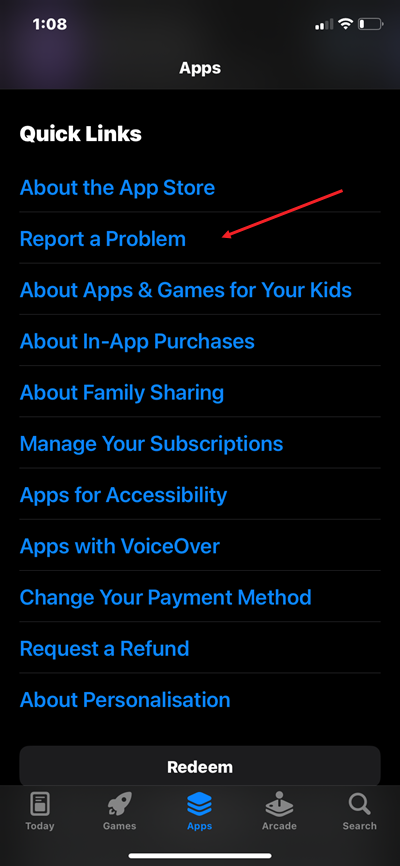
Now you’ll probably be asked for your Apple ID or to use Face ID. Just standard security stuff.
After you log in, you’ll see a prompt that asks what can we help you with? Amongst the options, there’s Request a refund option. That’s our target.
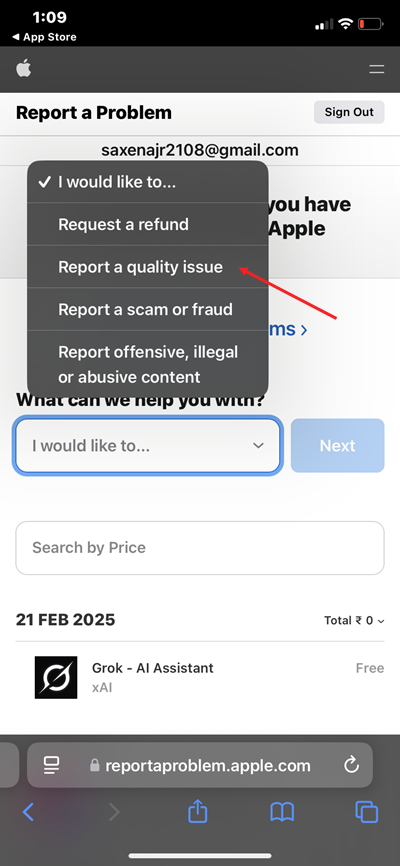
This next part is super important. You have to tell Apple why you want the refund. Don’t even try to use this as a sneaky way to get free trials. Having a genuine reason is really important.
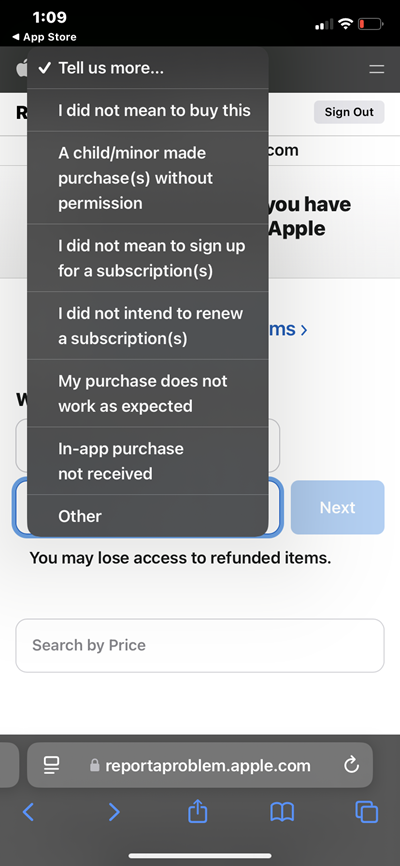
Apple will give you a little warning and you really need to read it carefully. It will likely say that if you get a refund, you might lose access to the app or any in app purchases you’ve already used. So let’s say you accidentally bought a whole bunch of gems in a game and you’ve already used them. Getting a refund could mean those gems disappear. So, make sure you’re OK with that before you hit submit because, it’s not just about getting the money back, it’s about understanding how that refund might affect your experience with the app.
Processing times can vary, depending on where you are in the world. But generally, Apple tries to deal with these things as soon as possible. We’re usually talking a day or 2.
You can even track the progress if you hate being in the dark. just go back to that reporter problem section. The App Store log in again and then look for something that says Check status of claim.
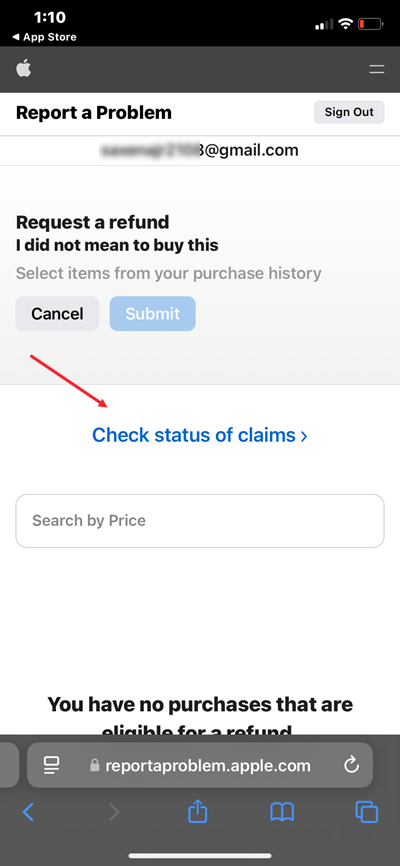
Click or tap on that and you’ll see where your request is at. Hopefully you’ll see refund approved fingers crossed.
MacBook
The process is really similar on Mac. You are still working with the same App Store system, just on a different device. So open up the App Store app on your MacBook, find your profile picture. It’s usually in the corner somewhere. Click that and you should see a list of all your purchased apps.
Find the one that you want to request a refund for and click on it. You’ll see that familiar report a problem link. Here’s where things are a little different compared to your iPhone or. IPad.
On your Mac, clicking Report a problem won’t keep you in the App Store app. Instead, it’s gonna launch your web browser, probably Safari, and take you straight to Apple’s Refund page. You’ll have to log in again using your Apple ID and password.
So, it just takes you to a web page instead of keeping you in the app. Once you’re in, the steps are very similar to what we just talked about for iOS. No surprises there.
Apple will email you their decision in a few days—keep an eye on your inbox.
Final thoughts
So, we’ve covered how to do it on your phone and we’ve covered how to do it on Mac but what about charges that still show up as pending on your bank statement? Those ones that haven’t fully gone through yet?
Just a heads-up—you can’t request a refund for a charge that’s still pending. You’ll need to wait until it’s fully processed, so a little patience goes a long way. At the end of the day, Apple has the final say. Their system is generally user-friendly, but once they decide, that’s it. In most cases, they do approve refund requests—just like they did for me.
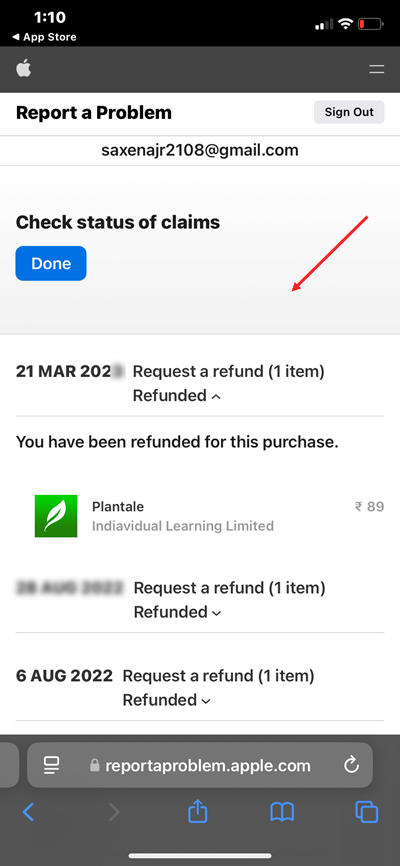
So, if you have a valid reason and act fast, your chances of getting your money back are pretty solid. The bottom line is you now have the knowledge to take on those surprise App Store charges.







