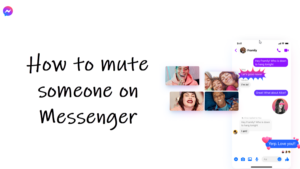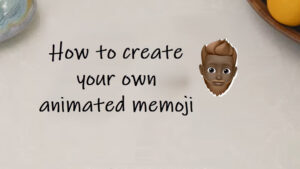Last updated on August 1st, 2024 at 10:23 am
The Photo Sphere camera feature, absent since the launch of Google Pixel 8, has reappeared with the recent update to Pixel Camera version 9.2.113.604778888.19. After installing this update on my Pixel 7 over the weekend, I confirmed the return of Photo Spheres within the Google camera app. Prior to this change, the feature had since been part of every Google phone from Nexus to Pixel, at least up until the Pixel 8.
How to find and use Photo Sphere in Google Camera?
As good as it sounds, Google has only returned Photo Sphere to phones that previously supported it. Pixel 8 and Pixel 8 Pro that launched without Photo Spheres, continue to remain feature-free even in the new update.
Just scroll to the right in the camera options, and there you’ll find Photo Sphere, sitting snugly next to Panorama mode. Pixel 7 owners, you’ll spot it inside the ‘Modes‘ section, nestled between Panorama and Lens.
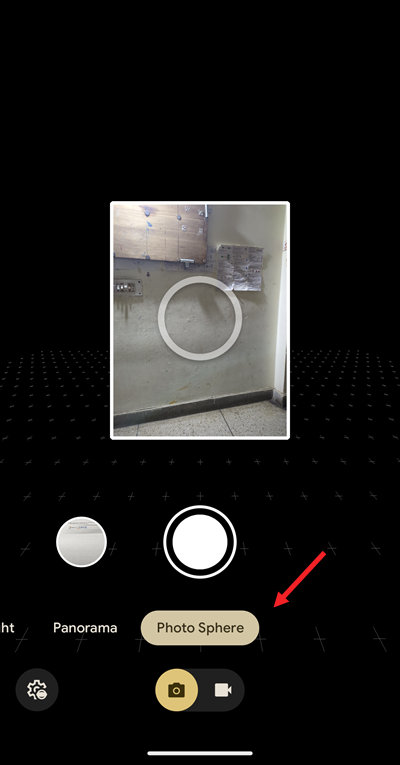
Let Google access your location. Hit the orange camera icon in the lower right corner of your app screen.
Upon seeing a viewfinder next that shows you the scene you are about to capture, hold your camera and focus in on the orange circle in the center of the viewfinder.
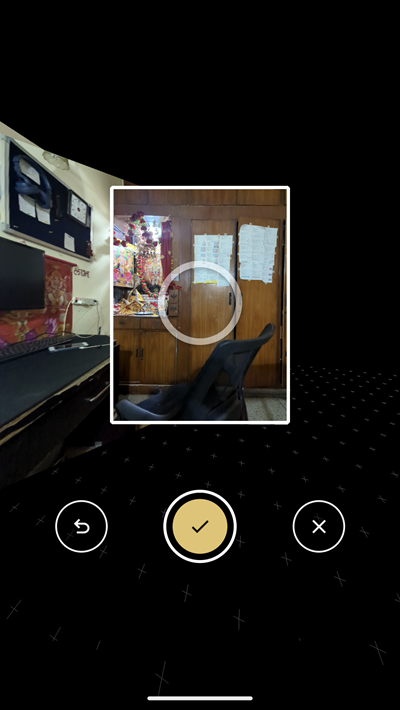
Wait until the orange circle turns green and captures the desired portion of the surroundings.
The process repeats itself, as you move in a circle, capturing the full scope of their environment. By tilting and rotating the camera you’ll be able to cover the 360-degree rotations.
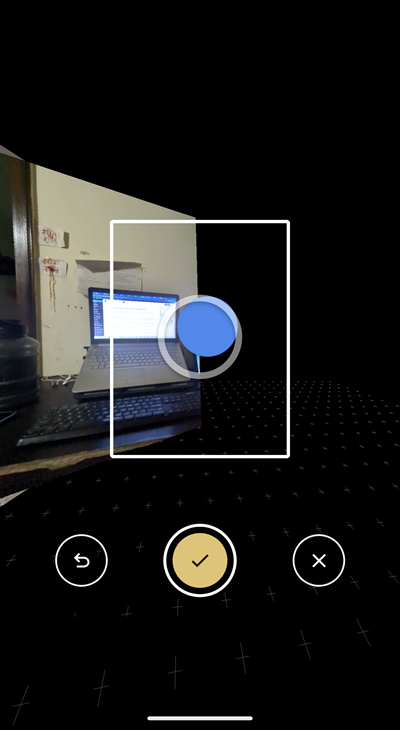
Halt for a few moments every now and then to find and focus on the roving orange dot. Following these steps, the app will stitch everything together into a scrollable, immersive image with a hint of animation, smoothly panning left to right.
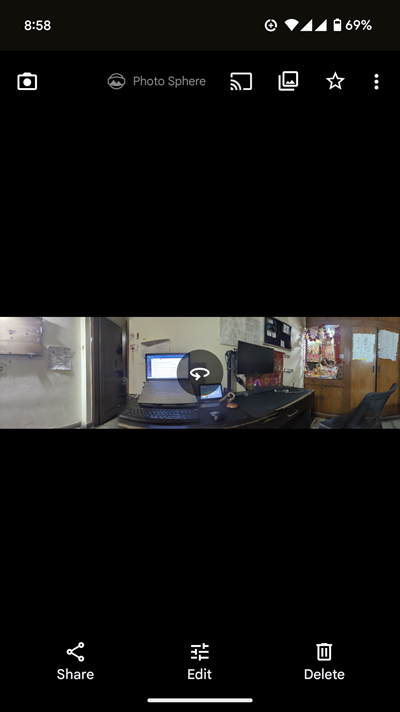
Final take:
During my brief time with the app, I realized, the Photo Sphere still has quirks. Despite the latest camera update, the challenges of framing and movement persist. You need to be careful to frame and move your camera correctly to avoid poorly stitched images. This has always been a problem for Photo Sphere, ever since it was introduced.
Even with the new update to the Camera version, Photo Spheres hasn’t changed at all. This makes me think, Google might have put the development brakes on this feature. Regardless, if you fancy creating Street View-style images, Photo Sphere might just be your go-to. Give it a shot and see your surroundings in a different light!