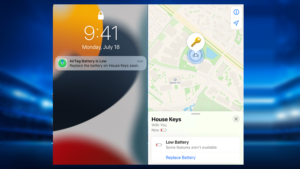Last updated on August 1st, 2024 at 10:12 am
I’ve been using Snapchat Plus for a while now, and it’s kind of cool! All the essential features are there, like replying and reacting to chats with cool video filters. Snapchat mentioned they’d roll out more features if people wanted them, and it looks like they delivered with the new Snapchat Solar System feature. It’s designed to make interacting with your close friends feel even more natural and fun.
How to use Snapchat Solar System feature in Snapchat+?
For first time subscribers, the Snapchat Solar System is not active by default. To access and start using it, you must visit the Snapchat+ feature management page to toggle it on.
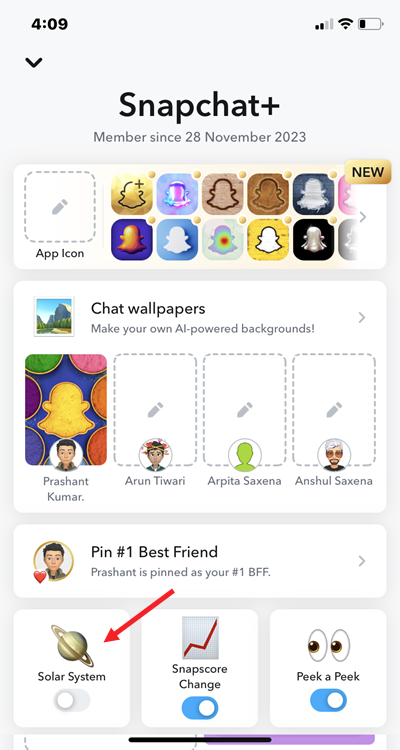
Pin one of your friends from the friends list as your best friend.
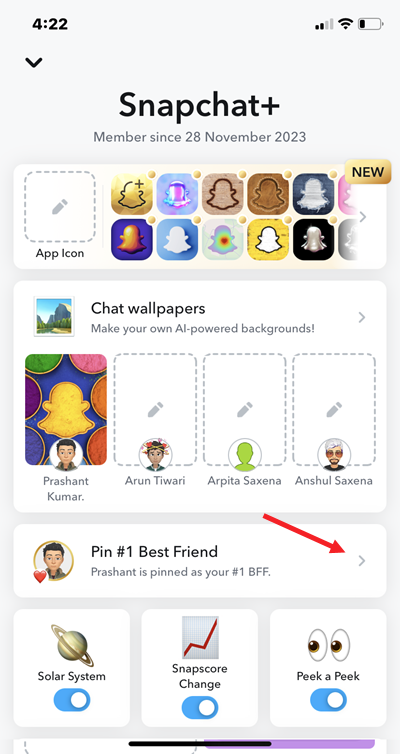
This will allow you to check where you are in your best friend’s orbit.
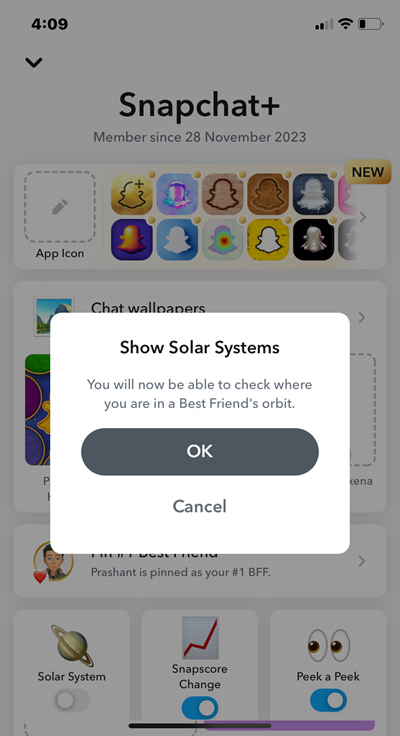
You’ll see a ’Best Friends’ badge with a gold ring around their profile picture.
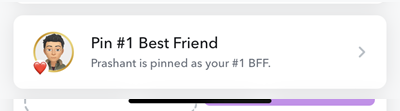
Tapping on the badge will show you which planet you are in their Solar System.
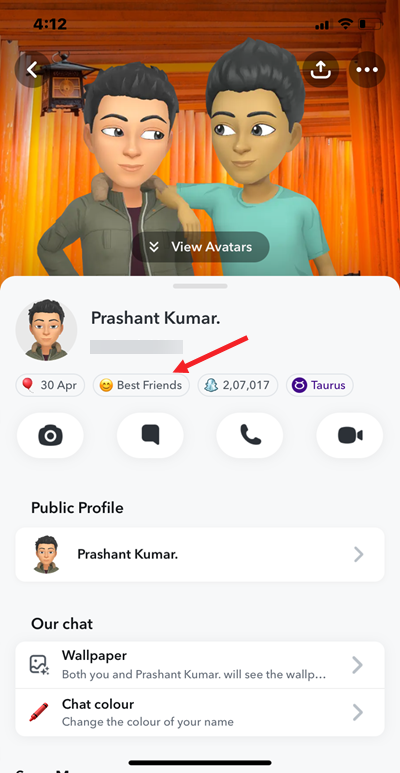
The scheme works just like our real solar system. For example, if you’re in the Mercury’s spot, it means you are their closest friend, the one they exchange the most messages and streaks with. You’ll secure the Venus’ position as the second-best friend of someone. Similarly, if you are in the Neptune’s position, it signals you are their eighth closest friend. It’s a cool and fun way to see who your top friends are on the platform.
Don’t be surprised to find Pluto missing from the list. This is by design. The tiny celestial body was long downgraded to a ‘dwarf planet’ by the International Astronomical Union (IAU) in August 2006.
Please note: Every friend holds their unique significance. The listing system does not intend to demean the value of your friendship with someone. Still, if you are not sure which planet position you represent in your friend’s orbit, feel free to explore the feature. You can toggle the feature on/off at any time.
Also learn how to set up your Snapchat astrological profile and hide your location on Snap Map.