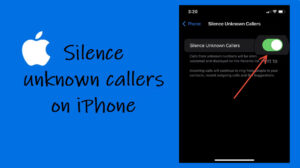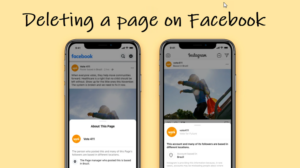Last updated on August 7th, 2024 at 06:25 am
Facebook has a fairly large and active audience that creates Stories every day. It’s a concept that has become quite popular. Many people even like experimenting with its features. One such feature is Facebook Story Stickers. It resembles Instagram stories in many ways but the content it hosts can be widely varied and versatile. let’s find out how to use it.
How to add a sticker to your Facebook Story?
Facebook has endless options with hundreds of thousands of moving stickers. So, when you share a photo or video to your Facebook Story, you can also add, polls, feelings, animated GIFS and music to your story with stickers. Here’s a quick walkthrough on how to add your favorite Facebook Story stickers.
Launch your Facebook app. Go to the Stories section at the top of your News Feed and select the Create a Story option.
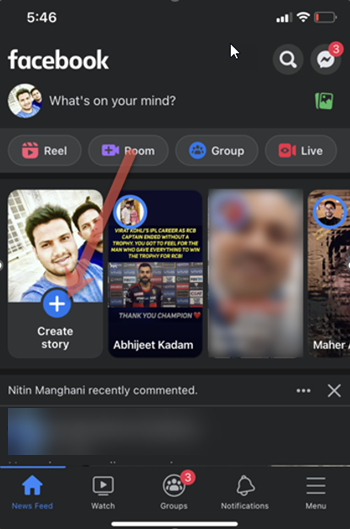
Choose a Photo/Video from the library to add to your story.
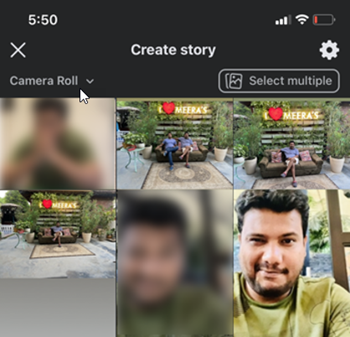
Now, tap on your photo to reveal the list of options. Choose the Sticker label from the list of options.

To select a proper frame, tap the Animate option and click to rotate or change the Facebook story size.
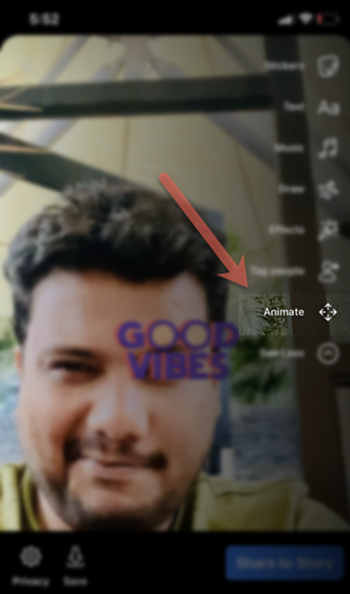
When done hit the Share Story button to post your story with the sticker.

Check your Facebook Timeline page for the story with the sticker. Note – You need to choose a photo from your phone’s library because stickers items can be added only to Photos and videos only and not to text stories.
How to delete my stories on Facebook
Under the Your Feed section, choose your Story and tap to open it. Select Story options (visible as 3 horizontal dots) in the top right.
Choose the Delete photo or Delete video option to remove the Story.
Bear in mind that when you delete a photo or video from your story on Facebook, it will also be deleted from Messenger. Any changes you make to your story will reflect across both apps.
Hope that helps!