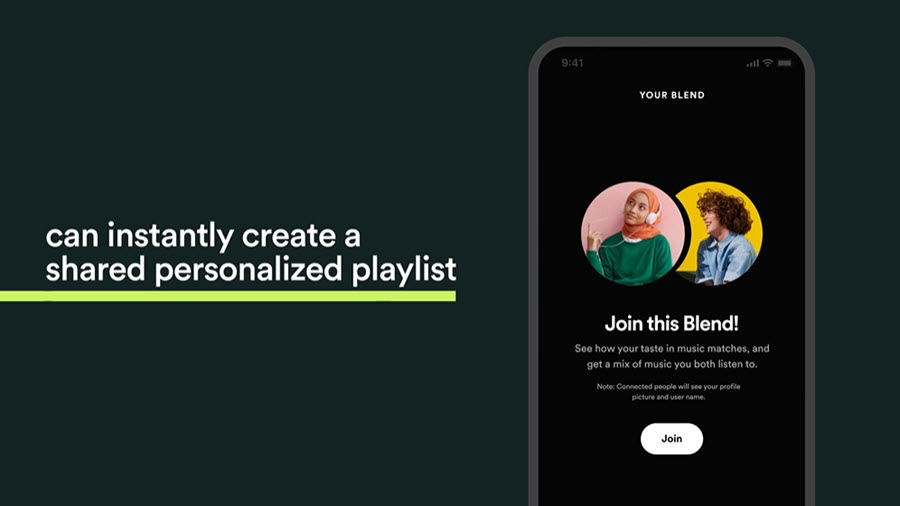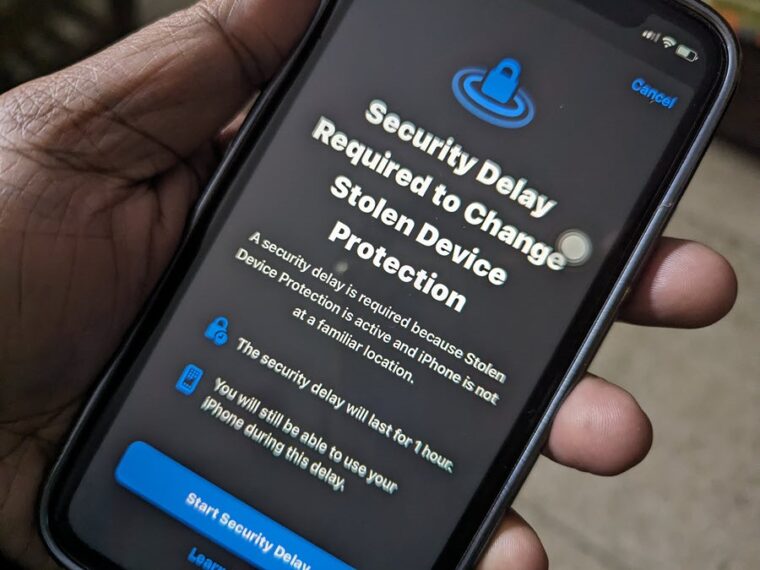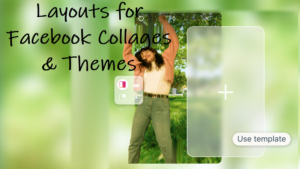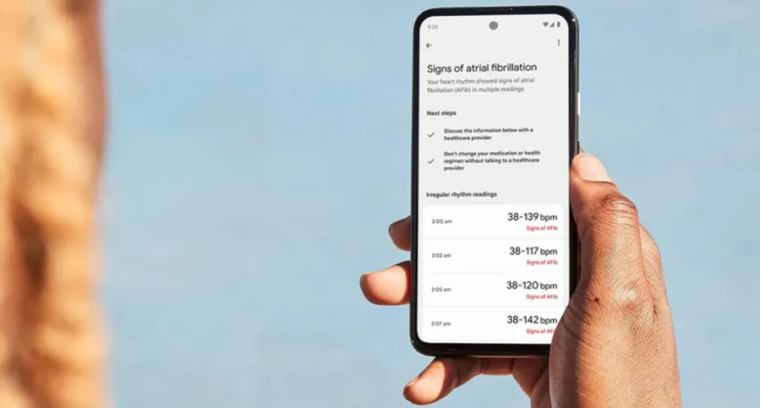Spotify lets you create a playlist for just about any situation. And when you spend too much time with your friends together how can the music streaming service not allow you to have a shared playlist. Yes, the new Spotify Blend function helps you create a shared playlist that gives you social recommendations based on all of your music tastes.
How to use Spotify Blend function to sync different musical tastes
Spotify makers believe, that bonding with your loved ones or friends over your favorite shared music creates a relationship like no other. As such, it offers this simple but unique way to make a playlist together. The new personalized experience uses the same music mixing technology that powers other multi-person playlists like Spotify’s Family Mix and Duo Mix. Let’s see how to access Spotify blend from the Made For You hub on the iOS app.
To activate Spotify Blend, you must first access the Made For You tile. For this, launch the Spotify app and tap inside the search bar. Scroll down a bit to locate the Made For You tile under the Browse All section.
Tap the Create a Blend button to go to the next screen. Invite a friend/s to blend. You can send invites up to 10 friends to a Blend.
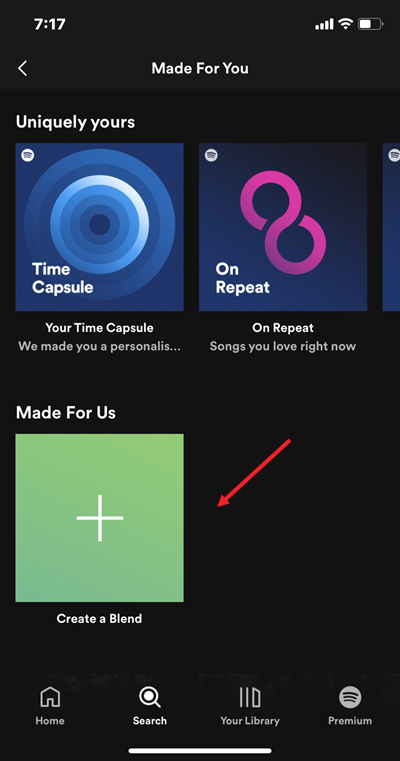
Pick your pals and shoot a message, reminding them to join you. You can send the Invite link via instant messaging apps like Facebook messenger or WhatsApp.
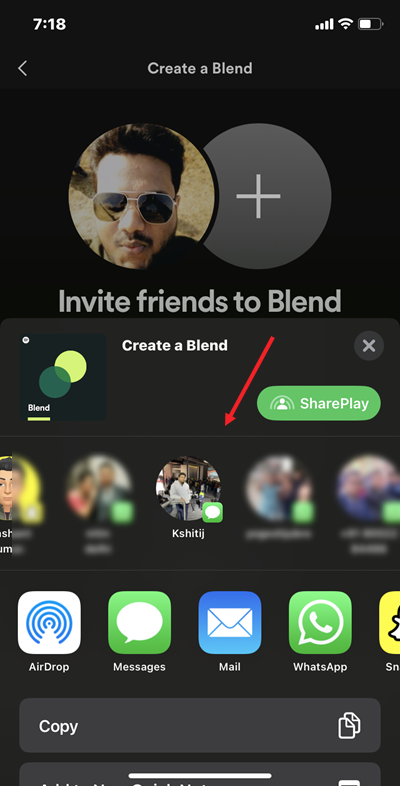
Upon joining, you’ll see a new cover art next to your Made for Two hub.
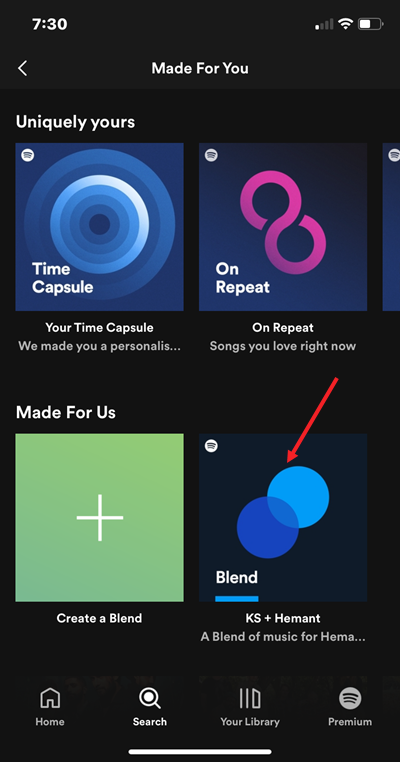
Spotify Blend score
Once the Spotify Blend Playlist is created for the first time, a taste match score will be displayed as a percentage. It will show your listening preferences compared to your friends’. You can check how your preferences match up with your friends.
You’ll also see other related information that tells users which song brings them together.
Following this, Spotify will handle the curation process itself, filling your Spotify playlist with tracks it thinks both listeners will like. The audio-streaming platform feature will be updated daily and adapt itself based on what you prefer streaming. The feature is available for both, free as well as premium users.
Ready for more Spotify tips? Read how to switch to Spotify Crossfade to remove gaps of silence between songs and play the old-styled snake game on Spotify.