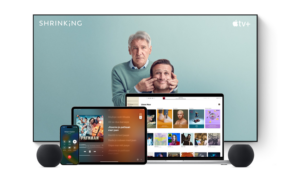Last updated on August 18th, 2024 at 07:54 am
Ever thought if Alexa keeps its ears wide open? Well, it does, but it’s not eavesdropping for gossip. Alexa’s keen listening is a must for maintaining its core functionality i.e., responding to your command. Without those ears always perked up, it wouldn’t catch its wake word and answer your queries. But there are times when you wouldn’t want Alexa to listen in all the time. For those times, you can stop Alexa from listening to your conversations.
How to stop Alexa from listening all the time?
Look for the microphone button on your Alexa device. In my case, it was the Amazon Echo Show. The button looks like a circle with a strike through it on the upper side of the display.
Press the microphone button once. You’ll hear a sound and see an indicator light turning orange or red.
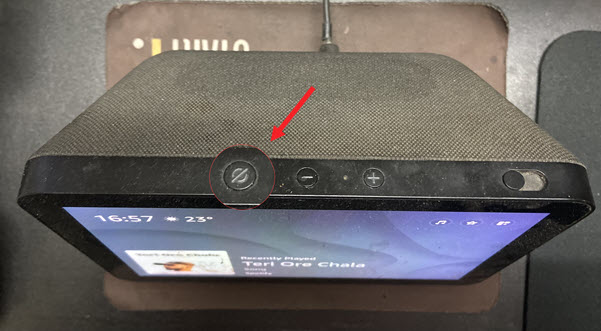
The light indicates Alexa has stopped listening and will continue to do so unless the microphone is enabled again.
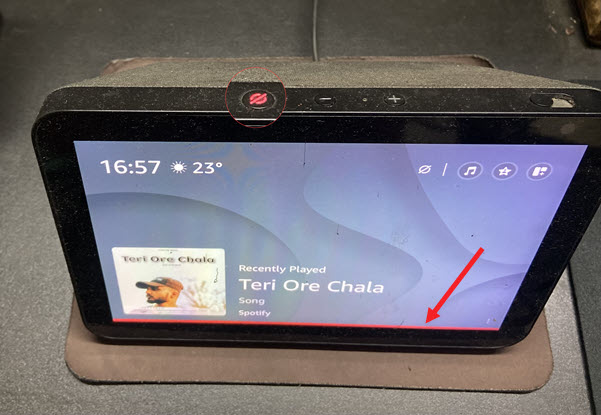
During this time, your Echo device will temporarily halt its services. Since it relies on the microphone to continuously scan for the wake word. If it doesn’t catch that magical phrase, it gracefully bows out, putting a pause on responding to your commands.
Does Alexa Record Conversations?
The answer is in the affirmative but there’s a catch to it. Though Amazon’s voice assistant is always listening, it isn’t constantly recording and avoids doing so until it thinks it hears the wake word used for invoking it.
So, while it’s not playing detective, the accidental recording might occur if it suspects its wake word, a scenario I’ve encountered on numerous occasions. Even after being equipped with superior technology, it has a knack for misinterpreting random snippets of unrelated conversations as its cue to start recording.
Unfortunately, these recordings then end up on Amazon’s servers, staying with the commands and questions you throw its way, intentionally.
A word of caution from me
There’s another way to review voice recordings associated with your account and delete those voice recordings. However, deleting voice recordings may degrade your Alexa experience. Plus, if you choose not to save any voice recordings, voice ID may not work. As such, I won’t recommend you try that method.
Also read: How to disable ads on the Echo Show to put photos and a clock in focus rather than ads and suggestions