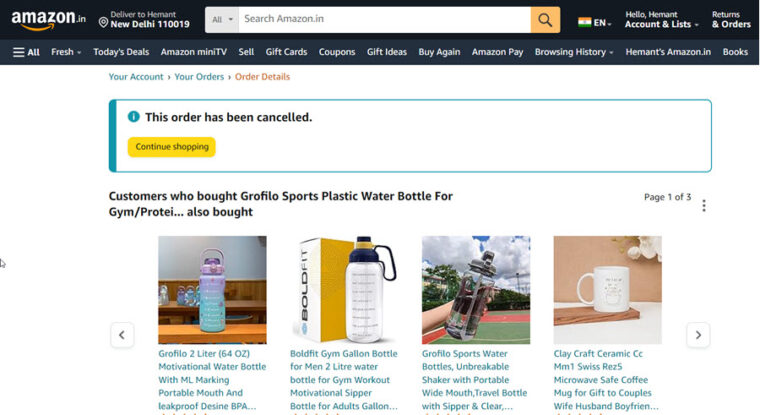Regardless of your regional setting, you can change the weather unit from Fahrenheit to Celsius or vice-versa on your iPhone. There’s a simple toggle available inside the Weather App to configure this preference. Note, the changes you make will be readily applicable across the Weather app only and not any other third-party apps that you might have had installed.
Switch from Fahrenheit to Celsius on iPhone
Whether Fahrenheit or Celsius, the temperature unit displayed under Weather app of your iPhone is tied to the region setting selected on your iPhone. Nevertheless, you can change it in an instant. Follow along for how to switch from Fahrenheit to Celsius on your iPhone.
Unlock your iPhone and launch the Weather app by tapping its icon on the Home Screen. If it’s not visible, swipe right until you get to the Today View screen.
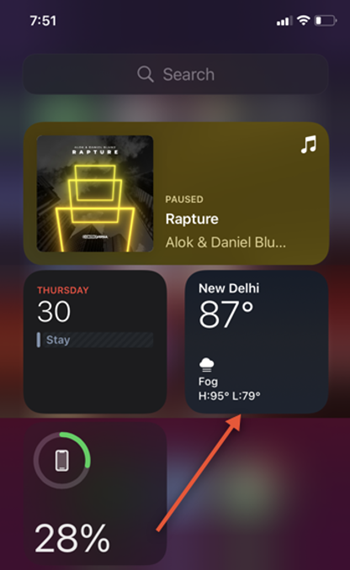
At the bottom of the app’s screen, tap the hamburger icon visible as a little three-line button. This will bring up the Weather app list view.

Tap the Menu icon visible as 3 horizontal dots in the upper-right corner of the Weather app screen.
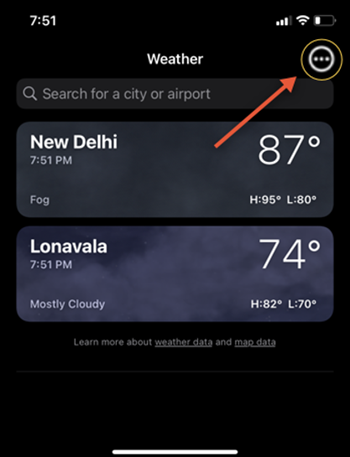
Scroll to the very bottom of the weather app list to find the temperature toggle. Choose Fahrenheit or Celsius.
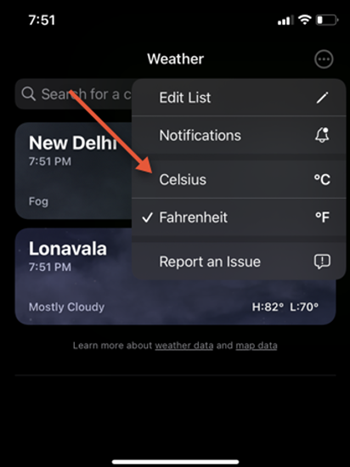
The change will take effect instantly and you’ll notice that the temperature of all the locations in the weather list view adjusting to the new weather format. If you’ve chosen Celsius, it will be displayed in Celsius.
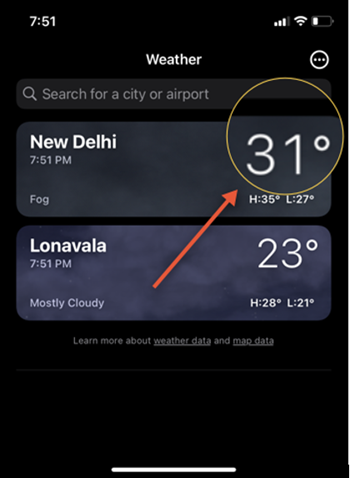
The temperature degrees setting will persist for future uses of the app. So, if you close the app and open it again, it will remember the changes you made and display the temperature in Celsius or Fahrenheit.
Thus, with the Apple Weather app, you’ll be able to view the weather forecast in a simple and intuitive way and check the current temperature, hourly forecasts for the next 24 hours, and a ten-day forecast for cities around the world at a glance.
Final words – Adjusting the temperature format on the iPhone Weather app is just a matter of toggling a switch, but since it remains hidden, it is not readily visible to users. A little effort can work for you!