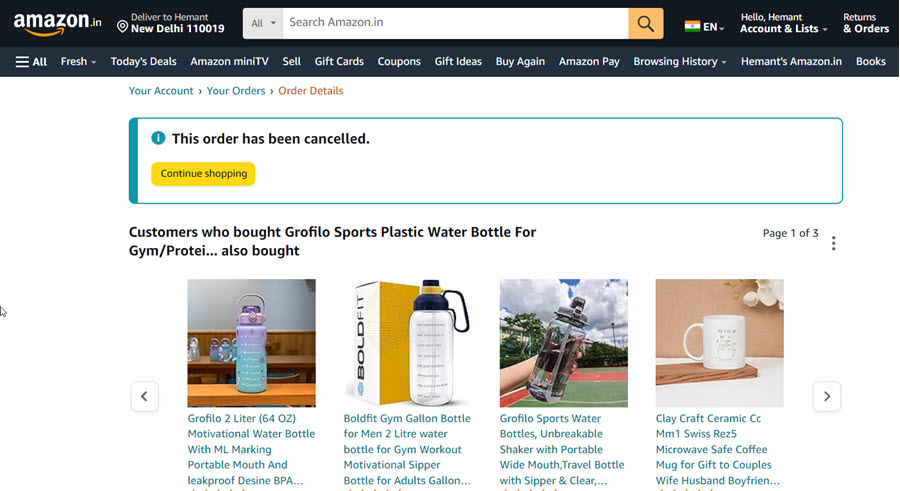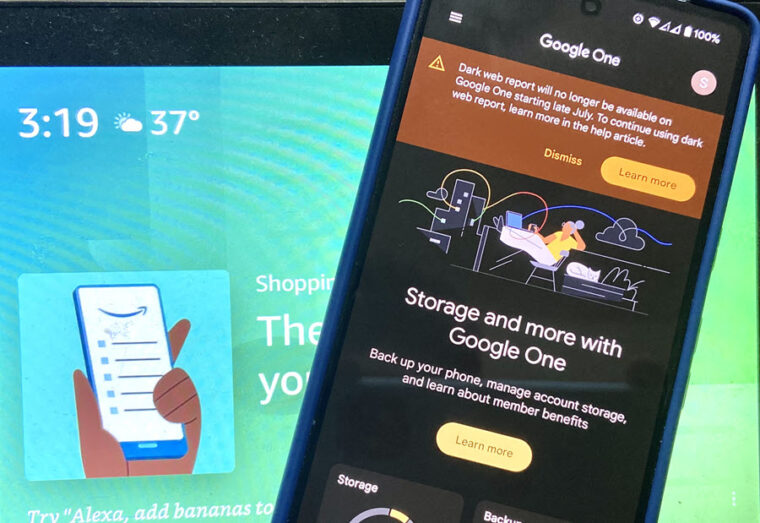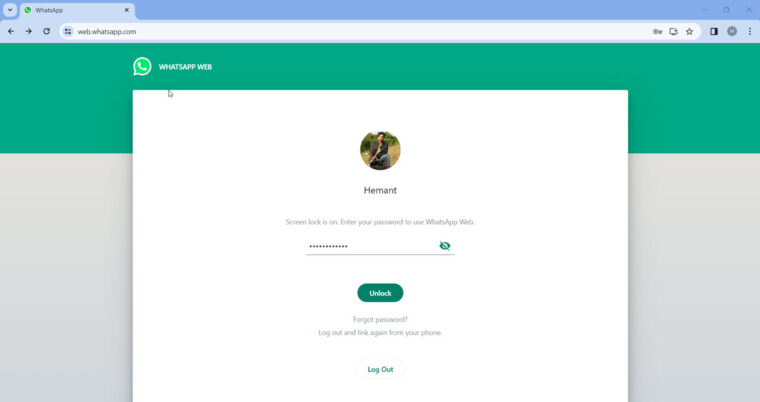Prime Day offers discounts on products of all kinds. You, the savvy shopper, prowl and buy things you weren’t planning to buy already. In a short span of time, your cart grows plump with treasures. Finally, reality dawns upon you and you realize impulse shopping has eaten a big chunk of your monthly finances. You want to swiftly retract purchases but don’t know the process to cancel the order on Amazon. Worry not, it’s a straightforward process. We’ll show you how it’s done!
How to cancel the order on Amazon?
Investing in a discounted price deals on Prime Day might seem like a steal, but if it ends up gathering dust in the back of your cabinet, it’s a reminder to be mindful of impulse purchases and undoing it through cancellation, when necessary. The process of canceling an order will vary though, depending on the stage of the delivery process at which the item currently stands.
On Amazon website
To cancel an Amazon order, go to Returns & Orders in the top-right corner.
Click Orders, find the order you want to cancel, and hit View or Edit button.
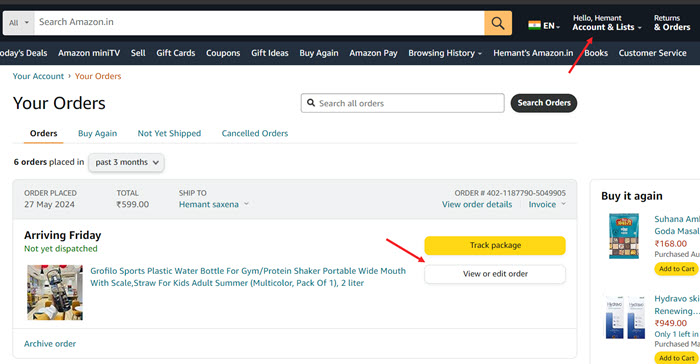
Then, click Cancel items, choose the items, select a reason (optional), and confirm the cancellation.
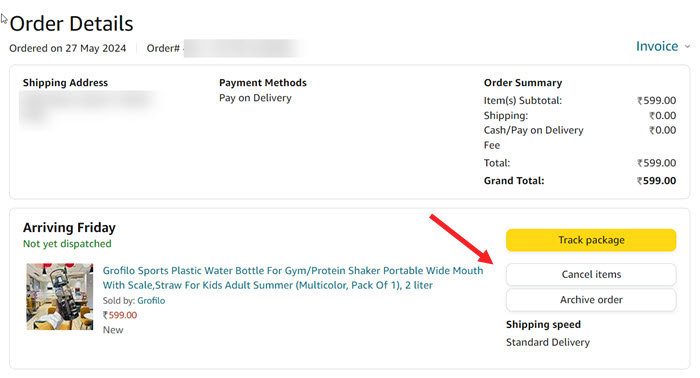
Check for confirmation on the Returns & Orders page and via email.
On Amazon mobile app
To cancel an order in the Amazon Shopping app, tap the Menu icon.
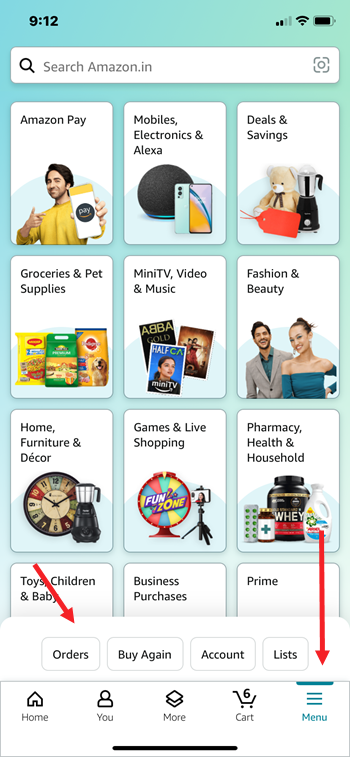
Select Orders. Choose the order to cancel and under the Order info section, expand the View order details menu.
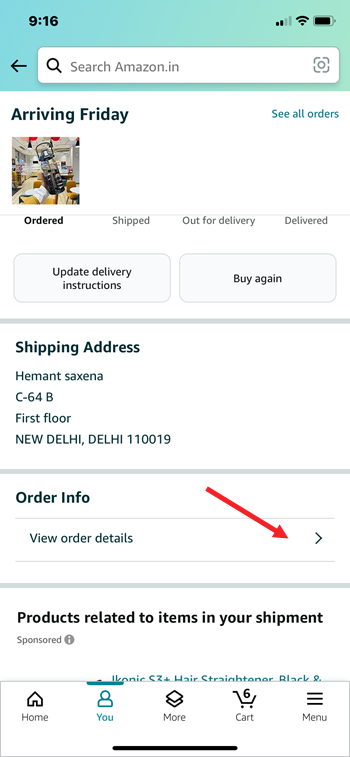
choose the order, tap Cancel order.
Tap Cancel items. Optionally select a reason and hit the Cancel checked items button.
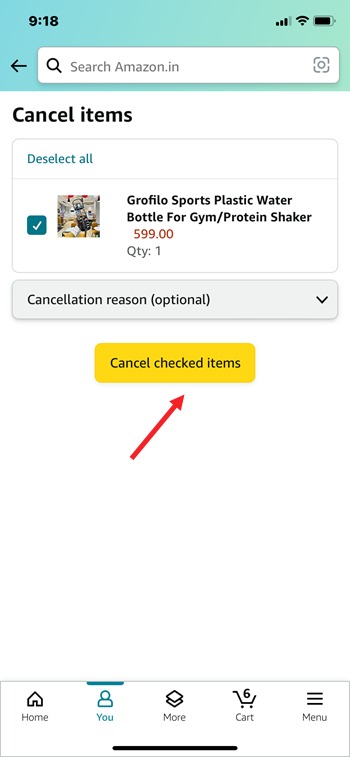
You’ll receive a notification of successful cancellation in the app and via email. If purchased from a third-party seller, you’ll see an in progress notification.
Amazon’s ‘Help & Customer Service’ page reads that you can cancel items fulfilled by Amazon, shipped and sold by Amazon, or those that haven’t entered the shipping process yet. If the item is sold and shipped by a third-party seller, you have 30 minutes after placing the order to cancel it. Similarly, delays in cancellation may result in receiving the product and then initiating a return process.
Also learn how to archive your orders On Amazon if you want to hide purchases from The orders list.