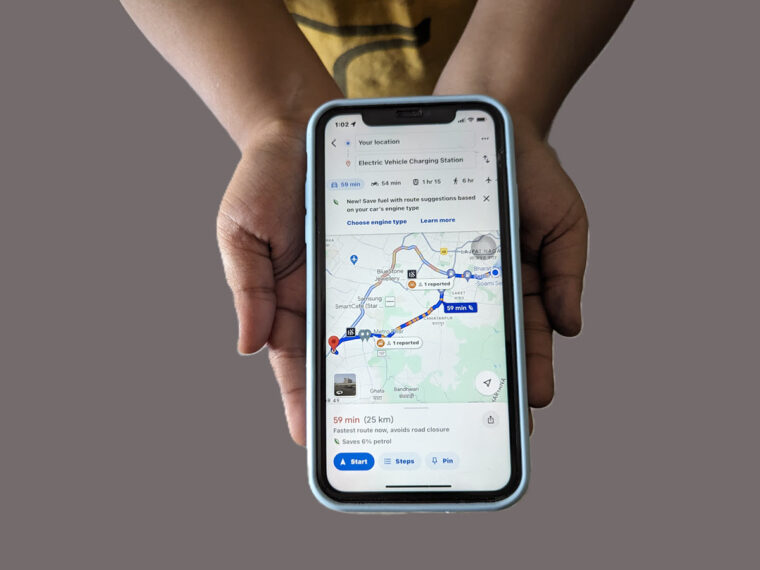Last updated on August 1st, 2024 at 10:20 am
Ever wondered if the nighttime wheezing is just a snore or a hidden message from your lungs, something you should worry about? Well, with Cough and Snore detection in Pixel has an answer to this question. This feature tracks your sleep patterns, detecting coughs and snores to flag potential health concerns. Think of it as your personal health detective, ensuring your well-being beyond noisy nights.
Cough and Snore detection in Google Pixel?
Cough and Snore detection in Google Pixel is a part of the Digital Wellbeing setup, a place where you can set goals and make sure that you’re on track to hit them. Upon setting up the feature Pixel’s microphone becomes a tiny conductor’s baton.
As you slumber, it records—snuffles, snores, and midnight murmurs. As dawn breaks, the phone unveils its findings (recording and analysing your audio), marking all the timestamps where you were either snoring or coughing during the night. The complete record is viewable under Weekly Average Summary within the Bedtime mode.
Start gaining insights into your sleep patterns by leveraging this information to understand the frequency of your snoring or coughing episodes.
Note: This feature requires access to the Microphone. So, make sure you grant the necessary permissions. Also, you should have the Bedtime mode set up.
How to set up Cough and Snore detection in Google Pixel?
Unlock your Pixel phone using your PIN or Face Unlock, then tap the Settings icon (the cog-wheel symbol).
Navigate to the Digital Wellbeing & parental controls settings and expand it. If you haven’t set up Bedtime mode yet, tap the Bedtime mode option to configure it.
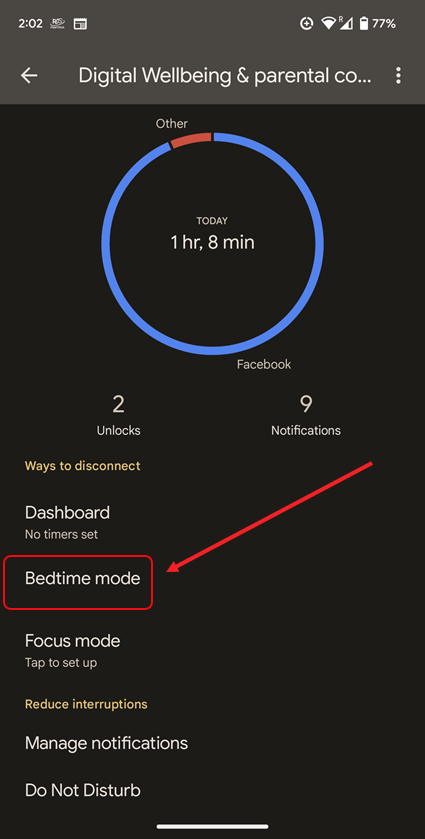
Enter the Start and End time for Bedtime mode and tap Use a schedule to complete setup, then tap Done.
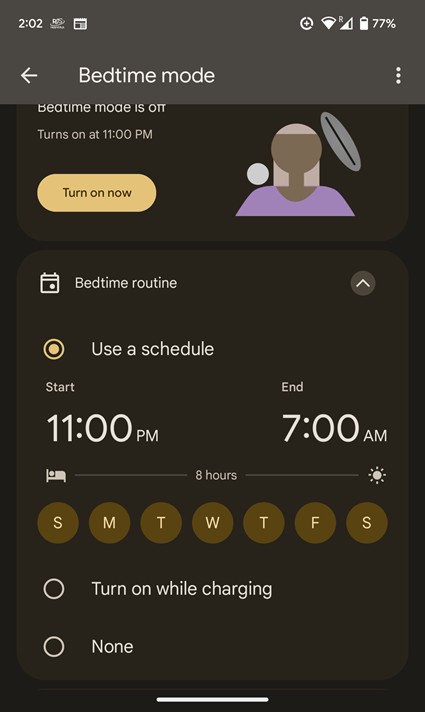
Under the Bedtime mode screen, go to the Weekly average summary section and select Cough & snore info. When prompted, tap Allow access. Your Pixel’s microphone will now detect coughing and snoring during bedtime.
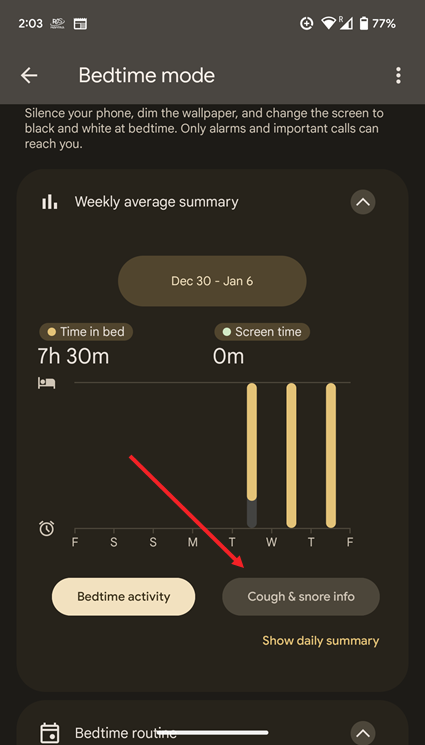
Results will appear as blue (snoring) and red (coughing) slits on vertical bars for different days under the Bedtime Mode section. Purple slits indicate a combination of coughing and snoring within the same timeframe.
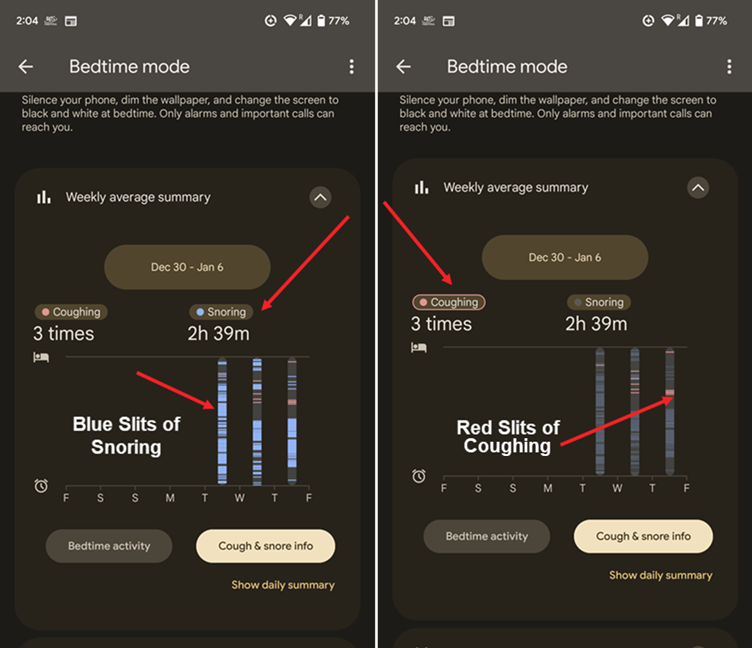
In addition to the mentioned features, Digital Wellbeing settings offer tools to enhance your relationship with your smartphone, especially if its excessive use affects your mental, physical, social, or emotional health.
With your permission, Cough & Snore detection can assess your sleep quality by analyzing coughs and snores. However, a drawback is that it might pick up sounds from others in the same room, potentially leading to misleading data. For instance, if an elderly person snores all night, the recorded data may not accurately reflect your own sleep patterns.
So, the next time you drift into dreamland, know that Pixel’s listening. It’s not just a phone; it’s your sleep detective as well.