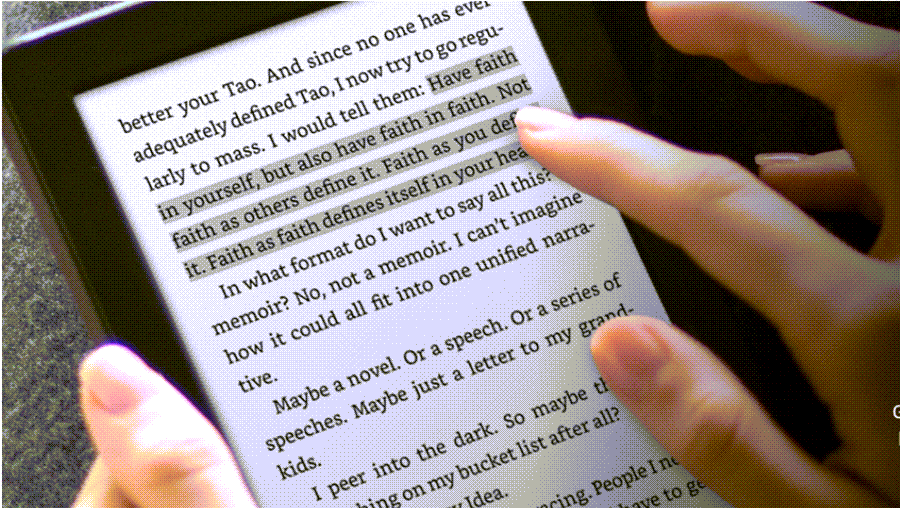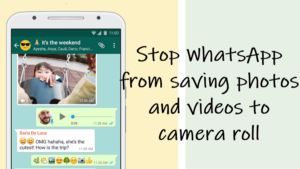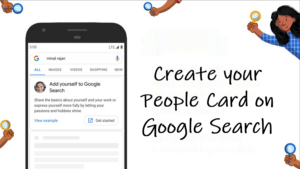Last updated on January 31st, 2026 at 06:06 am
Have you ever wondered which passages thousands of Kindle readers find most compelling in your favorite book? Imagine unlocking a hidden layer of collective insight that reveals what resonates universally. This is the magic of Kindle’s Popular Highlights feature. It lets you dive directly into these crowd-sourced highlights to discover important themes, and even save time by focusing on key excerpts. I’ve been using this feature extensively, and it has to some extent changed how I engage with books, whether for leisure, study, or creative work. Let me walk you through what Popular Highlights in Kindle are, how to use them effectively, and how they stack up with similar options on other platforms.
Understanding Popular Highlights in Kindle
Popular Highlights are sections of a book that many Kindle users have selected and highlighted. Think of it as a crowdsourced index of meaningful moments within the text. Amazon aggregates individual highlights anonymously from readers worldwide and identifies which passages have been highlighted most frequently. These popular excerpts then appear as “Popular Highlights” when you read on your Kindle device or app.
By surfacing what many readers found noteworthy, insightful, amusing, or thought-provoking, Popular Highlights tap into a rich collective intelligence. Instead of hunting for key ideas yourself, the feature reveals where the community’s attention converges. For example, a powerful quote or an important fact will often have a light yellow marker indicating it’s been highlighted frequently.
This crowdsourcing makes popular highlights especially valuable for books dense with information, complex narratives, or profound insights. The vast Kindle user base ensures that these highlights represent a wide variety of perspectives and reading contexts, enriching your personal reading journey with shared knowledge.
How Popular Highlights Enhance Your Reading Experience
Using Popular Highlights can transform how you interact with your Kindle books in several meaningful ways:
Quickly Discover Key Ideas: Popular Highlights illuminate sections that many readers have found crucial, helping you zero in on essential themes or arguments without wading through every line.
Clarify Complex Content: Sometimes, highlights cluster around passages that explain difficult concepts clearly or deliver aha moments, making comprehension easier.
Deepen Engagement and Reflection: Seeing what resonated with others encourages you to pause, think, and engage in a sort of silent dialogue with the reading community.
Enhance Enjoyment and Social Connection: Whether gossiping over witty lines or marveling at profound insights, Popular Highlights add a layer of social participation that makes solitary reading feel more connected.
Save Time for Study or Review: If you’re revisiting a book, focusing on highlighted sections can streamline review or research preparation.
For avid Kindle users, this feature adds a dynamic dimension that transforms reading from a private experience into an interactive, communal one.
Step-by-Step Guide to Accessing and Using Popular Highlights on Kindle
Getting started with Popular Highlights is straightforward and can be customized for your preferences.
- Popular Highlights require the latest Kindle software for seamless syncing and display. Check your device or app for updates regularly.
- Typically, Popular Highlights are on by default. You can also enable it by accessing the “Font” menu.
- Switch to the More tab.
- Make sure the Popular Highlights toggle is set to to the On position.
- Passages frequently highlighted by others appear with a subtle yellow marker. Tap or select these passages to view the Popular Highlight pop-up, which often includes additional context or reader commentary.
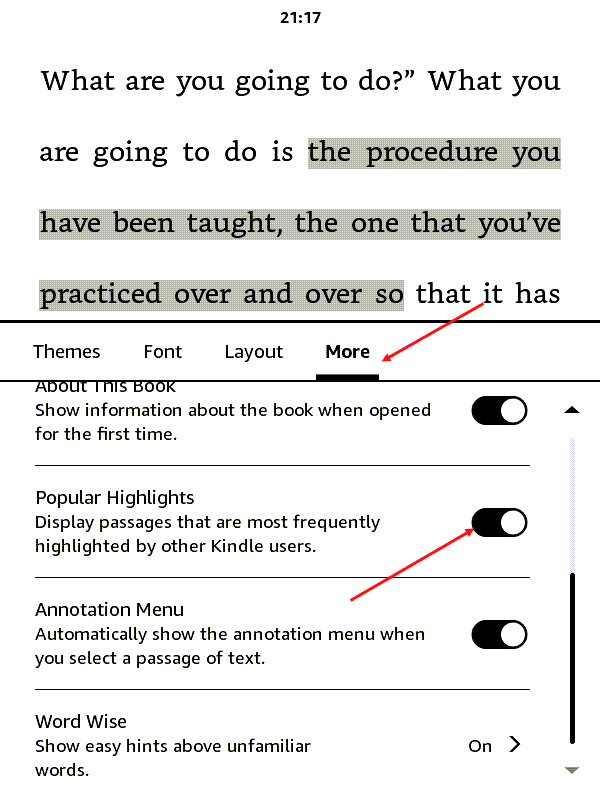
Kindle syncs your highlights through your Amazon account. Reading on multiple devices or apps automatically updates your highlights and personal annotations, so you can pick up where you left off. Using these tools, I keep a balance between leveraging collective insights and preserving my personal reading flow.
Making the Most of Popular Highlights for Study and Research
Students, educators, and researchers find immense value in Popular Highlights because they streamline information extraction and analysis:
Efficient Note-Taking: Instead of manually searching for important points, you can start by exploring passages that many others have flagged as significant.
Theme and Pattern Identification: Reviewing Popular Highlights reveals recurrent topics or arguments, helping organize thoughts for essays, reports, or presentations.
Citation and Reference: Kindle allows exporting highlights, including Popular Highlights, so you can quickly integrate relevant citations into your academic work with accuracy.
Collaboration and Sharing: Sharing your highlights and comparing them with others fosters peer discussion and deeper understanding of complex materials.
This collective annotation acts as a powerful springboard for deeper individual analysis, enabling you to benefit from crowd wisdom without losing your own perspective.
Popular Highlights and Reader Privacy Considerations
A common concern among Kindle users is whether their highlighted passages are shared publicly or linked back to their identities. Amazon handles this with strong privacy protections:
Anonymized Aggregation: When your highlights contribute to Popular Highlights, all personal identifiers are removed. Amazon combines data from thousands of users so that individual contributions cannot be traced back to you.
Optional Participation: If you prefer, you can opt out of contributing your highlights to the Popular Highlights pool, keeping your annotations completely private.
Data Security: Amazon’s [privacy policy]governs how reading data and user-generated content are stored and processed to ensure user confidentiality.
These measures ensure you get the benefit of a collective reading experience without compromising your personal privacy.
Comparing Popular Highlights with Competitor Features
If you’re exploring different e-reading platforms, it helps to understand how Kindle’s Popular Highlights compare with similar features elsewhere:
Apple Books: Apple Books also features Popular Highlights integrated closely with the iOS ecosystem. It emphasizes social sharing within your contacts and recommends highlights based on personal reading history. While personalized, it focuses more on smaller, familiar circles rather than a global reader base.
Google Play Books: Google Play Books leverages community-based highlights that sync across devices linked to Google accounts. Its strengths lie in collaborative annotations, making it ideal for teams or classroom groups who want to share notes and highlights interactively.
Scribd: Scribd prioritizes social reading alongside its subscription content model. It combines user reviews and popularity metrics around highlights to recommend content, blending social feedback with curated reading experiences.
Kindle’s Popular Highlights stand out for their enormous scale and diversity, offering unmatched breadth in crowd-sourced insights among these competitors.
Final Thoughts: Why Kindle Popular Highlights Are a Must-Try Feature
In summary, Kindle’s Popular Highlights unlock an invaluable layer of insight by revealing what thousands of readers find meaningful. This feature enriches the reading experience by spotlighting key ideas, clarifying difficult content, and connecting you subtly with a global reading community—all while preserving your privacy.
Whether you are an avid annotator, a student needing study efficiency, an author seeking to understand reader engagement, or a casual reader curious about popular trends, Popular Highlights are a powerful tool worth exploring.
Update your device today, experiment with the settings I’ve outlined, and let these collective annotations draw you deeper into the texts you love. As reading grows more social and interconnected, harnessing such features makes every book a shared adventure filled with insight.
Happy reading!