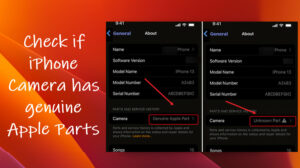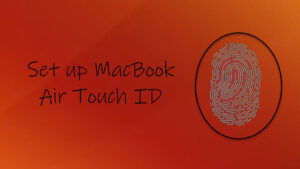Last updated on August 26th, 2024 at 09:08 am
Think you’re up to speed on Instagram’s latest feature? If so, I bet you’ve already played around with the new “Song on Instagram Profile” option. Meta’s hoping this little tweak will let you share your mood, express your feelings, or just show off that track you’ve got on repeat. It also brings back a nostalgic MySpace vibe but unlike MySpace, the songs won’t autoplay when someone visits your profile.
How to enable a song on Instagram profile ?
We first caught wind of the feature when Meta teased it on X, unveiling their collaboration with pop star Sabrina Carpenter by showcasing her track under a user named Mishka. This means that beyond the usual profile pics and text bios, the songs users choose for their Instagram profiles can now offer a unique glimpse into their personalities. Ready to give it a go? Follow the easy, step-by-step guide below.
Switch to your Instagram profile and tap the “Edit Profile” button there.
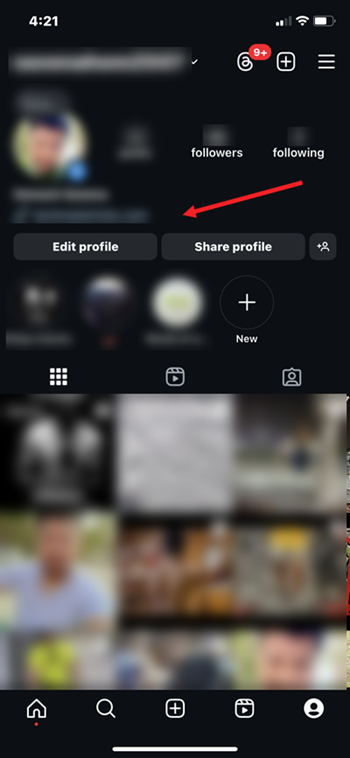
Scroll down to locate the new “Music” option.
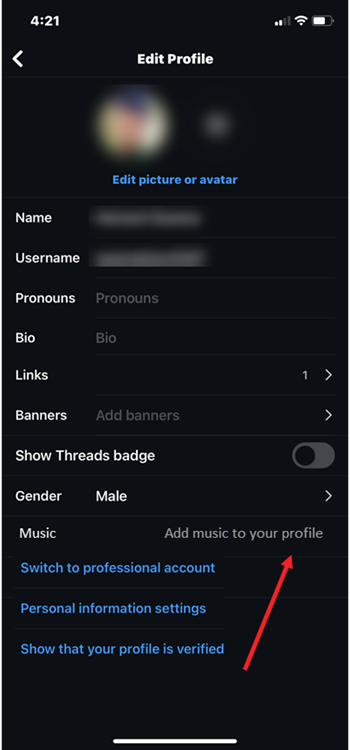
Hit the “Music” button to add a song and search for an artist or track.
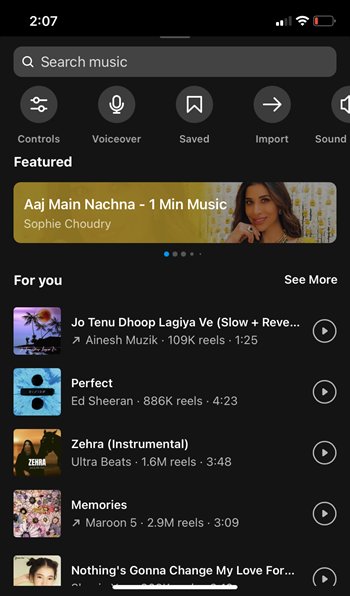
When found, pick the desired song and preview a 30-second clip, similar to adding music to an Instagram Reel or Story. While the 30-second limit is enough to give a taste of your favorite track, it could be even more impactful if Meta extended this time limit. A longer clip might allow users to better express themselves through music, offering a richer experience for both profile owners and visitors.
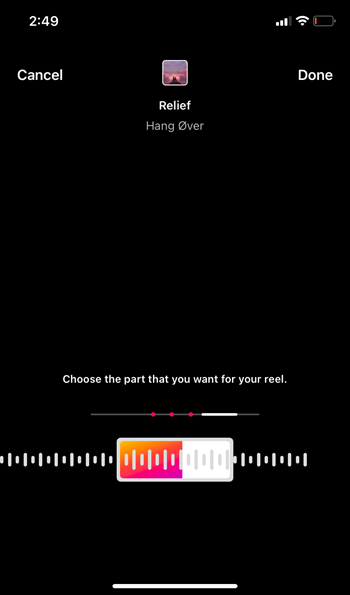
Adjust the clip by dragging the handles to choose the portion you want to add to your profile.
Tap “Done” to add the song to your profile. It should appear below your bio. Visitors to your profile can play and pause the track as it won’t autoplay like MySpace.
Conclusion
Instagram first introduced the ability to add music to Stories back in 2018, followed by the option to add music to Notes and photo carousels last year. The latest update gives users yet another way to showcase their favorite bands and artists while also, ideally, showing something of yourself with your music curation.
Just don’t mix up the “Song on Profile” feature with the disappearing Note feature—unlike Notes, which vanish after 24 hours, your profile song stays put until you decide to change or remove it.
Right now, you can only add or view profile songs on the Instagram mobile app, and it’s limited to personal accounts, so business accounts. So, if you’ve got a business account, you won’t see this feature just yet.
Learn how to make your Instagram account private.