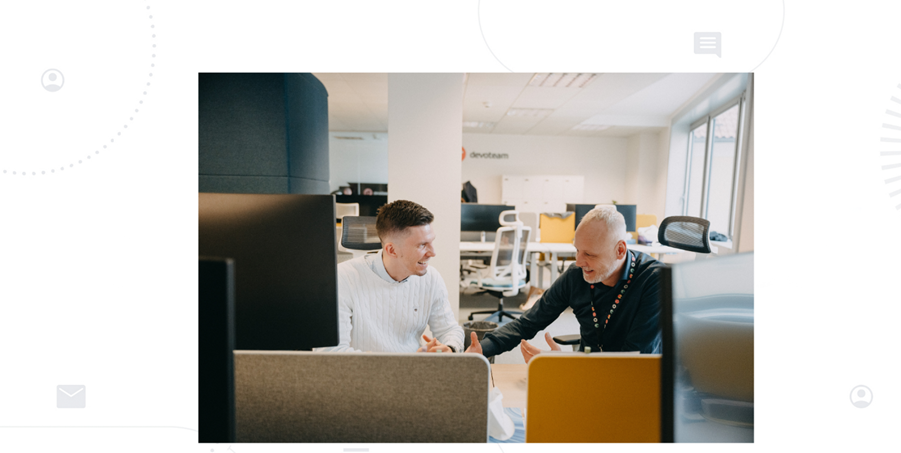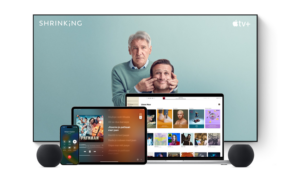It’s all too easy to just mindlessly click through stuff online, especially when that shiny “Sign in with Google” button pops up. I mean, who doesn’t love saving a few keystrokes, right? But here’s the thing—there’s a bit more to it than just convenience. When you hit that button, you’re not just logging in. You’re giving the app or website access to parts of your Google account. It’s like handing over a master key instead of just a single key to one door. And that’s exactly what we’re unpacking today—the good, the bad, and looking specifically at disconnecting 3rd party apps from Google.
Disconnecting 3rd party apps from Google
Convenience is great—we all want things to be quick and easy. But that doesn’t mean we should throw caution to the wind. So, what’s the game plan? Don’t worry, I’m not about to tell you to ditch “Sign in with Google” entirely. There are smart ways to stay safe.
First up, strong, unique passwords. I know, everyone says it, but it’s crucial. And honestly, that’s where passkeys, the better alternative, come in. The second tip I’ll throw your way? A good old digital cleanup—disconnecting third-party apps from your Google account. It’s like a digital detox for your online life. You might not even remember what’s connected to your account, but some of those apps could still be snooping, depending on the permissions you gave them.
The good news? Fixing it is easy. Google actually makes it simple to check and manage all those connections, so you can lock things down with just a few clicks.
Basically, you just open Chrome. If you’re already signed in, click the profile initials in the upper-right corner. Then, select Manage your Google Account option.
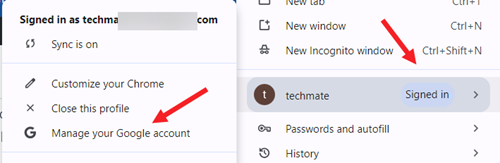
On the left, go to the Security section. Here, there’s a whole area called your connections to 3rd party apps and services. Simply scroll down to the Your Connections to third-party apps and Services section, where you can see all the apps and services connected to your account.
Click See all connections. Expand the app or service, and either click See details to learn more or delete the connection entirely.
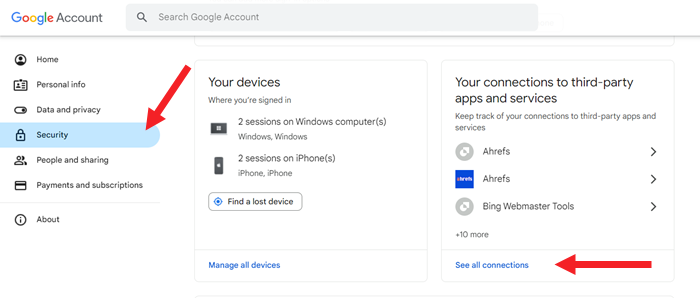
On the next page, review the details.
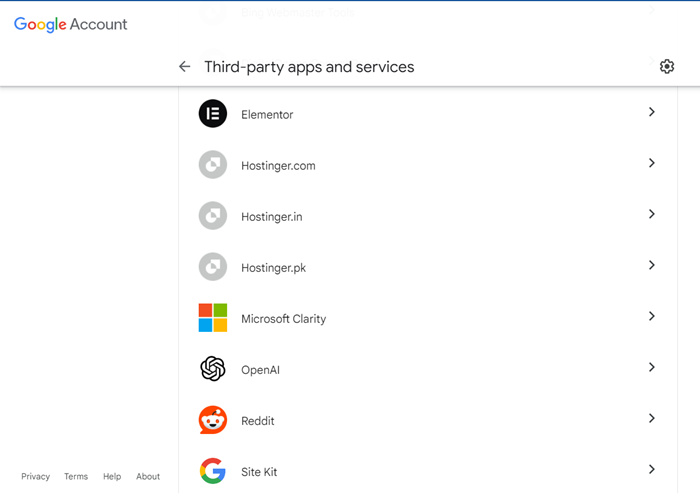
Hit Stop using Sign in with Google to revoke the app’s access.
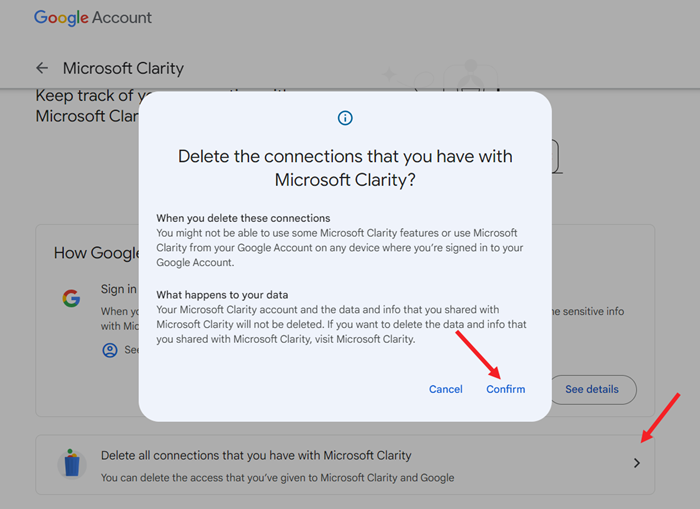
And that’s it—you’ve just taken a solid step toward securing your Google account.
Benefits of signing in with Google account
When you sign in with Google, you cut down the hassle of remembering multiple passwords. This is convenient and secure also to some extent. Google ensures your information is transferred securely by enforcing HTTPS encryption, so you’re protected from risky sign-in experiences.
Plus, there’s the added layer of Cross-Account Protection. This tech allows Google to share security alerts with third-party apps connected to your account. So, assume if someone tries to get into your account with cross account protection enabled. Google will automatically sense something fishy like a log in attempt from a weird location.
Then, they will actually warn your connected services. It effectively means that when someone tries to log into my Spotify from, like, who knows North Korea, Google might be like, hey, is this you? It’s like having a digital guardian Angel. But let’s be real, it can’t all be good, right? What about the risks?
Demerits of signing in with Google
So here’s the thing. When you use sign in with Google, you’re often giving access to your data to 3rd party apps and these aren’t owned by Google. They have their own security practices and those might not be as strong as Googles. So even though I feel better seeing that Google logo. It doesn’t automatically mean my data is in good.
A good example of why this is Microsoft cybersecurity incident. It really shows us what’s at stake. In this kind of one off incident hackers were able to get into Microsoft ‘s email system. A huge one, potentially sensitive info emails. It just goes to show it can happen anywhere even with the companies that have got resources. We really got to be careful about what we’re agreeing to, even with sign in with Google.
This brings me to another shortfall – Consent Phishing. I feel like I hear that term, but I’m not always sure I really get it. It’s tricky because it plays on our need for speed. We’re just trying to get things done online, but consent fishing, it’s all about getting you to hand over access without realizing it.
Think about it like those emails you get right. The ones that seem kind of off right? You wouldn’t open a sketchy attachment from a random sender, but what if it looks like it’s from a friend?
You’re way more likely to click it. Exactly. It’s the same idea with consent, phishing. They use technical jargon, vague language, and we’re so used to just clicking agree we don’t even realize what we’re giving.
And with your Google account, the stakes are even higher, because you’re not just giving access to one thing, it’s connected to so much.
Final thoughts
By seeing exactly what each app has access to and cutting them off you can keep your data safe. It’s not about being a tech Wiz but just about being mindful and taking a few minutes to protect yourself.