It’s quite common for some members of a family break into unknown settings of a newly purchased device and unknowingly configuring options that they aren’t supposed to mess with. A friend of mine just experienced this first hand when his newly purchased Echo Show was repeatedly started showing ‘show me home screen’ message every 20-30 minutes, 24 hours a day. He couldn’t figure out a way to put a stop this nagging issue.
Upon unplugging and plugging it back again, the device kept taking my friend to the same show me home screen message. Turns out, one of their younger siblings had changed the Alexa routine through the Alexa app.
Routines in Alexa is a custom sequence of actions that you can trigger with a voice command, time of day, or other events. It lets you automate multiple tasks with a single request, making your home and daily life more convenient but if not used properly it can mess things up. My friend’s situation was a case in point.
Fixing Echo Show showing ‘show me home screen’ message repeatedly
Make sure to check the ‘Routines’ list. For this, head into the Alexa App installed on your smartphone or tablet. From here, you can add or edit your routines.
Once there, select More menu visible as three horizontal lines, just adjacent to Ask Alexa option.
Tap the Routines tab when More menu loads options. Look at the list for any routines you have set up to see if any match this activity.
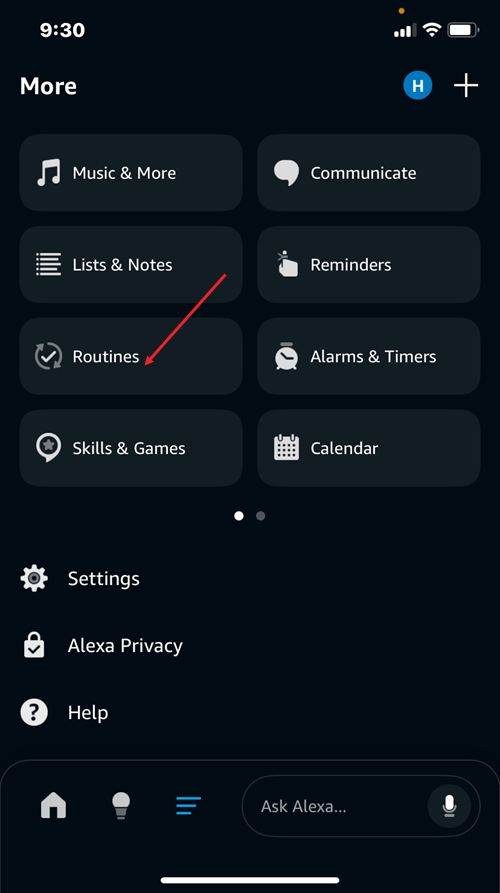
In this case, a routine was found for the Sound Detection that had the ‘Show me home screen‘ action set up for the ‘Dog barking detected’ event. So, every time the event occurred (barking of the dog) Alexa switched to the home screen instantly. This was the very reason that made me suspect a pattern and dig into the routine settings in the Alexa app.
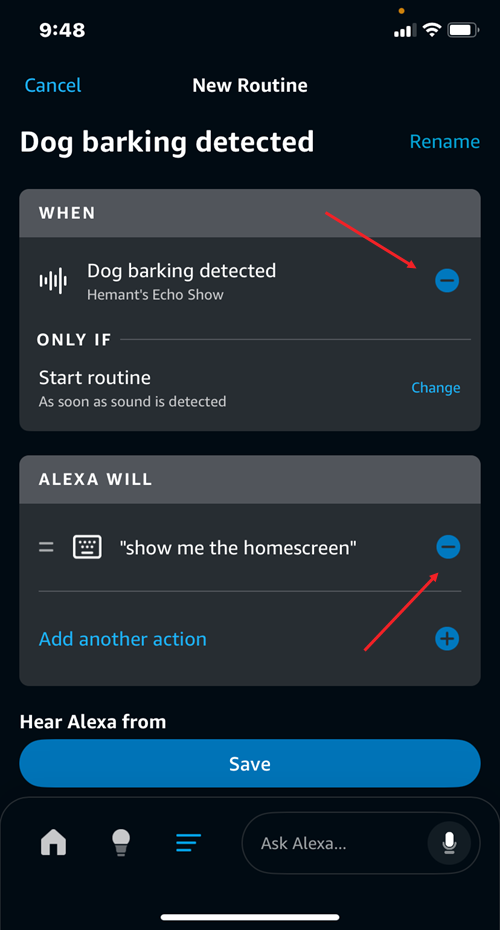
All we had to do here is to disable or delete the routine by simply tapping on the entry and switching the toggle ‘Enabled’ to ‘Off’.
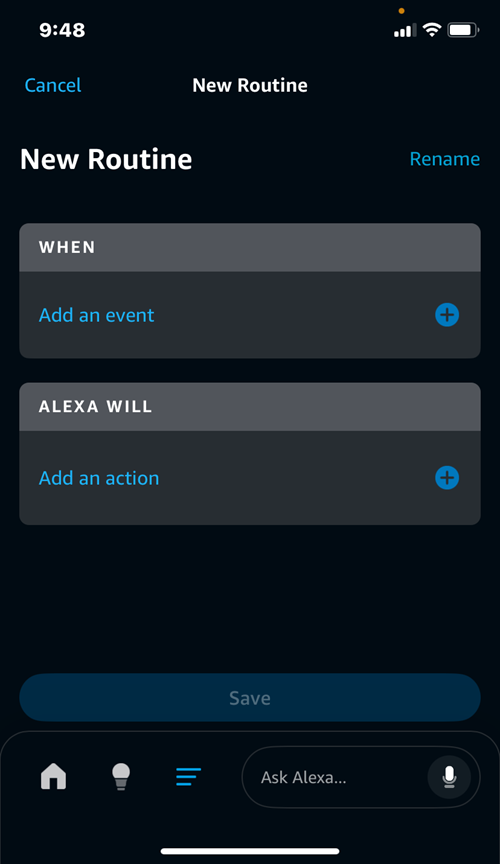
Alternatively, you can tap the three vertical dots in the top right corner and choose the Delete Routine option to have it removed.







