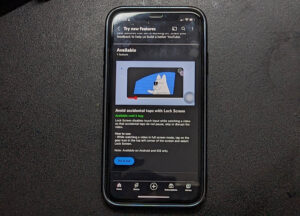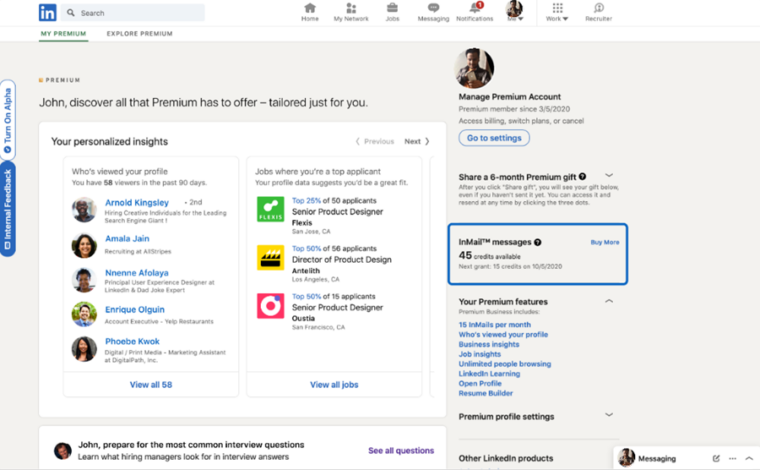Last updated on February 7th, 2025 at 04:34 pm
Google turning its simple logo into Doodles, reminds us about occasions of celebrating, all kinds of events, highlighting historical figures and even raising awareness for important causes. But, do you know, you can quickly transition from these artistic tweaks to a more interactive playground in an instant. No? Just visit the Google homepage and get transported to a world of pixelated fun of Doodle games. The good part is, you don’t have to commit to downloading anything, creating an account or learning complex controls.
Doodle Games you can play on Google Home page
We’ve got a list of some of the most popular ones, and we’re going to breakdown how to play them and what makes them so darn engaging. So, let’s dive into these little Nuggets of fun hiding right on the Google homepage.
1] The Rubik’s Cube
Let’s start with something that puts your problem-solving skills to a test, the one where you twist and turn the cube right on your screen – The Rubik’s Cube doodle game. To play it you must use your mouse to click and drag on the cube.
The method for solving the cube follows the same principles as the physical puzzle – you must get all 6 sides of the cube to have just one colour. Dragging horizontally spins the whole cube, while vertical drags rotate a specific layer. It takes a bit of practice to get the hang of it, but once you do, it’s incredibly satisfying to see those colors line up.

One helpful tip to get it solved quickly is to focus on solving one layer at a time. Start by getting all the squares of a single colour on one side. Once you’ve done that, you can move on to the next layer. You know, it’s much more manageable than trying to solve the whole cube all once.
I remember trying it and feeling totally overwhelmed but the digital format definitely makes it easier to experiment and try out different moves.
2] Crossword Puzzle Doodle
Mind challenging your brains in a slightly different way for our next game? Try Crossword Puzzle Doodle. It’s a really clever take on the traditional newspaper crossword and the working principle remains the same. You get a grid and a set of clues.
Your goal is to fill in the answers but there’s a twist. The Google Doodle version doesn’t give you an answer. So it’s like testing your knowledge and deduction skills. The strategy then, should be to start with the clues that seem easiest, especially the clues that are short and to the point, or clues about things you’re already familiar with. Once you’ve got a few answers filled in, you can use those letters to help solve other clues that cross them, just like building a framework and then filling in the gaps.
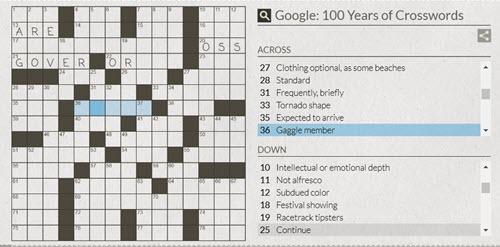
What happens if you get stuck in a way to get hints or see the solutions? That’s where the online community comes in. There are tons of websites, forums, even YouTube videos dedicated to helping people solve these puzzles, including the doodle version. So, if you’re stumped on a clue, you can always turn to Internet for help.
3] Tic Tac Toe
If the first two were a tough challenge, let’s move on to something a little less brain twisting. How about tic tac toe? The game in which you take turns and mark the correct spaces in a 3×3. Yes, the game is all about outsmarting your opponent and the Google Doodle version makes it easy to play this game of Noughts and Crosses.
So, do you have to search for it specifically? Nope. Just type tic tac toe right into the Google search bar and the game board pops up on the results page. You can battle a friend or go head-to-head with Google’s AI if you’re feeling brave.
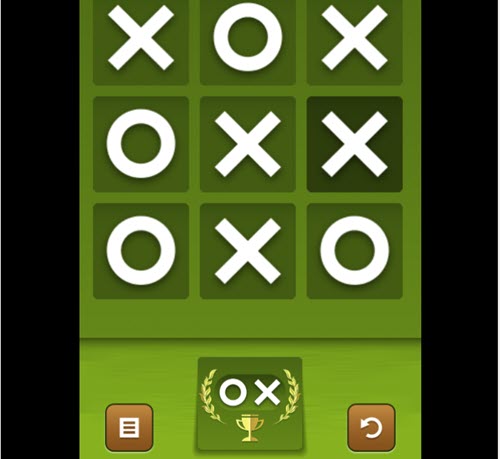
Remember, the Tic Tac Toe game is about anticipating your opponent ‘s moves and block them from getting 3 in a row. One classic strategy is to go for that center square on your first move. This gives you more potential winning lines and puts the pressure on your opponent.
My suggestion is to stick to the “easy” setting for easy win. But if you enjoy frustration, try “medium” or “impossible”—the last one might just make you question your life choices.
4] PAC MAN
“I’m sure you have fond memories of playing this in the arcade and the doodle version perfectly captures that same essence. You start the game by munching on all the pellets to power up and turn the tables on the ghosts chasing you and racking up points on the way.
No special controllers needed—just use your keyboard’s arrow keys to guide Pac-Man through the digital maze. A pro level technique for surviving those ghost encounters and racking up those points is to learn those ghost patterns.
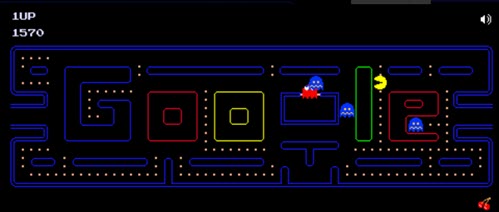
Each ghost has its own personality and movement pattern. Once you figure those out, you can predict their moves and avoid getting trapped. So, it’s not just about running away randomly but strategically moving around the ghosts based on their predictable behavior.
Another key strategy is using those power pellets wisely. Remember when PAC man eats a power pellet, the ghosts turn blue and you can eat them for bonus points, but the effect doesn’t last long, so you got to use that time to get as many points as possible.
During my brief time with it, I found this transformed version to be more than just a cheap imitation; it’s a faithful recreation of the classic.
5] London Soccer 2012
This one is all about timing and reflexes and seems to be a little more action packed. It puts you right in the middle of a penalty shootout. You’re the goalkeeper, anticipating where the ball ‘s going and react quickly enough to get your goalkeeper in position. All good but how do you control the goalkeeper?
Do you need a joystick or special? Gaming mouse? Nope, all you need is your keyboard.

You use the left and right arrow keys to move the goalkeeper side to side and the spacebar to make those well timed jump in the right direction to stop those shots. Each missed shot gets marked with a big red X on the screen. Miss three times, and you’ll see the GAME OVER message flashing on your screen, sealing your fate! So, aim sharp and play smart London Soccer 2012!
Opinion
What makes these games so alluring is the fact that in a world of app stores and gaming consoles these browser-based games offer simplicity. All Google Doodle games are seamlessly integrated into the Google homepage, tanks to the advancements in web technologies like HTML 5 and JavaScript.
These languages allow developers to create complex interactive experiences right within a web browser with no downloads, no installations. Just instant fun! Plus, they perfectly capture the spirit of the originals while still bringing a fresh and innovative twist!
So, the time you find yourself with a few minutes to spare, head over to the Google Home page and see what gaming surprises await you. We’ve tried to cover a good range of Doodle Games, starting from brain bending puzzles like Rubik’s Cube to action packed sports games like London 2012 soccer but in reality, it’s just like scratching the surface. There are so many more interesting Google Doodle games out there, each with its own unique gameplay and challenges. We’ll try to explore those in the next part of our deep dive.
Also see: How to play Edge Surf Game in Microsoft Edge browser and Dinosaur game in Chrome browser.